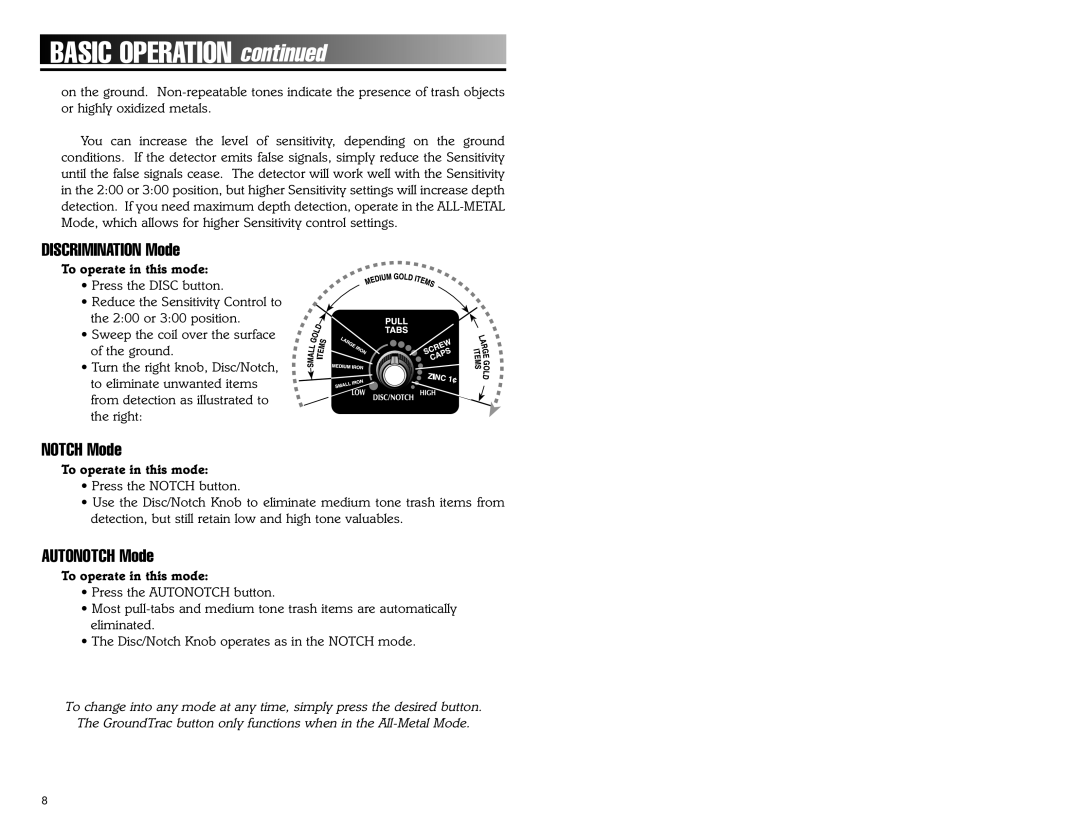BASIC
BASIC OPERATION
OPERATION
![]() continued
continued![]()
![]()
![]()
![]()
![]()
![]()
![]()
![]()
![]()
![]()
![]()
![]()
![]()
![]()
![]()
![]()
![]()
![]()
![]()
![]()
![]()
![]()
![]()
![]()
on the ground.
You can increase the level of sensitivity, depending on the ground conditions. If the detector emits false signals, simply reduce the Sensitivity until the false signals cease. The detector will work well with the Sensitivity in the 2:00 or 3:00 position, but higher Sensitivity settings will increase depth detection. If you need maximum depth detection, operate in the
DISCRIMINATION Mode
To operate in this mode:
• Press the DISC button.
• Reduce the Sensitivity Control to the 2:00 or 3:00 position.
• Sweep the coil over the surface of the ground.
• Turn the right knob, Disc/Notch, to eliminate unwanted items from detection as illustrated to the right:
NOTCH Mode
To operate in this mode:
•Press the NOTCH button.
•Use the Disc/Notch Knob to eliminate medium tone trash items from detection, but still retain low and high tone valuables.
AUTONOTCH Mode
To operate in this mode:
•Press the AUTONOTCH button.
•Most
•The Disc/Notch Knob operates as in the NOTCH mode.
To change into any mode at any time, simply press the desired button. The GroundTrac button only functions when in the
8