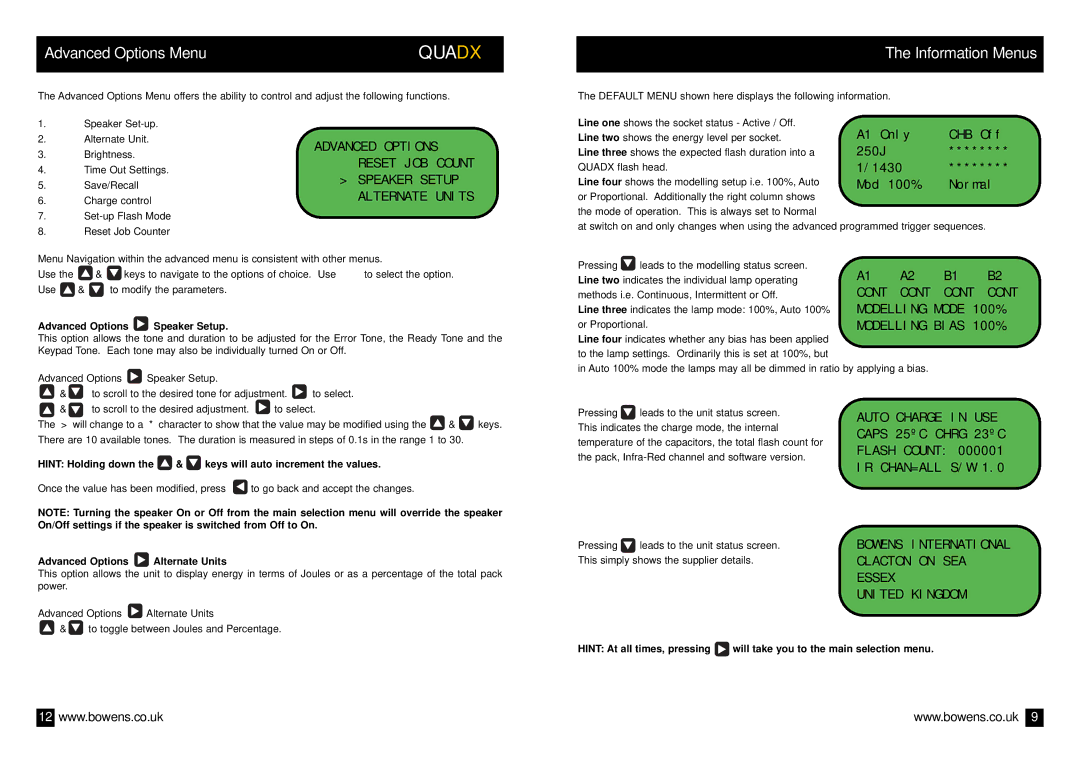Advanced Options Menu | QUADX |
|
|
The Advanced Options Menu offers the ability to control and adjust the following functions.
1.Speaker
2. | Alternate Unit. | ADVANCED OPTIONS | ||
3. | Brightness. | |||
| RESET JOB COUNT | |||
4. | Time Out Settings. |
| ||
> | SPEAKER SETUP | |||
5. | Save/Recall | |||
| ALTERNATE UNITS | |||
6. | Charge control |
| ||
7.
8.Reset Job Counter
The Information Menus
The DEFAULT MENU shown here displays the following information.
Line one shows the socket status - Active / Off. | A1 Only | CHB Off |
Line two shows the energy level per socket. | ||
Line three shows the expected flash duration into a | 250J | ******** |
QUADX flash head. | 1/1430 | ******** |
Line four shows the modelling setup i.e. 100%, Auto | Mod 100% | Normal |
or Proportional. Additionally the right column shows |
|
|
the mode of operation. This is always set to Normal |
|
|
at switch on and only changes when using the advanced programmed trigger sequences.
Menu Navigation within the advanced menu is consistent with other menus.
Use the | & | keys to navigate to the options of choice. Use | to select the option. |
Use | & | to modify the parameters. |
|
Advanced Options  Speaker Setup.
Speaker Setup.
Pressing ![]() leads to the modelling status screen. Line two indicates the individual lamp operating methods i.e. Continuous, Intermittent or Off.
leads to the modelling status screen. Line two indicates the individual lamp operating methods i.e. Continuous, Intermittent or Off.
Line three indicates the lamp mode: 100%, Auto 100% or Proportional.
A1 | A2 | B1 | B2 |
CONT | CONT | CONT CONT | |
MODELLING MODE | 100% | ||
MODELLING BIAS | 100% | ||
This option allows the tone and duration to be adjusted for the Error Tone, the Ready Tone and the Keypad Tone. Each tone may also be individually turned On or Off.
Advanced Options | Speaker Setup. |
| |
& | to scroll to the desired tone for adjustment. | to select. | |
Line four indicates whether any bias has been applied to the lamp settings. Ordinarily this is set at 100%, but
in Auto 100% mode the lamps may all be dimmed in ratio by applying a bias.
& | to scroll to the desired adjustment. | to select. |
|
|
The > | will change to a * character to show that the value may be modified using the | & | keys. | |
There are 10 available tones. The duration is measured in steps of 0.1s in the range 1 to 30.
HINT: Holding down the  &
&  keys will auto increment the values.
keys will auto increment the values.
Once the value has been modified, press ![]() to go back and accept the changes.
to go back and accept the changes.
NOTE: Turning the speaker On or Off from the main selection menu will override the speaker On/Off settings if the speaker is switched from Off to On.
Advanced Options  Alternate Units
Alternate Units
This option allows the unit to display energy in terms of Joules or as a percentage of the total pack power.
Advanced Options ![]() Alternate Units
Alternate Units
& ![]() to toggle between Joules and Percentage.
to toggle between Joules and Percentage.
Pressing ![]() leads to the unit status screen. This indicates the charge mode, the internal temperature of the capacitors, the total flash count for the pack,
leads to the unit status screen. This indicates the charge mode, the internal temperature of the capacitors, the total flash count for the pack,
Pressing ![]() leads to the unit status screen. This simply shows the supplier details.
leads to the unit status screen. This simply shows the supplier details.
AUTO CHARGE IN USE CAPS 25ºC CHRG 23ºC FLASH COUNT: 000001 IR CHAN=ALL S/W 1.0
BOWENS INTERNATIONAL CLACTON ON SEA ESSEX
UNITED KINGDOM
HINT: At all times, pressing ![]() will take you to the main selection menu.
will take you to the main selection menu.
12 | www.bowens.co.uk | www.bowens.co.uk | 9 |