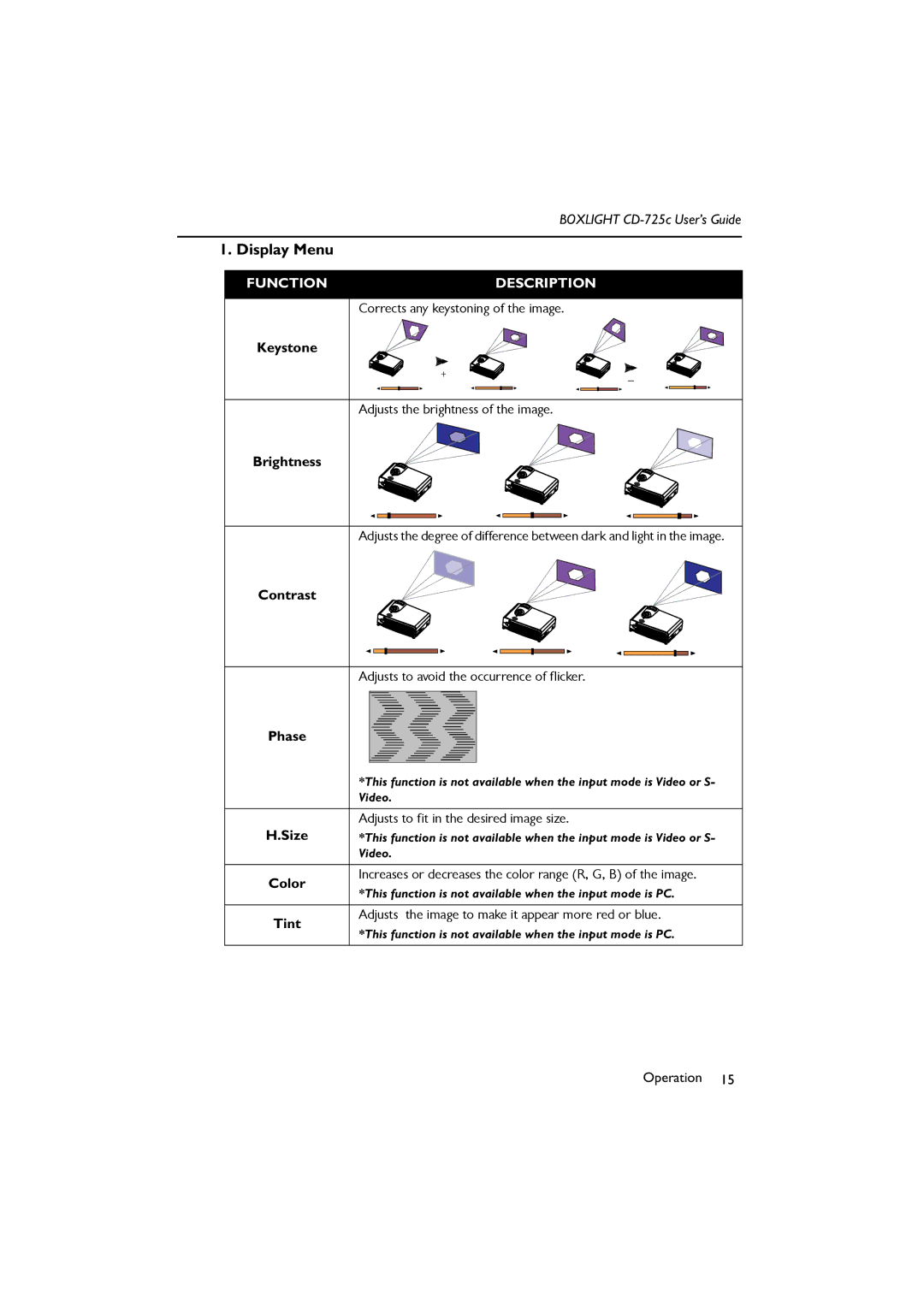BOXLIGHT
1. Display Menu
FUNCTION | DESCRIPTION |
|
|
Corrects any keystoning of the image.
Keystone |
| |
| - | |
| Adjusts the brightness of the image. | |
Brightness |
| |
| Adjusts the degree of difference between dark and light in the image. | |
Contrast |
| |
| Adjusts to avoid the occurrence of flicker. | |
Phase |
| |
| *This function is not available when the input mode is Video or S- | |
| Video. | |
| Adjusts to fit in the desired image size. | |
H.Size | *This function is not available when the input mode is Video or S- | |
| Video. | |
Color | Increases or decreases the color range (R, G, B) of the image. | |
*This function is not available when the input mode is PC. | ||
| ||
Tint | Adjusts the image to make it appear more red or blue. | |
*This function is not available when the input mode is PC. | ||
|
Operation 15