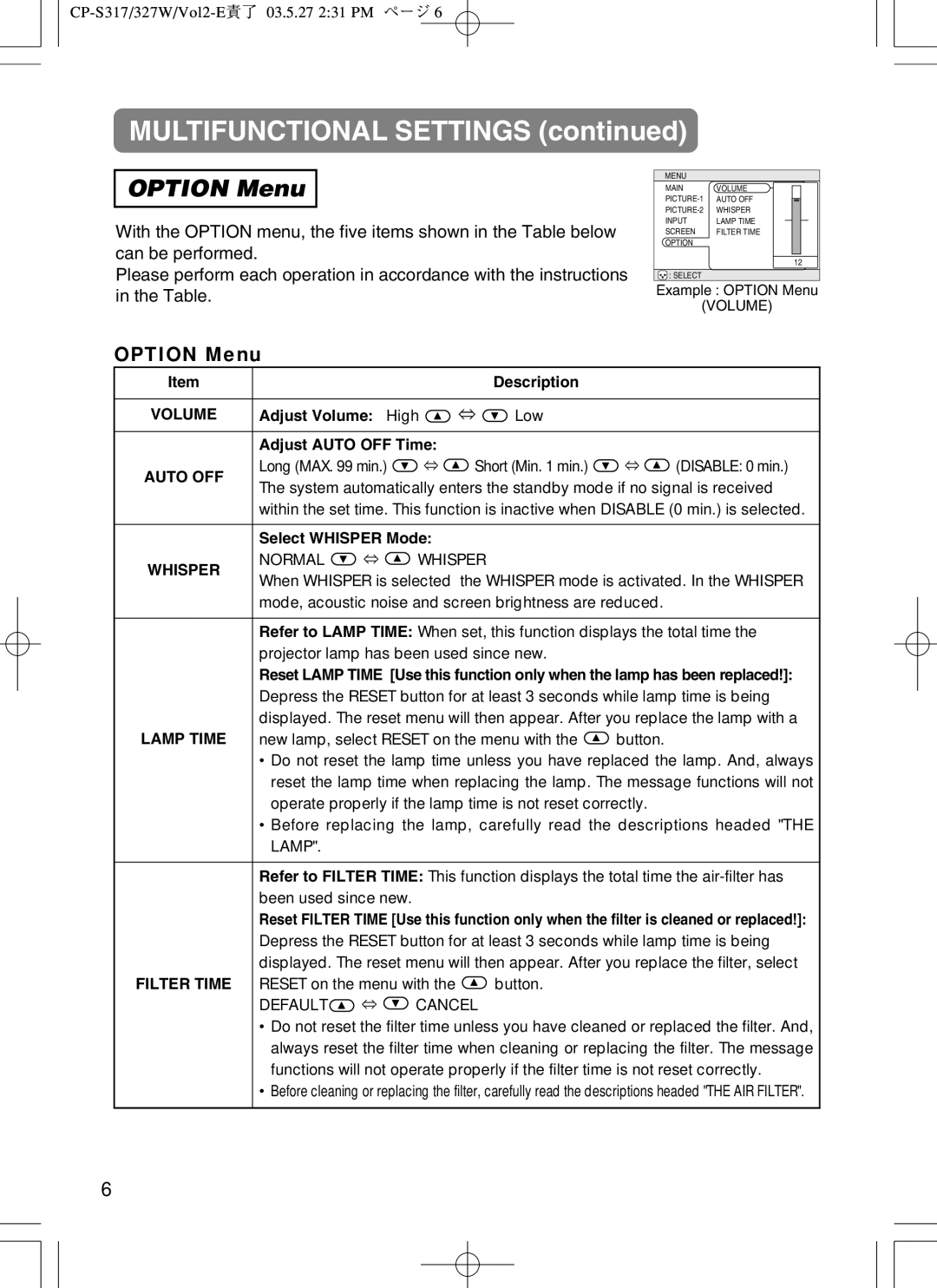CP-322I specifications
The BOXLIGHT CP-322I is a versatile and innovative interactive projector designed to enhance the educational experience in classrooms and meeting spaces. This model is particularly valuable for teachers and presenters who are looking to engage their audience through dynamic and interactive presentations. One of its standout features is its interactive capabilities, allowing users to turn any surface into an interactive whiteboard. This is made possible through the integration of the interactive pen, enabling on-the-fly annotations and collaborations, thereby fostering a more engaging learning environment.The CP-322I boasts a resolution of 1280 x 800 (WXGA), delivering bright and clear images with vibrant colors. With a brightness level of 3,200 lumens, it can adapt to various lighting conditions, making it suitable for both dimly lit and well-lit environments. The projector also offers a contrast ratio of 16,000:1, ensuring that visuals remain sharp and distinct, which is crucial for presentations that rely on detailed graphs and images.
In terms of connectivity, the BOXLIGHT CP-322I is equipped with multiple options, including HDMI, USB, and VGA ports, allowing users to connect a wide variety of devices such as laptops, tablets, and smartphones. This flexibility ensures that presenters can seamlessly integrate their technology into the presentation setup. Additionally, it supports wireless connectivity, allowing for the projection of content without the clutter of cables.
The CP-322I utilizes DLP (Digital Light Processing) technology, which contributes to its reliable performance and longevity. DLP projectors are known for their low maintenance, reducing the need for frequent lamp replacements and making them cost-effective over time. Coupled with its eco-friendly design, which includes energy-saving features, this projector is an excellent option for environmentally conscious institutions.
Another significant characteristic of the BOXLIGHT CP-322I is its user-friendly interface, which simplifies operating the projector and managing presentations. The intuitive controls and menu settings make it accessible for users of all tech-savviness levels.
In summary, the BOXLIGHT CP-322I is not only an interactive projector but also a multifaceted educational tool that enhances engagement, ensures high-quality visuals, and integrates seamlessly with various technologies, making it an ideal choice for modern classrooms and meeting rooms.