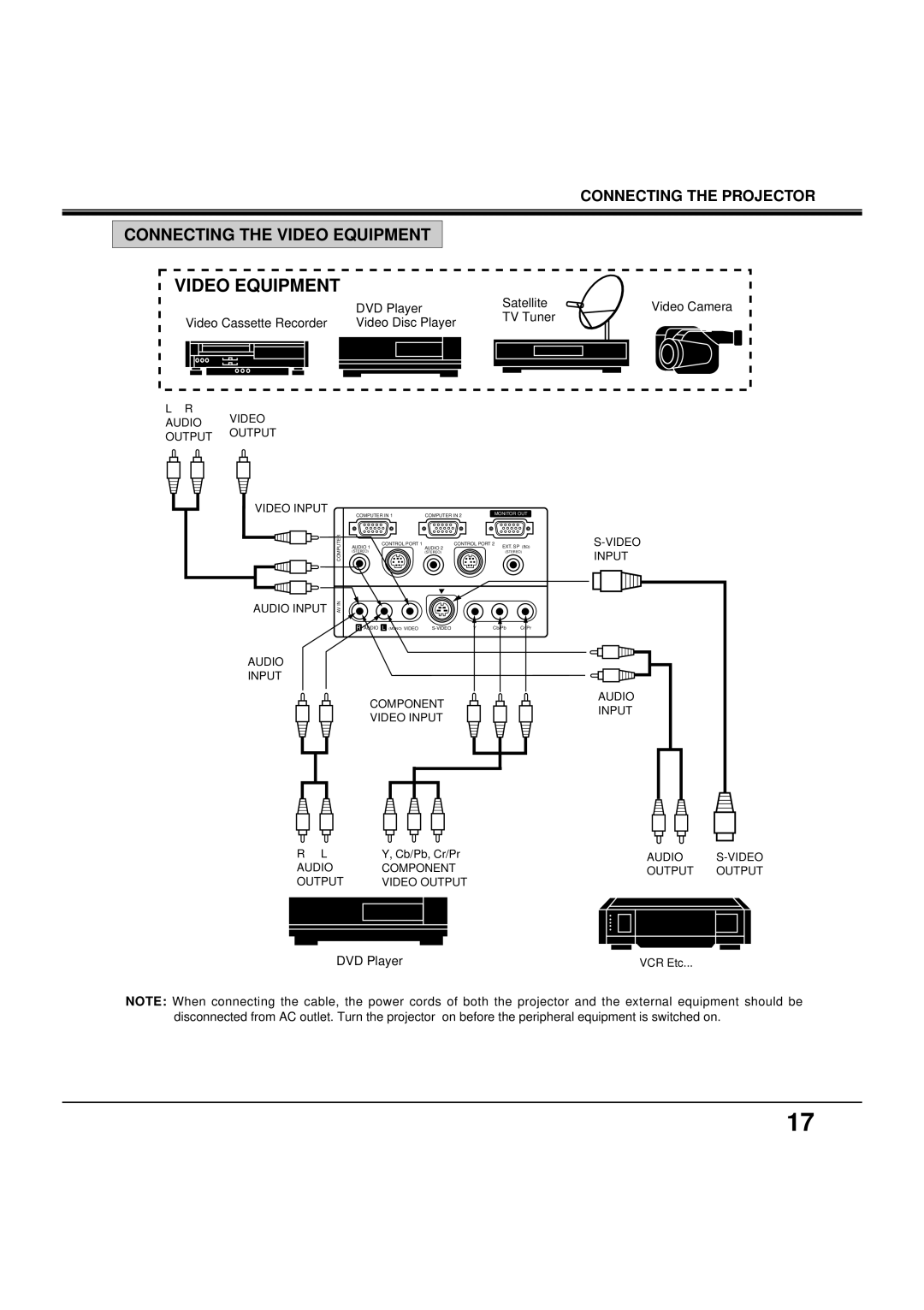CONNECTING THE PROJECTOR
CONNECTING THE VIDEO EQUIPMENT
VIDEO EQUIPMENT |
|
|
|
| DVD Player | Satellite | Video Camera |
Video Cassette Recorder | Video Disc Player | TV Tuner |
|
|
|
L R
AUDIO VIDEO
OUTPUT OUTPUT
VIDEO INPUT
AUDIO INPUT
AUDIO
INPUT
| COMPUTER IN 1 | COMPUTER IN 2 | MONITOR OUT |
| ||||
COMPUTER |
|
|
|
|
|
|
| INPUT |
| AUDIO 1 | CONTROL PORT 1 | AUDIO 2 | CONTROL PORT 2 | EXT. SP | (8Ω) | ||
| (STEREO) |
| (STEREO) |
|
| (STEREO) |
| |
AV IN |
|
|
|
|
|
|
|
|
| R AUDIO | L (MONO) VIDEO | Y | Cb/Pb | Cr/Pr |
| ||
COMPONENT VIDEO INPUT
AUDIO INPUT
R L | Y, Cb/Pb, Cr/Pr | AUDIO | ||
AUDIO | COMPONENT | OUTPUT | OUTPUT | |
OUTPUT | VIDEO OUTPUT |
|
| |
|
|
|
|
|
|
|
|
|
|
DVD Player | VCR Etc... |
NOTE: When connecting the cable, the power cords of both the projector and the external equipment should be disconnected from AC outlet. Turn the projector on before the peripheral equipment is switched on.
17