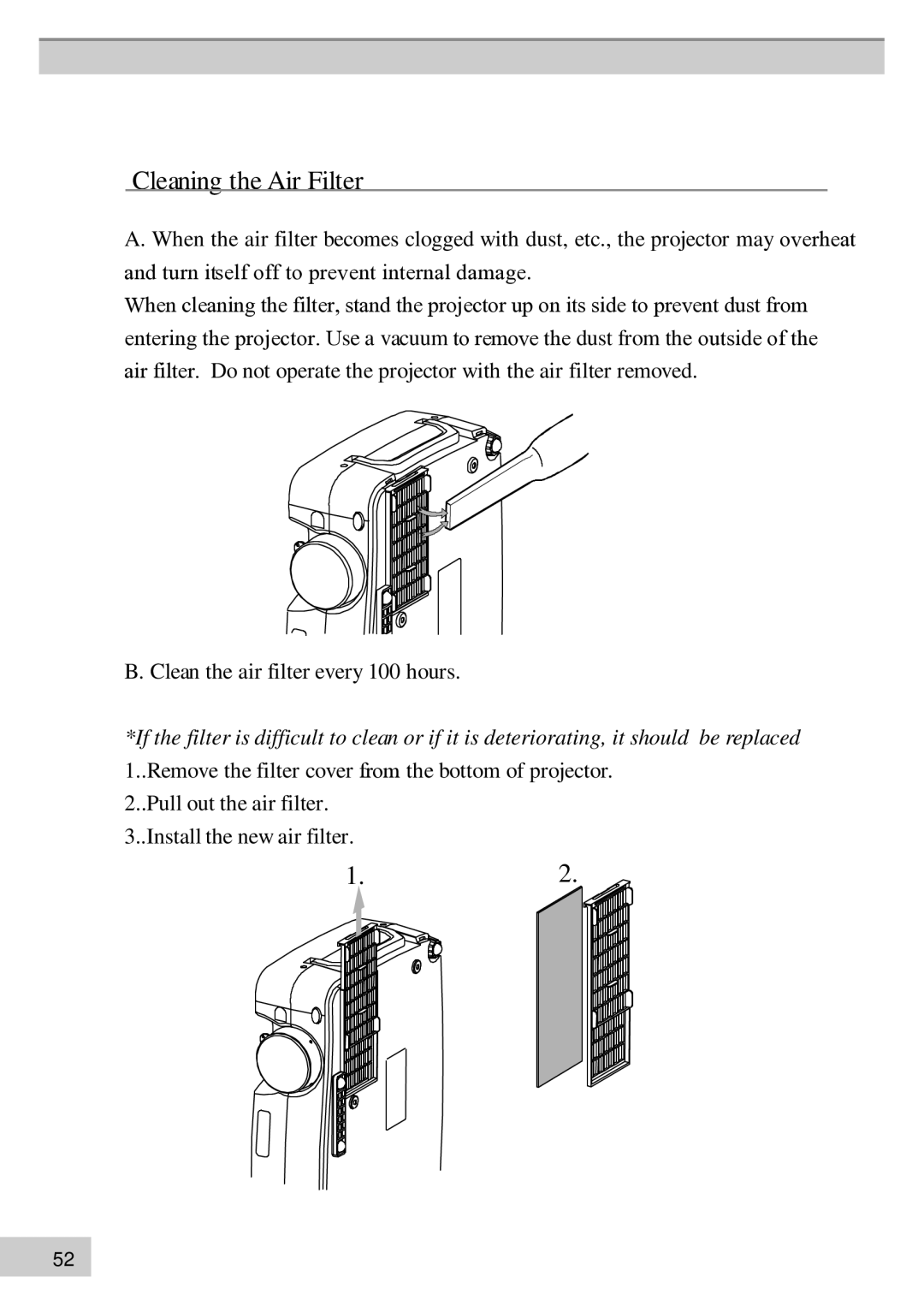MP63e, MP60e specifications
The BOXLIGHT MP60e and MP63e are advanced interactive display solutions designed for modern classrooms and corporate environments. These interactive projectors are built to promote collaboration and enhance the learning experience through innovative technology and user-friendly features.One of the standout features of the BOXLIGHT MP60e and MP63e is their impressive image quality. With a brightness of up to 3,500 lumens, these projectors deliver vibrant and clear images, even in well-lit rooms. Their high native resolution ensures that both text and graphics appear sharp and detailed, making them ideal for presentations, lectures, and interactive activities.
The MP60e and MP63e models are equipped with advanced interactive capabilities, including multi-touch support. This feature allows multiple users to interact with the projected content simultaneously, fostering collaboration and engagement among students or colleagues. The intuitive interface enables users to draw, annotate, and manipulate images and documents directly on the screen, enhancing participation and interactivity during lessons or meetings.
Connectivity is another highlight of the BOXLIGHT MP60e and MP63e. These projectors support a wide range of input options, including HDMI, USB, VGA, and wireless connections. Such versatility allows users to connect various devices, such as laptops, tablets, and smartphones, facilitating seamless integration into existing technology setups.
The design of the MP60e and MP63e emphasizes portability and ease of use. Both models are lightweight and compact, making them easy to transport and reposition as needed. The user-friendly interface and remote control simplify operation, allowing users to focus more on content delivery rather than technical adjustments.
In terms of sustainability, these projectors are designed to be energy-efficient, contributing to lower operational costs. Their long-lasting lamp life provides additional cost savings and reduces the frequency of lamp replacements.
Durability is another critical factor; the BOXLIGHT MP60e and MP63e are built to withstand the rigors of daily use in educational and business settings. The robust construction ensures reliable performance over time, making them a worthy investment for any institution.
In summary, the BOXLIGHT MP60e and MP63e interactive projectors stand out with their brilliant image quality, interactive features, versatile connectivity options, and user-friendly design. These projectors are ideal for those looking to create dynamic and engaging environments, whether in classrooms or conference rooms, ensuring both educators and presenters can effectively convey their messages.