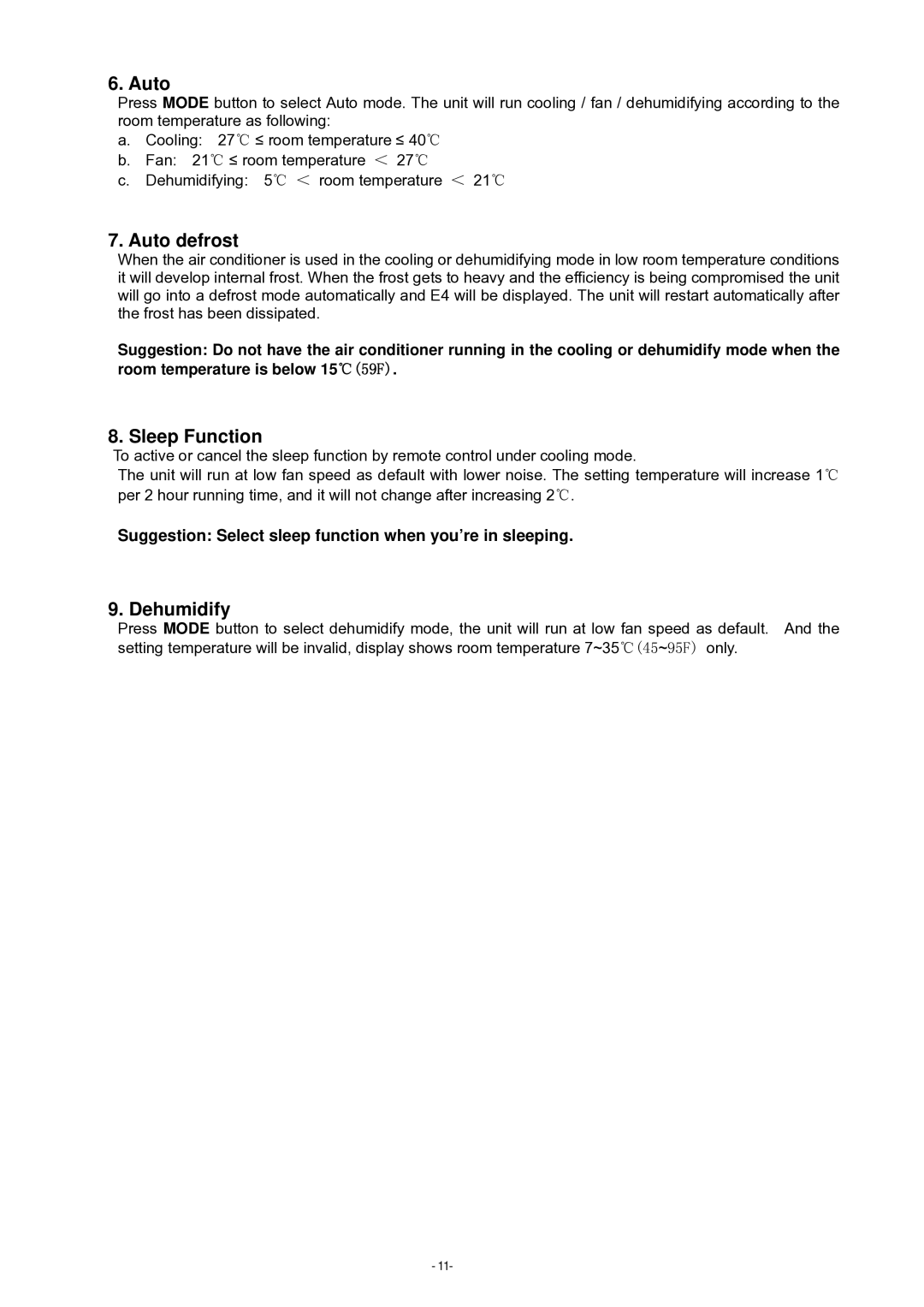YPM-06C specifications
The Brada Appliances YPM-06C is a compact and efficient appliance designed for modern kitchens, offering versatility and user-friendly features that make cooking a pleasurable experience. This multi-functional device combines the efficiency of a traditional rice cooker with the capabilities of a steamer, slow cooker, and warmer, making it an essential addition to any household.One of the standout features of the YPM-06C is its user-friendly digital interface. The large, easy-to-read LED display allows users to navigate between various cooking modes effortlessly. With pre-programmed functions, users can choose settings for cooking rice, steaming vegetables, or slow cooking stews with just the touch of a button, significantly reducing preparation time and ensuring consistent results.
The YPM-06C boasts a robust 6-cup cooking capacity, making it suitable for both small families and meal prep enthusiasts. The non-stick inner pot ensures easy cleanup while also promoting even heat distribution for perfect cooking results. Additionally, the removable inner lid allows for easy maintenance, ensuring the appliance stays in top condition.
In terms of technology, the Brada YPM-06C incorporates advanced heat retention capabilities, allowing it to maintain optimal cooking temperatures. Its smart cooking technology automatically adjusts cooking time based on the amount of food and cooking mode selected, ensuring that dishes are cooked to perfection every time. Furthermore, the appliance features a built-in safety mechanism that prevents overheating, providing peace of mind during use.
Another notable characteristic of the YPM-06C is its versatility beyond just rice cooking. The steamer function allows users to prepare healthy meals, preserving essential nutrients while cooking vegetables, fish, or dumplings. The slow cooker mode is perfect for those who enjoy preparing hearty soups or tender meats, allowing flavors to meld over time without constant supervision.
Furthermore, the appliance includes a warm setting that keeps meals at an ideal serving temperature without compromising quality. This is particularly beneficial for busy families who might need to prepare meals in advance and wish to enjoy them later in the day.
In summary, the Brada Appliances YPM-06C is a reliable, multifunctional kitchen helper that promises to simplify meal preparation. With its intuitive design, advanced cooking technologies, and versatile features, it caters to culinary enthusiasts and everyday cooks alike, making it an excellent investment for anyone looking to elevate their kitchen experience.