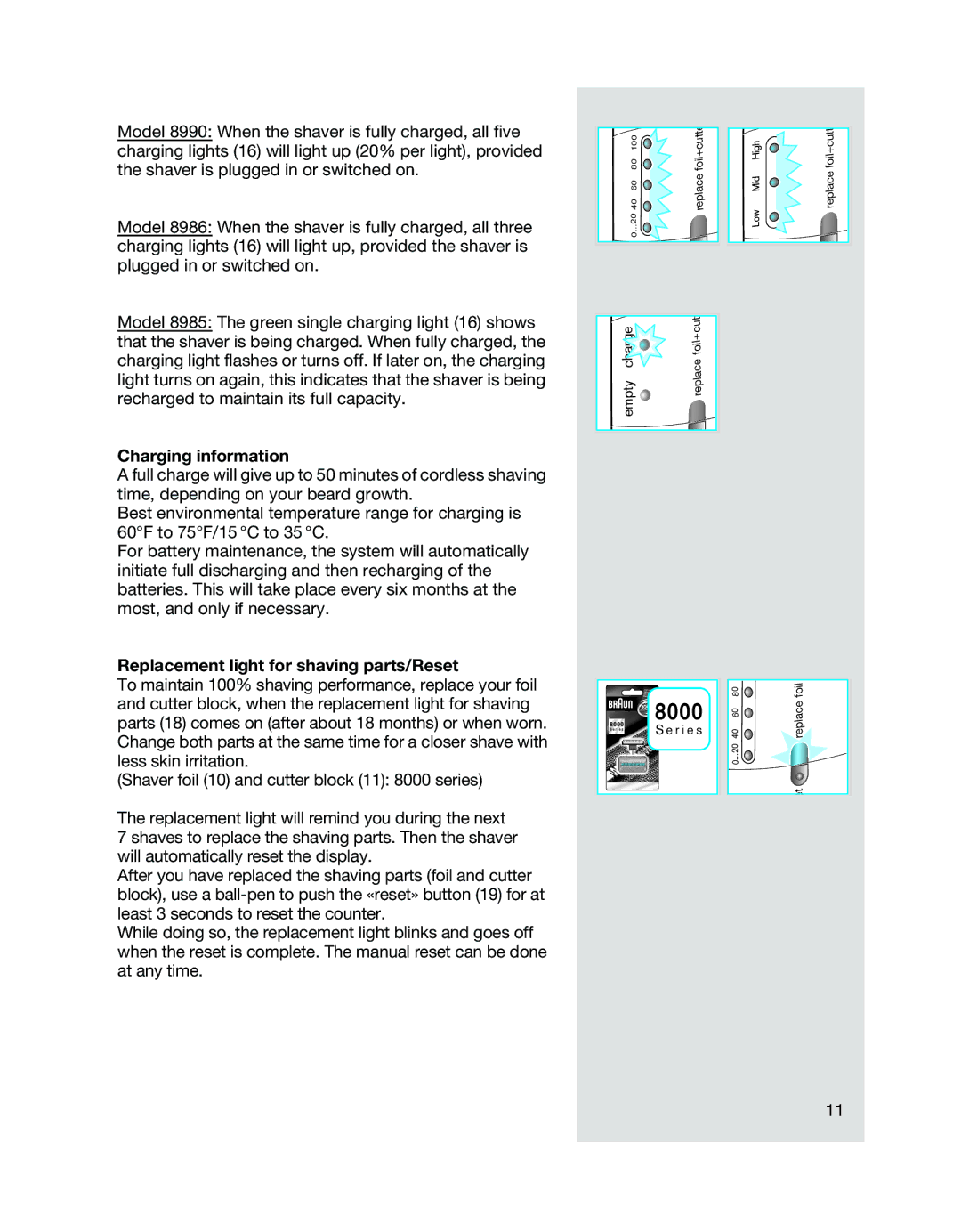Model 8990: When the shaver is fully charged, all five charging lights (16) will light up (20% per light), provided the shaver is plugged in or switched on.
Model 8986: When the shaver is fully charged, all three charging lights (16) will light up, provided the shaver is plugged in or switched on.
Model 8985: The green single charging light (16) shows that the shaver is being charged. When fully charged, the charging light flashes or turns off. If later on, the charging light turns on again, this indicates that the shaver is being recharged to maintain its full capacity.
Charging information
A full charge will give up to 50 minutes of cordless shaving time, depending on your beard growth.
Best environmental temperature range for charging is 60°F to 75°F/15 °C to 35 °C.
For battery maintenance, the system will automatically initiate full discharging and then recharging of the batteries. This will take place every six months at the most, and only if necessary.
Replacement light for shaving parts/Reset
To maintain 100% shaving performance, replace your foil and cutter block, when the replacement light for shaving parts (18) comes on (after about 18 months) or when worn. Change both parts at the same time for a closer shave with less skin irritation.
(Shaver foil (10) and cutter block (11): 8000 series)
The replacement light will remind you during the next
7 shaves to replace the shaving parts. Then the shaver will automatically reset the display.
After you have replaced the shaving parts (foil and cutter block), use a
While doing so, the replacement light blinks and goes off when the reset is complete. The manual reset can be done at any time.
100 | efoil+cutt |
| |
80 | replace |
40 | |
60 |
|
20 |
|
... |
|
0 |
|
| tt |
| foil+cu |
empty | replace |
|
8000 | 80 |
60 | |
S e r i e s | 40 |
| 20 |
| ... |
| 0 |
360°Complete |
|
replace foil+cutt
foilreplace
te
11