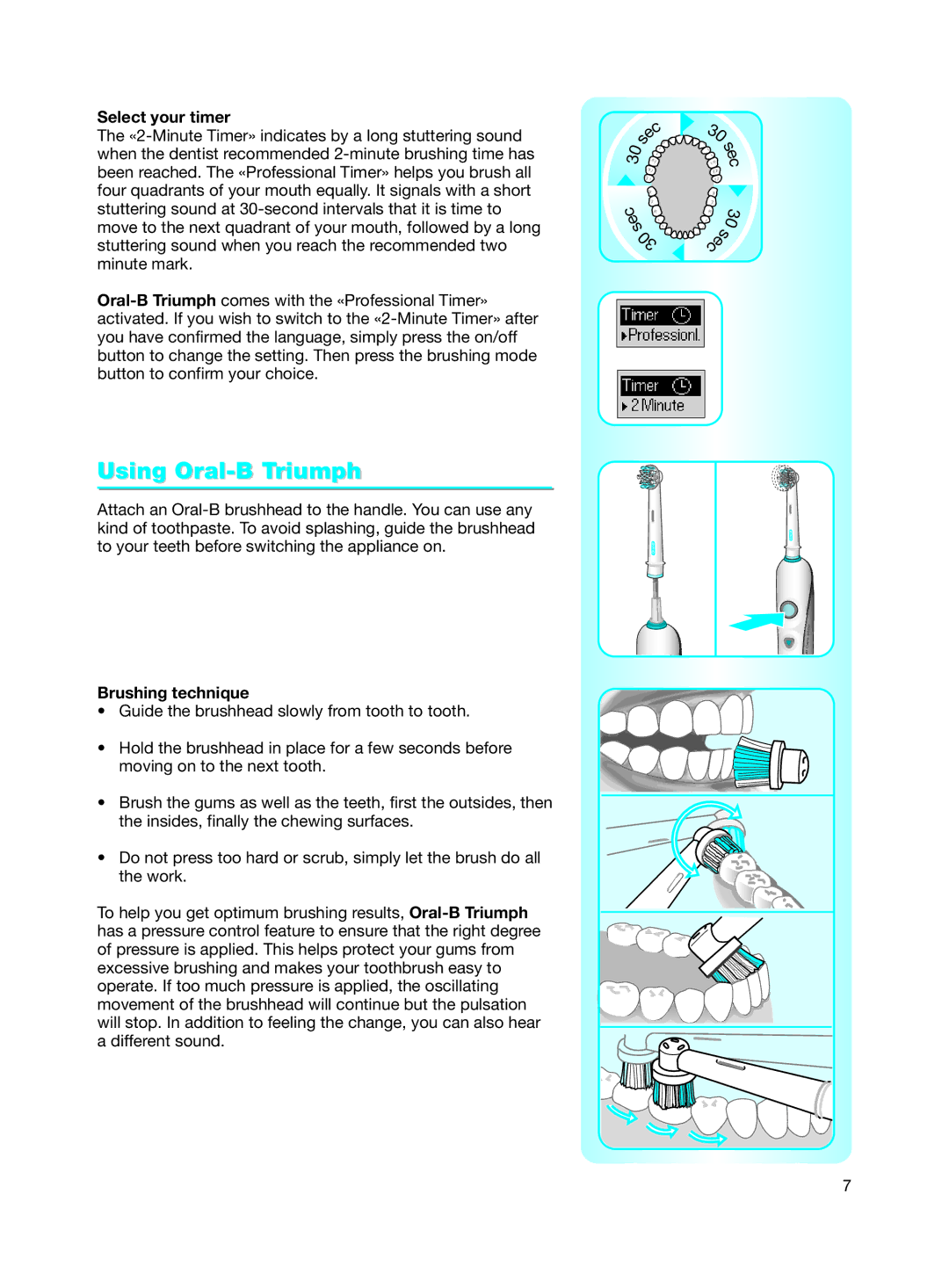Select your timer
The «2-Minute Timer» indicates by a long stuttering sound when the dentist recommended 2-minute brushing time has been reached. The «Professional Timer» helps you brush all four quadrants of your mouth equally. It signals with a short stuttering sound at 30-second intervals that it is time to move to the next quadrant of your mouth, followed by a long stuttering sound when you reach the recommended two minute mark.
Oral-B Triumph comes with the «Professional Timer» activated. If you wish to switch to the «2-Minute Timer» after you have confirmed the language, simply press the on/off button to change the setting. Then press the brushing mode button to confirm your choice.
Using Oral-B Triumph
Attach an Oral-B brushhead to the handle. You can use any kind of toothpaste. To avoid splashing, guide the brushhead to your teeth before switching the appliance on.
Brushing technique
•Guide the brushhead slowly from tooth to tooth.
•Hold the brushhead in place for a few seconds before moving on to the next tooth.
•Brush the gums as well as the teeth, first the outsides, then the insides, finally the chewing surfaces.
•Do not press too hard or scrub, simply let the brush do all the work.
To help you get optimum brushing results, Oral-B Triumph has a pressure control feature to ensure that the right degree of pressure is applied. This helps protect your gums from excessive brushing and makes your toothbrush easy to operate. If too much pressure is applied, the oscillating movement of the brushhead will continue but the pulsation will stop. In addition to feeling the change, you can also hear a different sound.