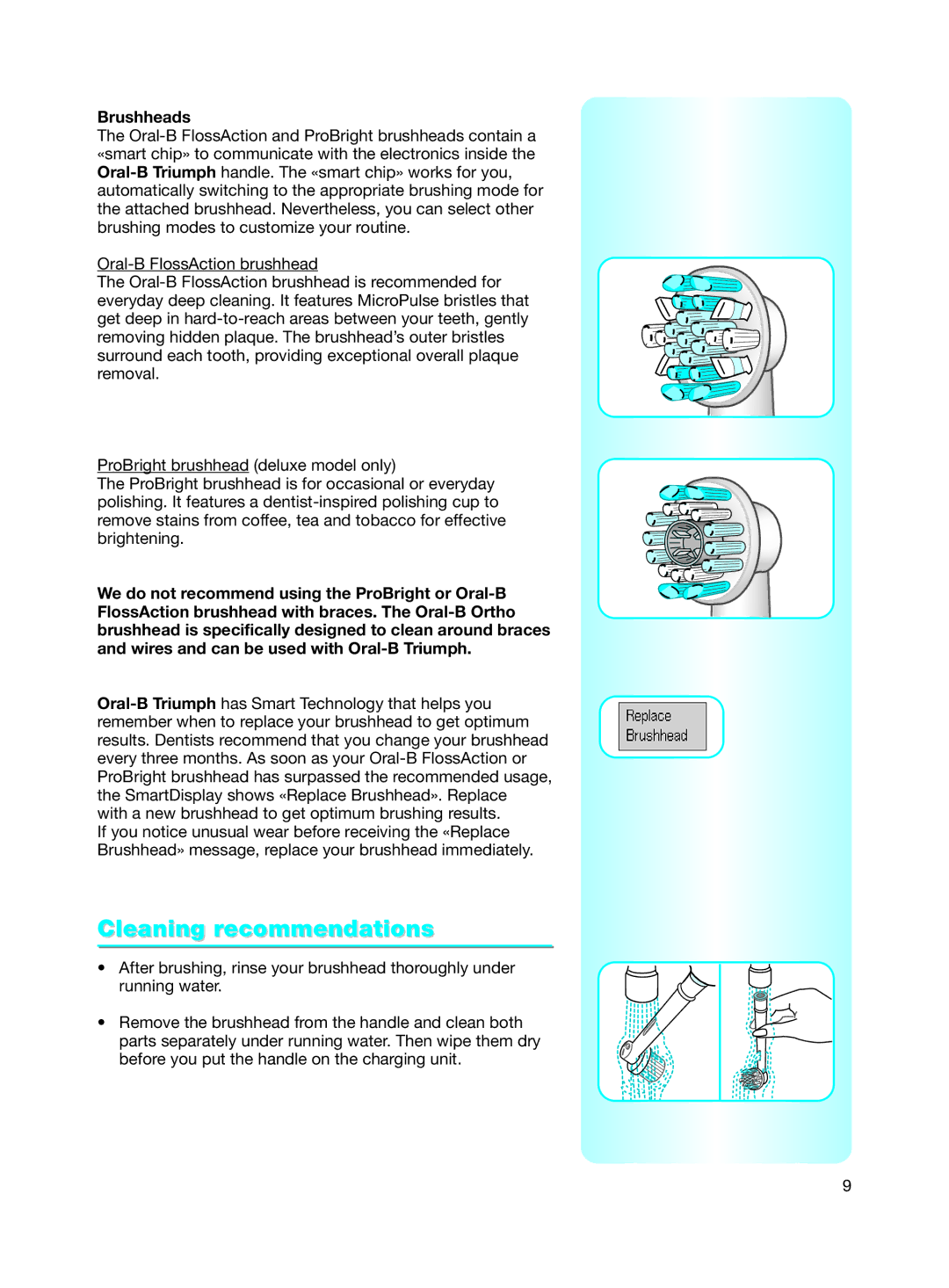Brushheads
The Oral-B FlossAction and ProBright brushheads contain a «smart chip» to communicate with the electronics inside the Oral-B Triumph handle. The «smart chip» works for you, automatically switching to the appropriate brushing mode for the attached brushhead. Nevertheless, you can select other brushing modes to customize your routine.
Oral-B FlossAction brushhead
The Oral-B FlossAction brushhead is recommended for everyday deep cleaning. It features MicroPulse bristles that get deep in hard-to-reach areas between your teeth, gently removing hidden plaque. The brushhead’s outer bristles surround each tooth, providing exceptional overall plaque removal.
ProBright brushhead (deluxe model only)
The ProBright brushhead is for occasional or everyday polishing. It features a dentist-inspired polishing cup to remove stains from coffee, tea and tobacco for effective brightening.
We do not recommend using the ProBright or Oral-B FlossAction brushhead with braces. The Oral-B Ortho brushhead is specifically designed to clean around braces and wires and can be used with Oral-B Triumph.
Oral-B Triumph has Smart Technology that helps you remember when to replace your brushhead to get optimum results. Dentists recommend that you change your brushhead every three months. As soon as your Oral-B FlossAction or ProBright brushhead has surpassed the recommended usage, the SmartDisplay shows «Replace Brushhead». Replace with a new brushhead to get optimum brushing results.
If you notice unusual wear before receiving the «Replace Brushhead» message, replace your brushhead immediately.
Cleaning recommendations
•After brushing, rinse your brushhead thoroughly under running water.
•Remove the brushhead from the handle and clean both parts separately under running water. Then wipe them dry before you put the handle on the charging unit.