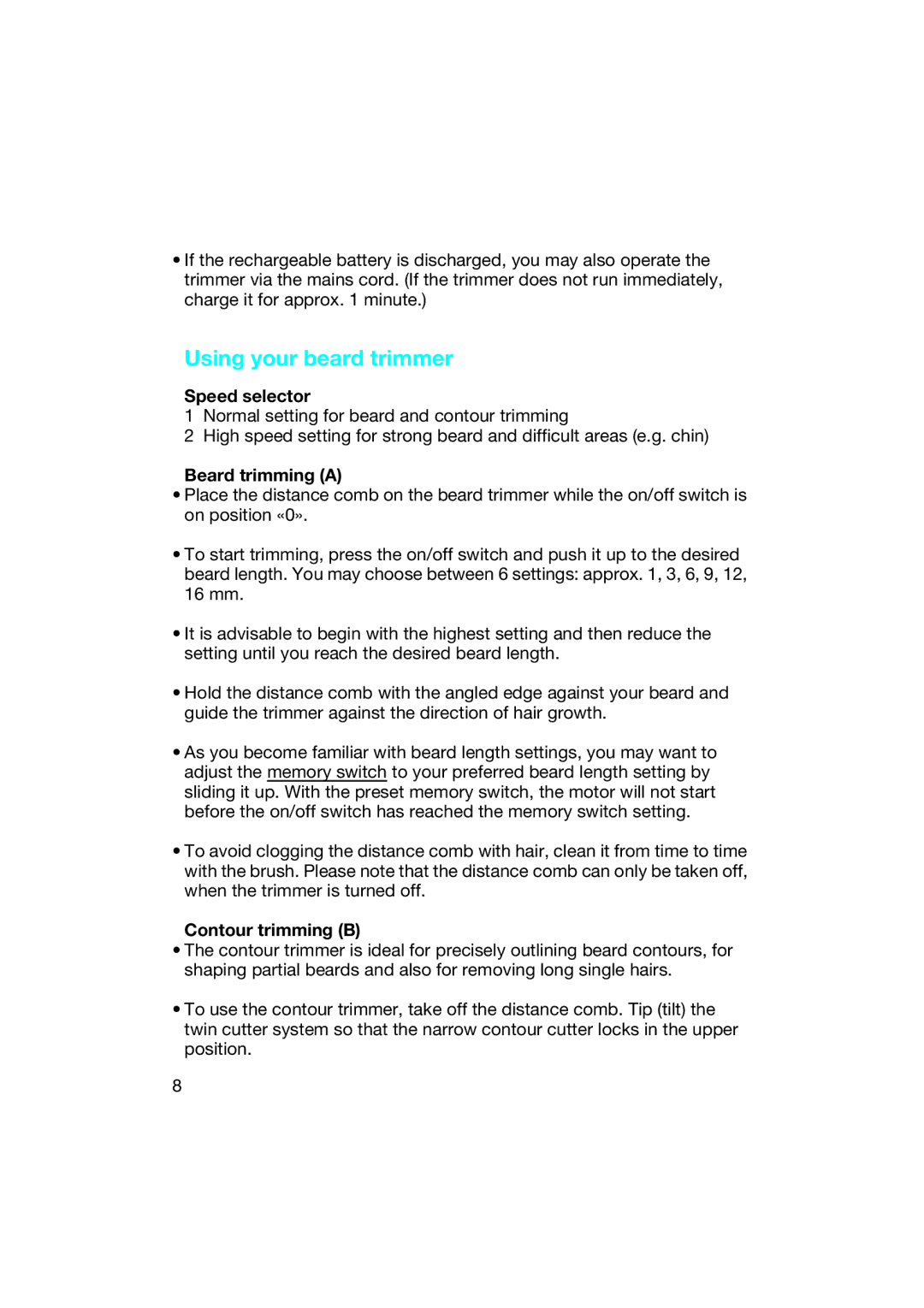•If the rechargeable battery is discharged, you may also operate the trimmer via the mains cord. (If the trimmer does not run immediately, charge it for approx. 1 minute.)
Using your beard trimmer
Speed selector
1Normal setting for beard and contour trimming
2High speed setting for strong beard and difficult areas (e.g. chin)
Beard trimming (A)
•Place the distance comb on the beard trimmer while the on/off switch is on position «0».
•To start trimming, press the on/off switch and push it up to the desired beard length. You may choose between 6 settings: approx. 1, 3, 6, 9, 12, 16 mm.
•It is advisable to begin with the highest setting and then reduce the setting until you reach the desired beard length.
•Hold the distance comb with the angled edge against your beard and guide the trimmer against the direction of hair growth.
•As you become familiar with beard length settings, you may want to adjust the memory switch to your preferred beard length setting by sliding it up. With the preset memory switch, the motor will not start before the on/off switch has reached the memory switch setting.
•To avoid clogging the distance comb with hair, clean it from time to time with the brush. Please note that the distance comb can only be taken off, when the trimmer is turned off.
Contour trimming (B)
•The contour trimmer is ideal for precisely outlining beard contours, for shaping partial beards and also for removing long single hairs.
•To use the contour trimmer, take off the distance comb. Tip (tilt) the twin cutter system so that the narrow contour cutter locks in the upper position.
8