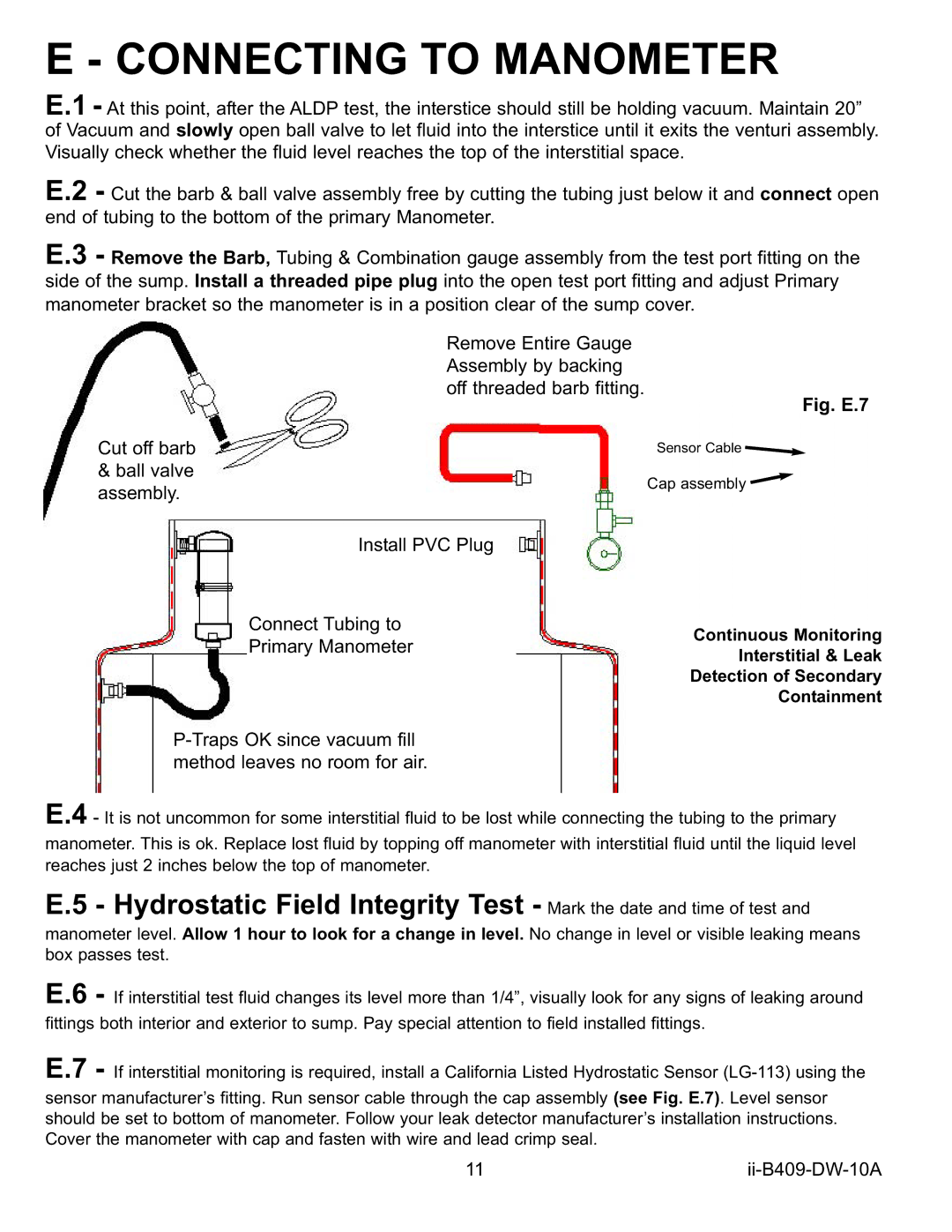B409 specifications
The Bravo View B409 is a remarkable addition to the world of contemporary display technology, designed for users who demand high-quality visuals and versatile functionality. This monitor offers a range of features that make it suitable for both professional and personal use, catering to graphic designers, gamers, and casual users alike.One of the standout characteristics of the Bravo View B409 is its impressive 4K Ultra HD resolution, allowing for stunning clarity and detail. With a resolution of 3840 x 2160 pixels, it delivers four times the detail of Full HD, ensuring sharp images and vibrant colors. This high resolution is complemented by a wide color gamut, enabling vivid representation of colors that meets the needs of those in creative industries as well as avid movie watchers.
The display utilizes advanced IPS (In-Plane Switching) technology that ensures wide viewing angles up to 178 degrees. This means that colors remain consistent and true to life, whether viewed from the front or side. Furthermore, the Bravo View B409 is equipped with a flicker-free screen and low blue light technology, which reduces eye strain during prolonged usage, making it an ideal choice for long working hours or binge-watching sessions.
The monitor also features multiple connectivity options, including HDMI, DisplayPort, and USB-C. This versatility allows users to easily connect various devices, such as laptops, PCs, or gaming consoles, without the hassle of constantly switching cables. Additionally, the USB-C port facilitates charging and data transfer, providing a convenient all-in-one solution for users of modern devices.
For gamers, the Bravo View B409 boasts a high refresh rate, which significantly enhances the gaming experience by ensuring smooth motion and reducing lag. With adaptive sync technology, it minimizes screen tearing and stuttering, creating a seamless gameplay experience.
The ergonomic design of the Bravo View B409 includes an adjustable stand that allows for tilting and height adjustments to ensure optimal comfort while using the monitor. Its sleek and modern aesthetic makes it an attractive addition to any workspace or entertainment setup.
In summary, the Bravo View B409 is a feature-rich monitor that combines advanced display technologies and user-friendly characteristics. Its high resolution, wide viewing angles, extensive connectivity options, and gamer-friendly features make it a top choice for anyone looking to enhance their visual experience.