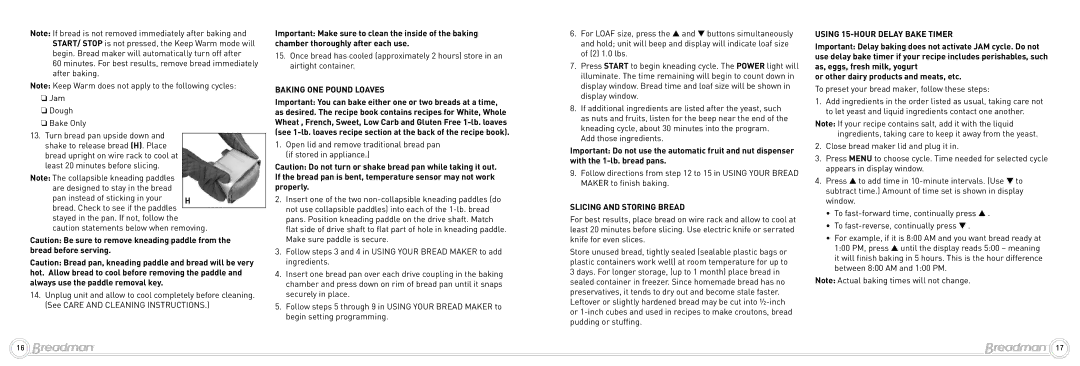Note: If bread is not removed immediately after baking and START/ STOP is not pressed, the Keep Warm mode will begin. Bread maker will automatically turn off after
60 minutes. For best results, remove bread immediately after baking.
Note: Keep Warm does not apply to the following cycles:
❏Jam
❏Dough
❏Bake Only
13.Turn bread pan upside down and shake to release bread (H). Place bread upright on wire rack to cool at least 20 minutes before slicing.
Note: The collapsible kneading paddles are designed to stay in the bread
pan instead of sticking in your H bread. Check to see if the paddles stayed in the pan. If not, follow the caution statements below when removing.
Caution: Be sure to remove kneading paddle from the bread before serving.
Caution: Bread pan, kneading paddle and bread will be very hot. Allow bread to cool before removing the paddle and always use the paddle removal key.
14.Unplug unit and allow to cool completely before cleaning. (See CARE AND CLEANING INSTRUCTIONS.)
16
Important: Make sure to clean the inside of the baking chamber thoroughly after each use.
15.Once bread has cooled (approximately 2 hours) store in an airtight container.
BAKING ONE POUND LOAVES
Important: You can bake either one or two breads at a time, as desired. The recipe book contains recipes for White, Whole Wheat , French, Sweet, Low Carb and Gluten Free
1.Open lid and remove traditional bread pan (if stored in appliance.)
Caution: Do not turn or shake bread pan while taking it out. If the bread pan is bent, temperature sensor may not work properly.
2.Insert one of the two
3.Follow steps 3 and 4 in USING YOUR BREAD MAKER to add ingredients.
4.Insert one bread pan over each drive coupling in the baking chamber and press down on rim of bread pan until it snaps securely in place.
5.Follow steps 5 through 9 in USING YOUR BREAD MAKER to begin setting programming.
6.For LOAF size, press the ▲ and ▼ buttons simultaneously and hold; unit will beep and display will indicate loaf size of (2) 1.0 lbs.
7.Press START to begin kneading cycle. The POWER light will illuminate. The time remaining will begin to count down in display window. Bread time and loaf size will be shown in display window.
8.If additional ingredients are listed after the yeast, such as nuts and fruits, listen for the beep near the end of the kneading cycle, about 30 minutes into the program.
Add those ingredients.
Important: Do not use the automatic fruit and nut dispenser with the
9.Follow directions from step 12 to 15 in USING YOUR BREAD MAKER to finish baking.
Slicing and Storing Bread
For best results, place bread on wire rack and allow to cool at least 20 minutes before slicing. Use electric knife or serrated knife for even slices.
Store unused bread, tightly sealed (sealable plastic bags or plastic containers work well) at room temperature for up to 3 days. For longer storage, (up to 1 month) place bread in sealed container in freezer. Since homemade bread has no preservatives, it tends to dry out and become stale faster. Leftover or slightly hardened bread may be cut into
USING 15-HOUR DELAY BAKE TIMER
Important: Delay baking does not activate JAM cycle. Do not use delay bake timer if your recipe includes perishables, such as, eggs, fresh milk, yogurt
or other dairy products and meats, etc.
To preset your bread maker, follow these steps:
1.Add ingredients in the order listed as usual, taking care not to let yeast and liquid ingredients contact one another.
Note: If your recipe contains salt, add it with the liquid ingredients, taking care to keep it away from the yeast.
2.Close bread maker lid and plug it in.
3.Press MENU to choose cycle. Time needed for selected cycle appears in display window.
4.Press ▲ to add time in
•To
•To
•For example, if it is 8:00 AM and you want bread ready at 1:00 PM, press ▲ until the display reads 5:00 – meaning it will finish baking in 5 hours. This is the hour difference between 8:00 AM and 1:00 PM.
Note: Actual baking times will not change.
17