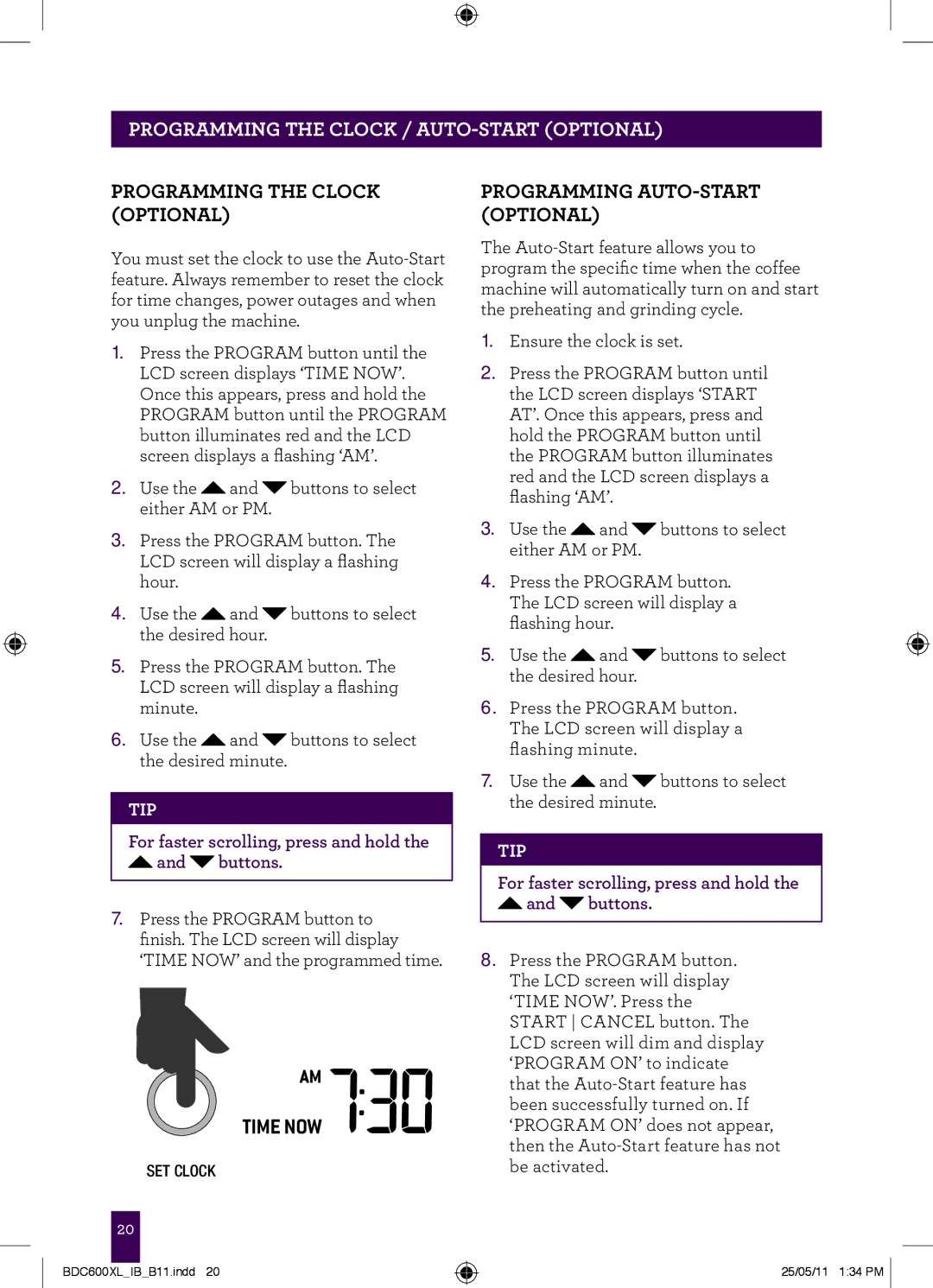BDC600XL specifications
The Breville BDC600XL is a highly regarded coffee maker designed for coffee enthusiasts who seek precision and convenience in their brewing process. This model, also known as the "YouBrew," is particularly notable for its ability to brew both single cups and full carafes, catering to various preferences and serving sizes.One of the standout features of the BDC600XL is its customizable brewing options. It allows users to select their coffee strength and brew size, providing a spectrum of choices from 2 to 12 cups. The machine utilizes a unique ‘Coffee and Tea’ setting, ensuring that the water temperature and brewing time are optimized for different types of beverages, catering to both coffee aficionados and tea lovers alike.
Breville incorporates cutting-edge technology in the BDC600XL, including a built-in conical burr grinder. This feature grinds the beans right before brewing, ensuring maximum freshness and flavor extraction. The grinder has adjustable settings, allowing for a range of grind sizes, which is essential for tailoring the brewing process to various coffee types and personal preferences.
Additionally, the BDC600XL uses a thermal carafe which helps maintain the temperature of brewed coffee without the risk of scorching. The design of the carafe also makes pouring easy and mess-free, a significant advantage during busy mornings or entertaining guests.
Another impressive characteristic of the BDC600XL is its intuitive interface. The LCD display is user-friendly, providing clear information about brew settings, and the progress of the brewing cycle. This feature enhances the overall user experience, making it accessible for people of all skill levels.
To further add to its convenience, the BDC600XL includes a programmable feature that allows users to set a specific brew time, ensuring that a fresh cup of coffee is ready when needed. The auto shut-off mode adds a layer of safety, turning off the machine after a period of inactivity.
In summary, the Breville BDC600XL combines advanced brewing technology, customizable features, and user-friendly design, making it an excellent choice for anyone serious about their coffee. From its grind-and-brew capabilities to various brewing options, this machine stands out in the crowded coffee maker market, offering both versatility and quality in every cup.