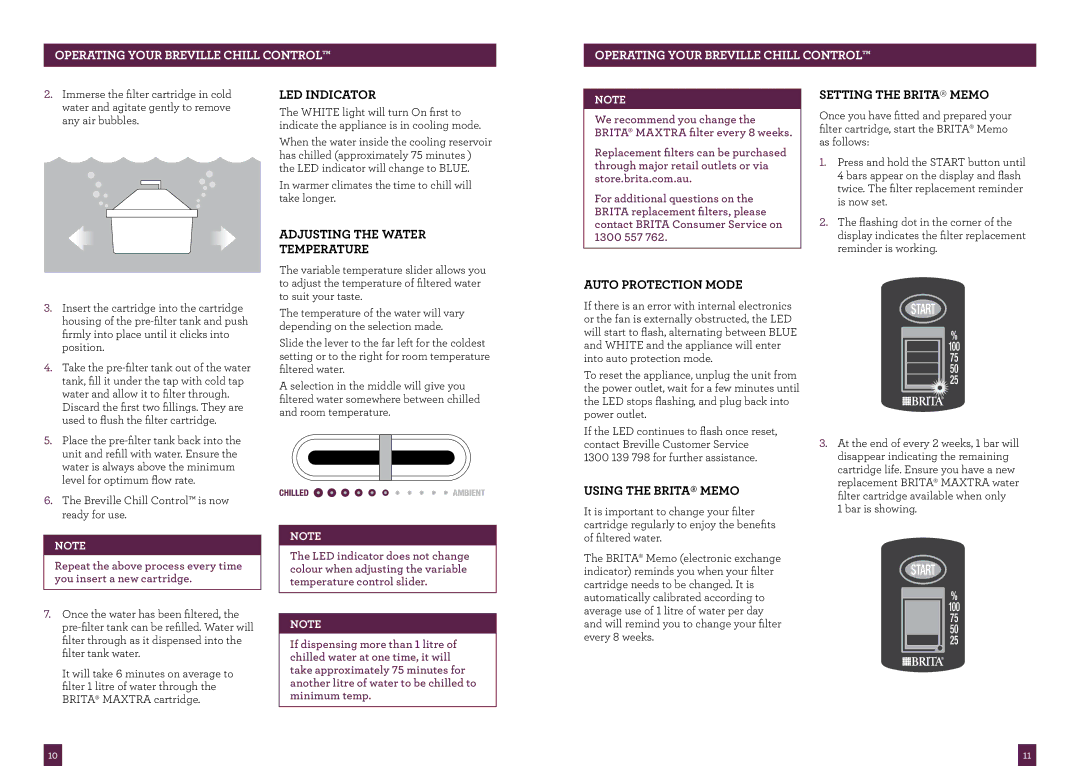BWC200 specifications
The Breville BWC200 is a multifunctional and user-friendly electric kettle designed to enhance your brewing experience. Known for its sleek design and thoughtful features, this kettle is perfect for tea and coffee aficionados who appreciate precision and convenience.One of the standout features of the Breville BWC200 is its 1.8-liter capacity, allowing users to brew multiple cups at once. This makes it ideal for those who entertain guests or enjoy enjoying several cups throughout the day. The kettle is constructed with high-quality stainless steel, ensuring durability while also providing a modern aesthetic that fits seamlessly in any kitchen.
The innovative temperature control technology in the BWC200 is one of its key highlights. This kettle offers adjustable temperature settings, allowing you to heat water to the precise temperature needed for different types of tea and coffee. The dedicated settings for green tea, black tea, herbal tea, French press coffee, and even boiling water simplify the brewing process, ensuring that each beverage is made with optimal flavor extraction.
Another notable feature is the keep-warm function, which maintains your desired water temperature for an extended period. This is particularly useful for those who enjoy taking their time savoring a cup, eliminating the need to reheat water repeatedly. The kettle also includes an automatic shut-off feature, ensuring safety and energy efficiency by turning off once the water has reached the desired temperature.
The Breville BWC200 comes equipped with a clear water level gauge, allowing users to easily monitor the water capacity. The spout has been carefully designed to prevent spills and provide a smooth pouring experience, enhancing the overall usability of the kettle. Additionally, the kettle features a 360-degree swivel base, making it convenient to access from any angle.
In summary, the Breville BWC200 electric kettle combines style with functionality. With its generous capacity, precise temperature control, keep-warm feature, and thoughtful design elements, it stands out as a versatile kitchen appliance that elevates the brewing experience. Whether you're an everyday tea drinker or a coffee connoisseur, this kettle is designed to meet a range of beverage needs with excellence.