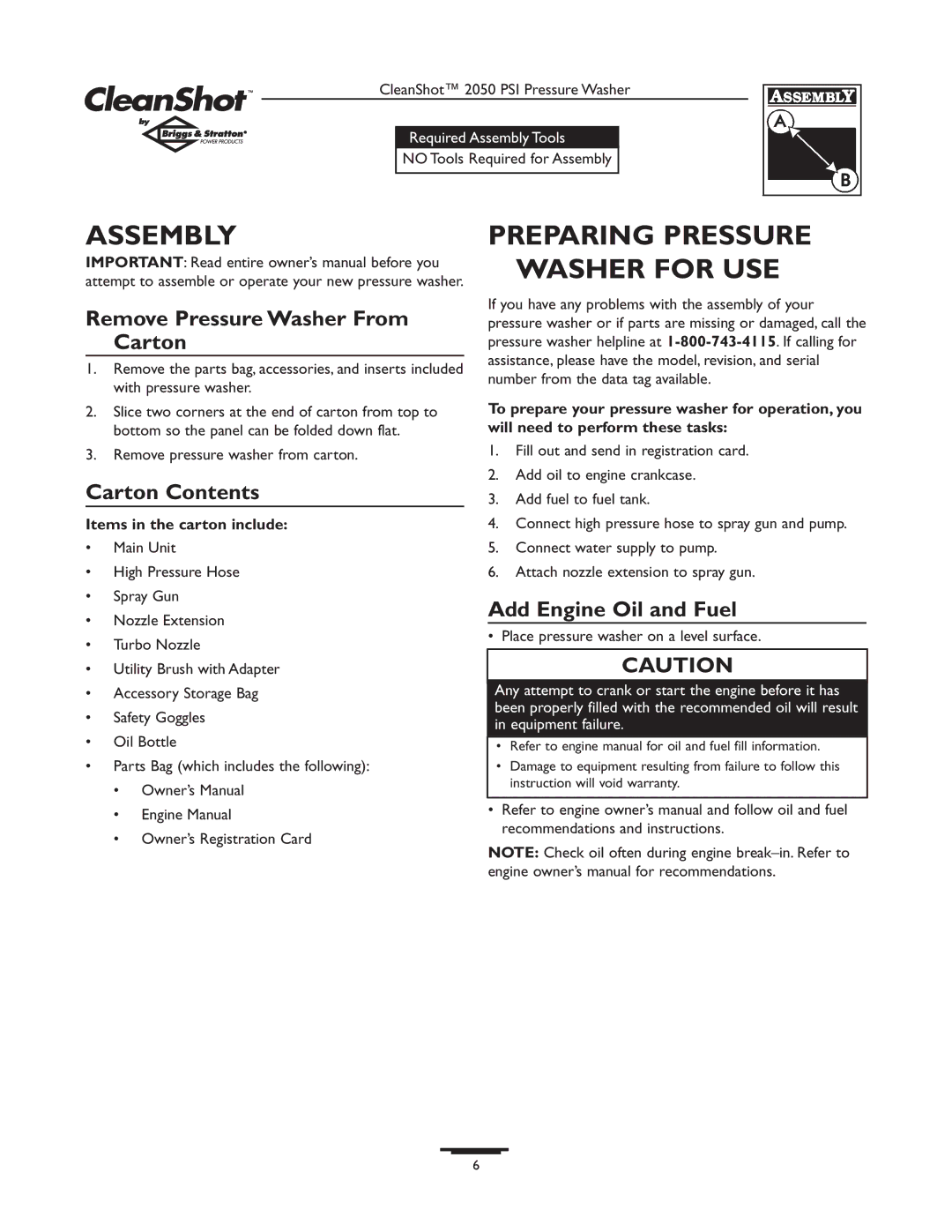CleanShot™ 2050 PSI Pressure Washer
Required Assembly Tools
NO Tools Required for Assembly
ASSEMBLY
IMPORTANT: Read entire owner’s manual before you attempt to assemble or operate your new pressure washer.
Remove Pressure Washer From Carton
1.Remove the parts bag, accessories, and inserts included with pressure washer.
2.Slice two corners at the end of carton from top to bottom so the panel can be folded down flat.
3.Remove pressure washer from carton.
PREPARING PRESSURE WASHER FOR USE
If you have any problems with the assembly of your pressure washer or if parts are missing or damaged, call the pressure washer helpline at
To prepare your pressure washer for operation, you
will need to perform these tasks:
1.Fill out and send in registration card.
2.Add oil to engine crankcase.
Carton Contents
Items in the carton include:
•Main Unit
•High Pressure Hose
•Spray Gun
•Nozzle Extension
•Turbo Nozzle
•Utility Brush with Adapter
•Accessory Storage Bag
•Safety Goggles
•Oil Bottle
•Parts Bag (which includes the following):
•Owner’s Manual
•Engine Manual
•Owner’s Registration Card
3.Add fuel to fuel tank.
4.Connect high pressure hose to spray gun and pump.
5.Connect water supply to pump.
6.Attach nozzle extension to spray gun.
Add Engine Oil and Fuel
• Place pressure washer on a level surface.
CAUTION
Any attempt to crank or start the engine before it has been properly filled with the recommended oil will result in equipment failure.
•Refer to engine manual for oil and fuel fill information.
•Damage to equipment resulting from failure to follow this instruction will void warranty.
•Refer to engine owner’s manual and follow oil and fuel recommendations and instructions.
NOTE: Check oil often during engine
6