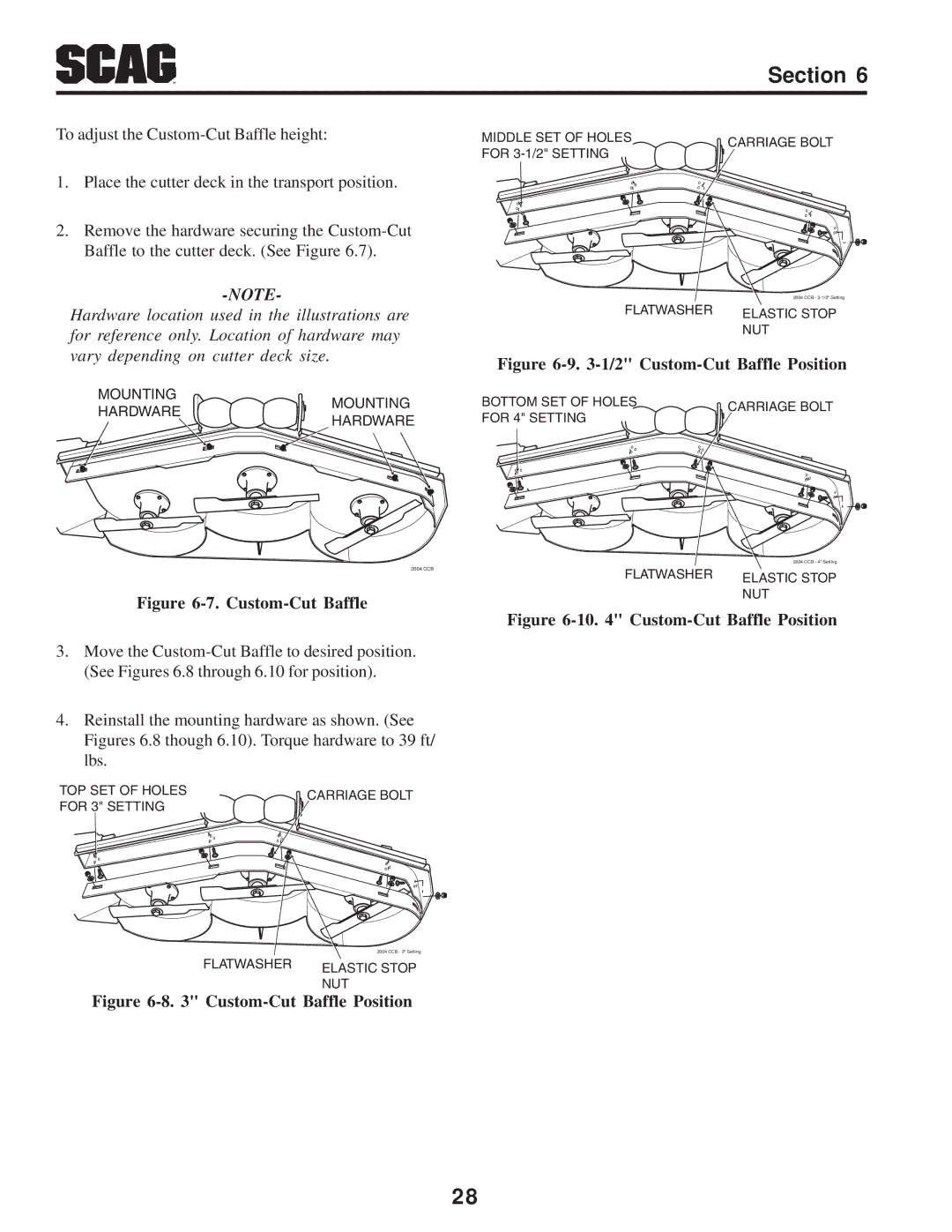Section 6
To adjust the
1.Place the cutter deck in the transport position.
2.Remove the hardware securing the
Hardware location used in the illustrations are for reference only. Location of hardware may vary depending on cutter deck size.
MOUNTING | MOUNTING | |
HARDWARE | ||
HARDWARE | ||
|
2004 CCB
Figure 6-7. Custom-Cut Baffle
MIDDLE SET OF HOLES | CARRIAGE BOLT | |
FOR | ||
|
|
| 2004 CCB - | |
FLATWASHER | ELASTIC STOP | ||
|
| ||
|
| NUT | |
Figure | |||
|
|
| |
BOTTOM SET OF HOLES |
|
|
|
CARRIAGE BOLT |
| ||
FOR 4" SETTING |
|
| |
|
|
| |
| 2004 CCB - 4" Setting |
FLATWASHER | ELASTIC STOP |
| |
| NUT |
Figure 6-10. 4" Custom-Cut Baffle Position
3.Move the
4.Reinstall the mounting hardware as shown. (See Figures 6.8 though 6.10). Torque hardware to 39 ft/ lbs.
TOP SET OF HOLES | CARRIAGE BOLT | |
FOR 3" SETTING | ||
|
| 2004 CCB - 3" Setting |
FLATWASHER | ELASTIC STOP |
| |
| NUT |
Figure 6-8. 3" Custom-Cut Baffle Position
28