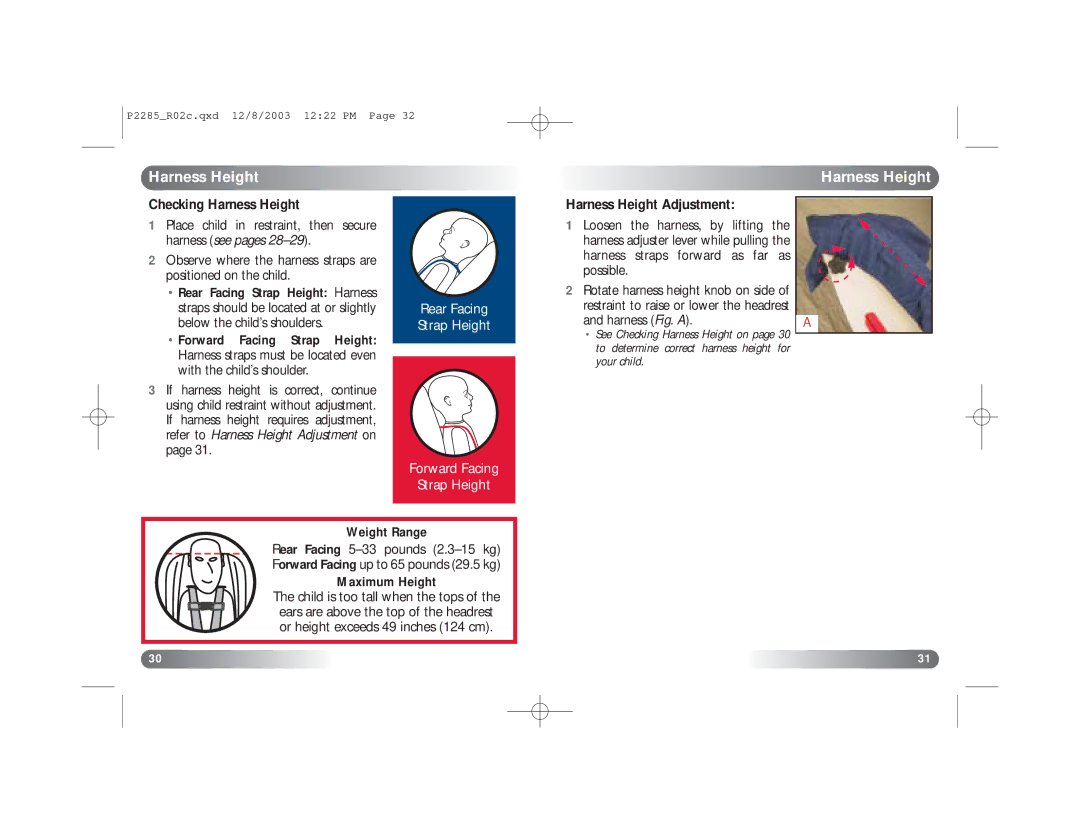P2285_R02c.qxd 12/8/2003 12:22 PM Page 32


 Harness
Harness
 Height
Height






























































![]()
![]()
![]()
![]()
![]()
![]()
![]()
![]()
![]()
![]()
![]()
![]()
![]()
![]()
![]()
![]()
![]()
![]()
![]()
![]()
![]() Harness
Harness![]()
![]() Height
Height![]()
![]()
![]()
Checking Harness Height
1 Place child in restraint, then secure harness (see pages
2Observe where the harness straps are positioned on the child.
•Rear Facing Strap Height: Harness straps should be located at or slightly below the child’s shoulders.
•Forward Facing Strap Height: Harness straps must be located even with the child’s shoulder.
3If harness height is correct, continue using child restraint without adjustment. If harness height requires adjustment, refer to Harness Height Adjustment on page 31.
Rear Facing Strap Height
Forward Facing
Strap Height
Harness Height Adjustment:
1 Loosen the harness, by lifting the harness adjuster lever while pulling the harness straps forward as far as possible.
2Rotate harness height knob on side of restraint to raise or lower the headrest
and harness (Fig. A). | A |
•See Checking Harness Height on page 30 to determine correct harness height for your child.
Weight Range
Rear Facing
Maximum Height
The child is too tall when the tops of the ears are above the top of the headrest or height exceeds 49 inches (124 cm).
![]()
![]()
![]()
![]() 30
30![]()
![]()
![]()
![]()
![]()
![]()
![]()
![]()
![]()
![]()
![]()
![]()
![]()
![]()
![]()
![]()
![]()
![]()
![]()
![]()
![]()
![]()
![]()
![]()
![]()
![]()
![]()
![]()
![]()
![]()
![]()
![]()
![]()
![]()
![]()
![]()
![]()
![]()
![]()
![]()
![]()
![]()
![]()
![]()
![]()
![]()
![]()
![]()
![]()
![]()
![]()
![]()
![]()
![]()
![]()
![]()
![]()
![]()
![]()
![]()
![]()
![]()
![]()
![]()
![]()
![]()
![]()
![]()
![]()
![]()
![]()
![]()
![]()
![]()
![]()
![]()
![]()
![]()
![]()
![]()
![]()
![]()
![]()
![]()
![]()
![]()
![]()
![]()
![]()
![]()
![]()
![]()
![]()
![]()
![]()
![]()
![]()
![]()
![]()
![]()
![]()
![]()
![]()
![]()
![]()
![]()
![]()
![]()
![]()
![]()
![]()
![]()
![]()
![]()
![]()
![]()
![]()
![]()
![]()
![]()
![]()
![]()
![]()
![]()
![]()
![]()
![]()
![]()
![]()
![]()
![]()
![]()
![]()
![]()
![]()
![]()
![]()
![]()
![]()
![]()
![]()
![]()
![]()
![]()
![]()
![]()
![]()
![]()
![]()
![]()
![]()
![]()
![]()
![]()
![]()
![]()
![]()
![]()
![]()
![]()
![]() 31
31![]()
![]()
![]()
![]()
![]()
![]()