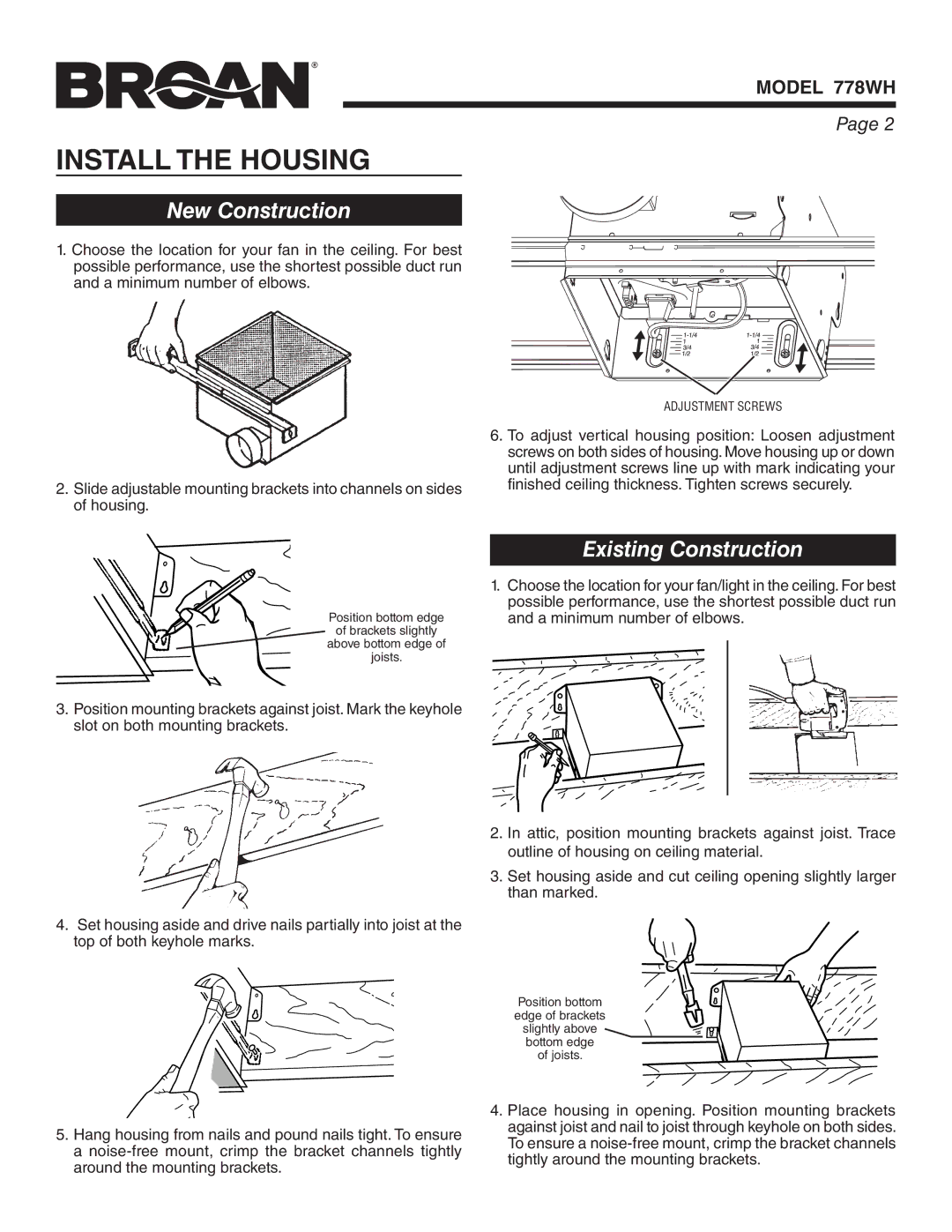778WH specifications
The Broan 778WH is a sophisticated and efficient bathroom exhaust fan that combines functionality with an appealing design. This model is not only essential for maintaining air quality in your bathroom by reducing humidity and odors, but it also features a stylish white finish that seamlessly blends into any modern decor.One of the standout features of the Broan 778WH is its powerful yet quiet operation. With a sound rating of just 2.5 sones, it operates quietly in the background, allowing you to enjoy a peaceful environment while it efficiently removes moisture and airborne pollutants. This is particularly beneficial during steamy showers when humidity levels can spike dramatically.
The fan offers a CFM rating of 70, making it suitable for medium-sized bathrooms. The airflow capacity ensures that it can effectively reduce moisture, thereby helping to prevent mold growth and prolonging the life of your bathroom fixtures. The Broan 778WH is designed with a simple, clean look that includes a polymeric grille, making it easy to install and maintain. The grille is paintable, allowing you to customize it to match your bathroom decor.
In terms of installation, the Broan 778WH is designed for easy retrofit in existing spaces, making it a great option for those looking to upgrade their exhaust fan without significant renovations. It features a ducted design, allowing the user to connect it to existing ductwork.
This model is equipped with a high-quality, long-lasting motor designed for continuous operation, ensuring you won't need to worry about frequent replacements. Its compact design allows for a low-profile installation, which is especially important in smaller bathrooms where space is at a premium.
Another highlight of the Broan 778WH is its versatility. It can be used in various settings, from residential homes to commercial bathrooms, demonstrating its adaptability.
Overall, the Broan 778WH combines performance, efficiency, and style, making it a smart choice for anyone looking to enhance their bathroom's ventilation system. Its blend of powerful airflow, quiet operation, and attractive design underscores the brand's commitment to quality and innovation in home ventilation solutions.