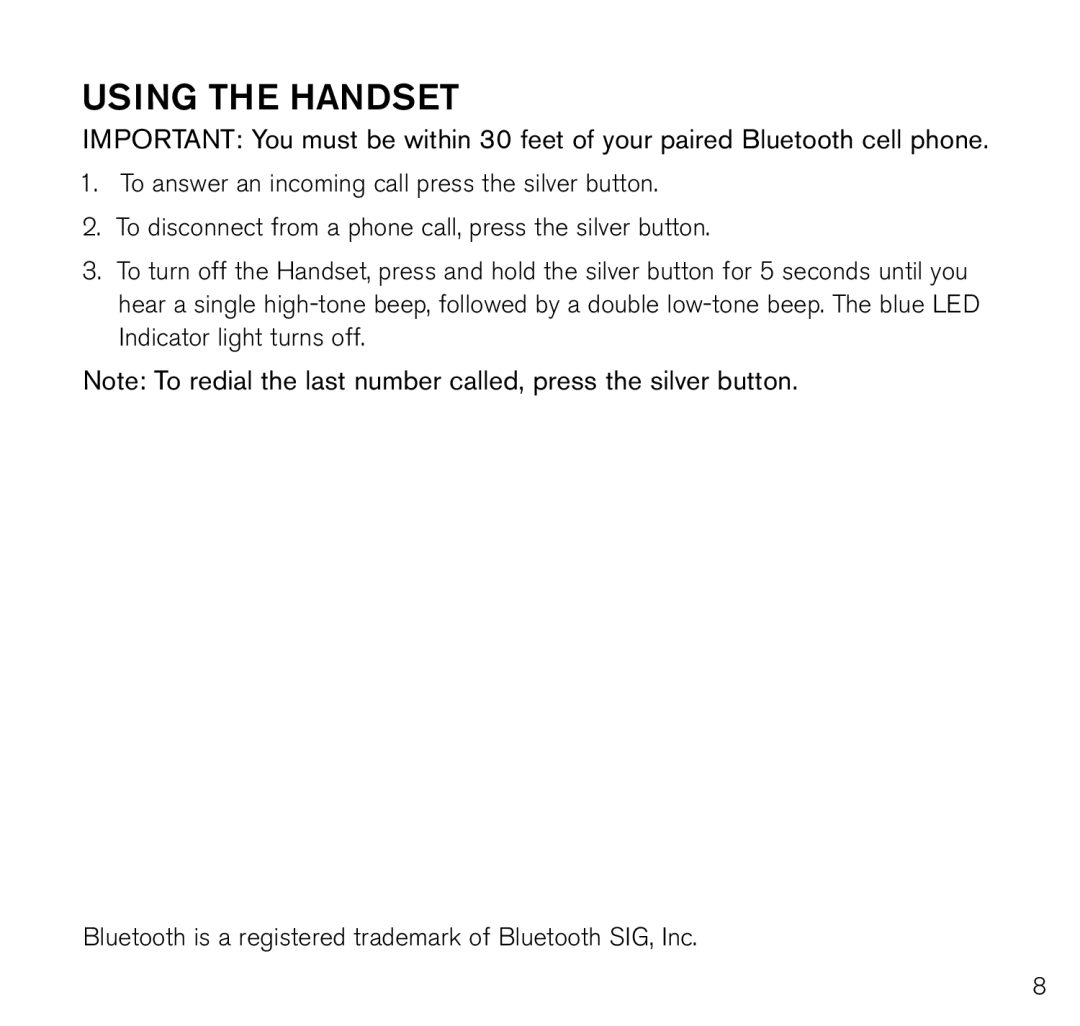678235 Red, 678219 Black specifications
Brookstone has long been renowned for its innovative and high-quality products that enhance comfort and technology in everyday life. Among its diverse offerings, two standout items are the Brookstone 678235 Red and the Brookstone 678219 Black. These products showcase a perfect blend of style, functionality, and cutting-edge technology, appealing to a wide range of consumers.The Brookstone 678235 Red is designed with vibrant aesthetics that capture attention while providing exceptional performance. One of its main features is the ergonomic design that ensures comfort during extended use. The built-in adjustable elements allow users to customize their experience, making it ideal for various activities, from relaxation to productivity. Additionally, its lightweight structure makes it highly portable, allowing users to easily transport it wherever they go.
On the technological front, the 678235 Red is equipped with advanced connectivity options, including Bluetooth compatibility that enables seamless pairing with smartphones, tablets, and other devices. This feature empowers users to enjoy their favorite music or audiobooks while indulging in the product's benefits. The sound quality is superb, with rich bass and clear treble, creating an immersive audio experience that elevates any environment.
In contrast, the Brookstone 678219 Black presents a sleek and sophisticated look, making it perfect for users who prefer a more understated style. This model shares many core features with its red counterpart but emphasizes a professional aesthetic suitable for both home and office settings. The ergonomics are equally impressive, providing optimal support for users over extended periods.
Both models boast durable construction, ensuring longevity and reliability in various conditions. They are also designed for easy maintenance, with materials that resist wear and tear, making them practical choices for everyday use.
In summary, the Brookstone 678235 Red and the Brookstone 678219 Black are exemplary products that combine cutting-edge technology, durability, and ergonomic design. Whether seeking a vibrant, energizing option or a refined, professional look, consumers will find that both models meet their needs while providing an elevated experience in comfort and functionality. As technology continues to evolve, Brookstone remains committed to delivering innovative solutions that enhance modern living.