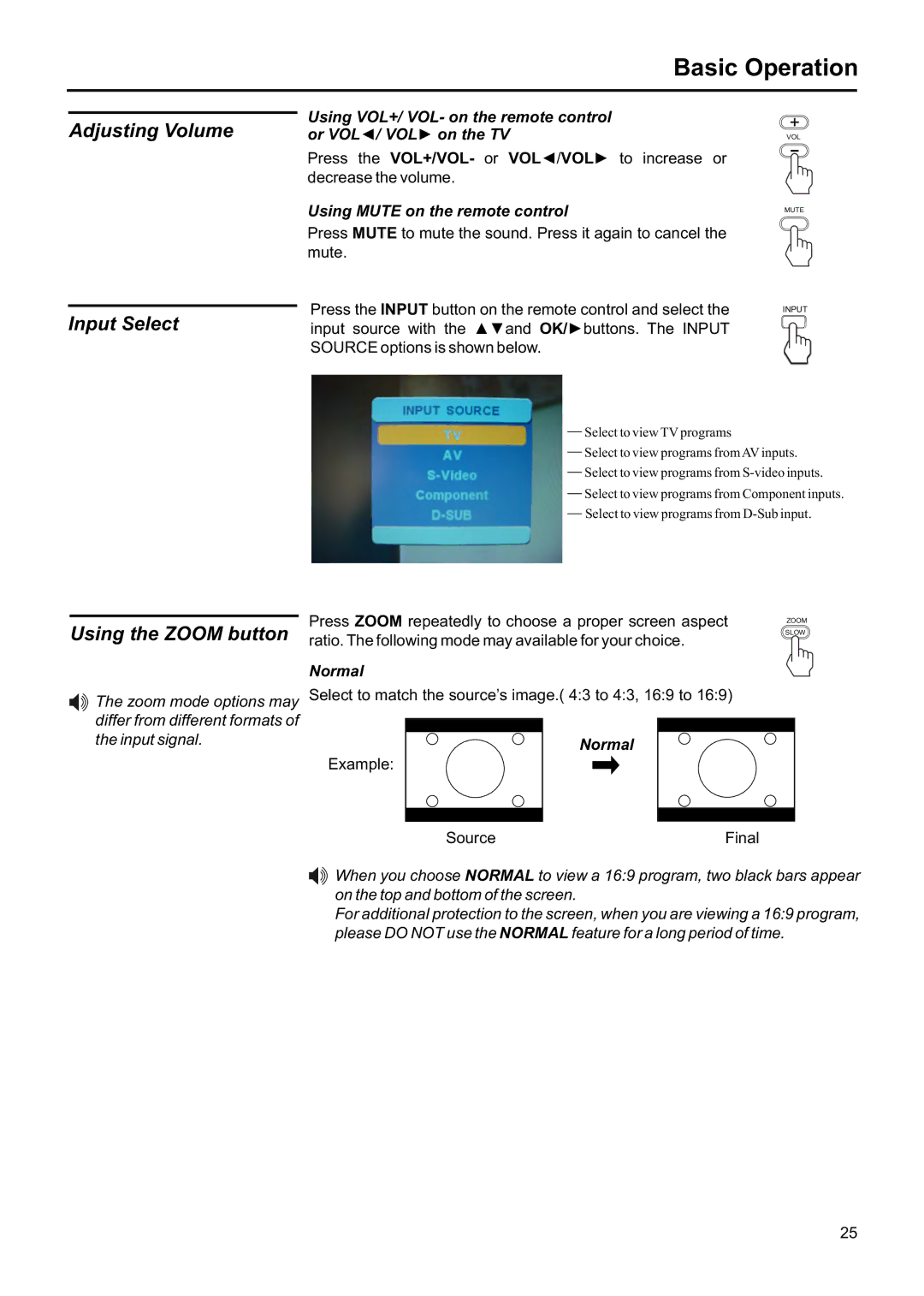Basic Operation
Adjusting Volume
Input Select
Using VOL+/ VOL- on the remote control | + |
or VOL◄/ VOL► on the TV | VOL |
Press the VOL+/VOL- or VOL◄/VOL► to increase or |
|
decrease the volume. |
|
Using MUTE on the remote control | MUTE |
| |
Press MUTE to mute the sound. Press it again to cancel the |
|
mute. |
|
Press the INPUT button on the remote control and select the | INPUT |
input source with the ▲▼and OK/►buttons. The INPUT |
|
SOURCE options is shown below. |
|
Select to view TV programs
Select to view programs from AV inputs.
Select to view programs from
Select to view programs from Component inputs.
Select to view programs from
Using the ZOOM button
![]()
![]() The zoom mode options may differ from different formats of
The zoom mode options may differ from different formats of
the input signal.
Press ZOOM repeatedly to choose a proper screen aspect ratio. The following mode may available for your choice.
Normal
Select to match the source’s image.( 4:3 to 4:3, 16:9 to 16:9)
Normal
Example:
Source | Final |
ZOOM
SLOW
![]()
![]() When you choose NORMAL to view a 16:9 program, two black bars appear on the top and bottom of the screen.
When you choose NORMAL to view a 16:9 program, two black bars appear on the top and bottom of the screen.
For additional protection to the screen, when you are viewing a 16:9 program, please DO NOT use the NORMAL feature for a long period of time.
25