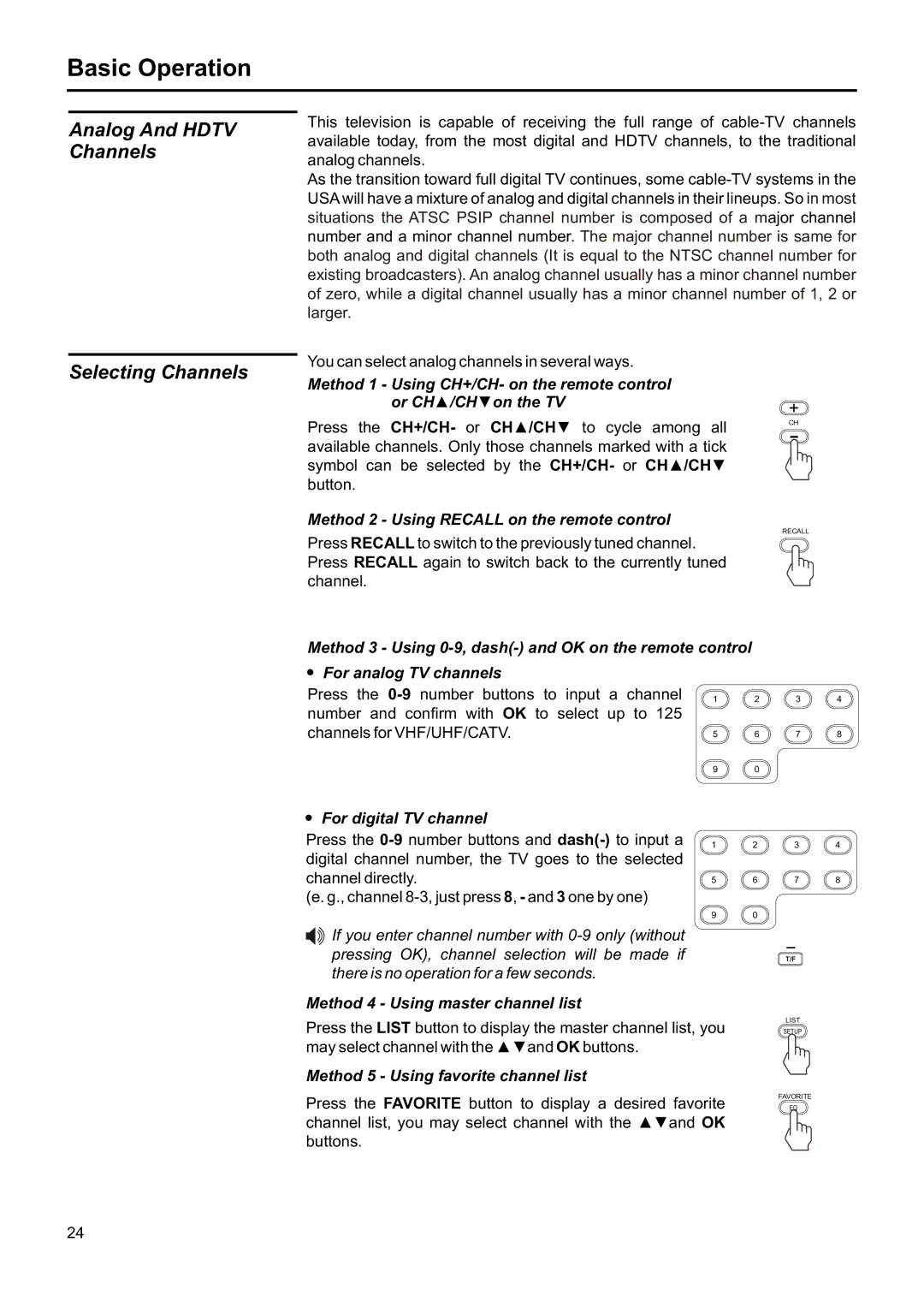Basic Operation
Analog And HDTV Channels
Selecting Channels
This television is capable of receiving the full range of
As the transition toward full digital TV continues, some
You can select analog channels in several ways.
Method 1 - Using CH+/CH- on the remote control
or CH▲/CH▼on the TV |
|
|
| |
|
|
| ||
| + |
| ||
Press the CH+/CH- or CH▲/CH▼ to cycle among all |
| CH | ||
|
|
| ||
|
|
| ||
|
|
| ||
available channels. Only those channels marked with a tick |
|
|
| |
|
|
| ||
|
|
| ||
symbol can be selected by the CH+/CH- or CH▲/CH▼ |
|
|
| |
button. |
|
|
| |
Method 2 - Using RECALL on the remote control | RECALL | |||
Press RECALL to switch to the previously tuned channel. | ||||
|
|
| ||
|
|
| ||
|
|
| ||
Press RECALL again to switch back to the currently tuned |
|
|
| |
|
|
| ||
channel. |
|
|
| |
Method 3 - Using
For analog TV channels
Press the
For digital TV channel
Press the
(e. g., channel
1 | 2 | 3 | 4 |
5 | 6 | 7 | 8 |
9 | 0 |
|
|
1 | 2 | 3 | 4 |
5 | 6 | 7 | 8 |
9 | 0 |
|
|
![]()
![]() If you enter channel number with
If you enter channel number with
pressing OK), channel selection will be made if![]() T/F there is no operation for a few seconds.
T/F there is no operation for a few seconds.
Method 4 - Using master channel list
Press the LIST button to display the master channel list, you | LIST |
SETUP | |
may select channel with the ▲▼and OK buttons. |
|
Method 5 - Using favorite channel list |
|
Press the FAVORITE button to display a desired favorite | FAVORITE |
EQ | |
channel list, you may select channel with the ▲▼and OK |
|
buttons. |
|
24