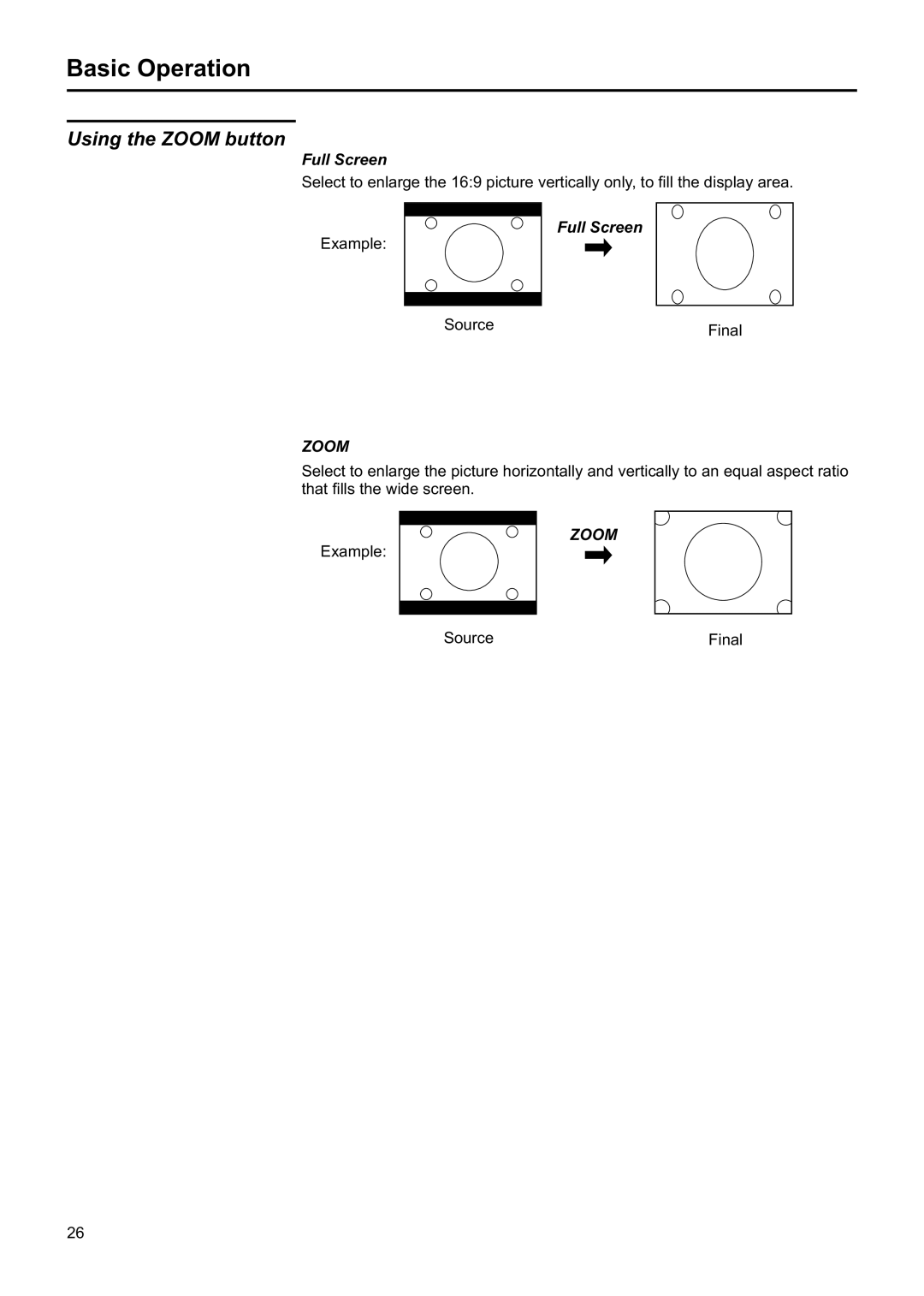Basic Operation
Using the ZOOM button
Full Screen
Select to enlarge the 16:9 picture vertically only, to fill the display area.
Example:
Full Screen
Source | Final |
|
ZOOM
Select to enlarge the picture horizontally and vertically to an equal aspect ratio that fills the wide screen.
Example:
ZOOM
Source | Final |
26