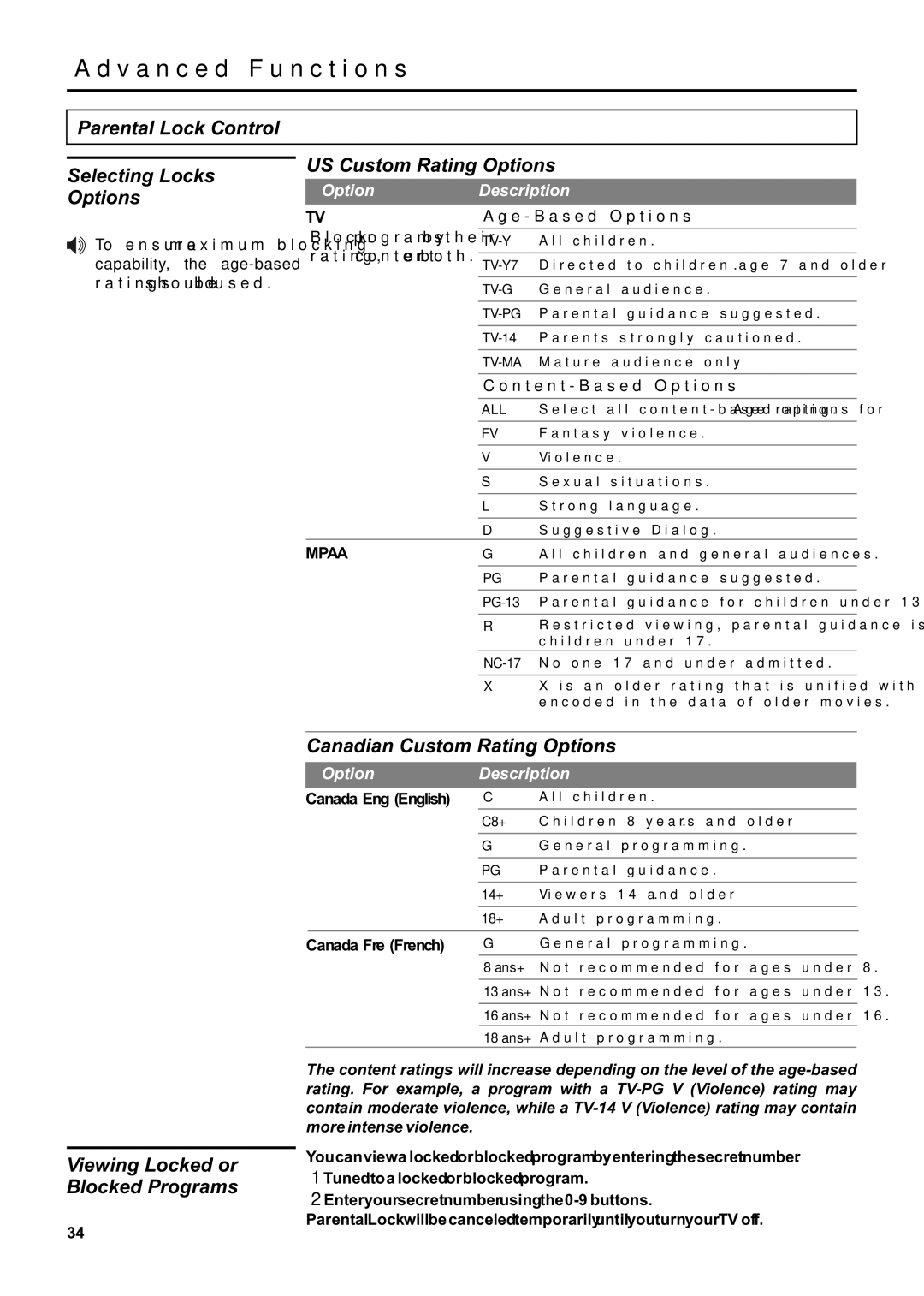Advanced Functions
Parental Lock Control
Selecting Locks | US Custom Rating Options | |||
Option | Description | |||
Options | ||||
| TV |
| ||
To ensure maximum blocking | Block programs by their | All children. | ||
capability, the | rating, content or both. |
|
| |
Directed to children age 7 and older. | ||||
ratings should be used. |
|
|
| |
| General audience. | |||
|
| |||
|
| Parental guidance suggested. | ||
|
|
|
| |
|
| Parents strongly cautioned. | ||
|
| Mature audience only. | ||
|
|
| ||
|
|
| ||
|
| ALL | Select all | |
|
|
|
| |
|
| FV | Fantasy violence. | |
|
|
|
| |
|
| V | Violence. | |
|
| S | Sexual situations. | |
|
|
|
| |
|
| L | Strong language. | |
|
| D | Suggestive Dialog. | |
| MPAA | G | All children and general audiences. | |
|
|
|
| |
|
| PG | Parental guidance suggested. | |
|
|
|
| |
|
|
| Parental guidance for children under 13. | |
|
| R | Restricted viewing, parental guidance is suggested for | |
|
|
| children under 17. | |
|
|
| No one 17 and under admitted. | |
|
| X | X is an older rating that is unified with | |
|
|
| encoded in the data of older movies. | |
Viewing Locked or Blocked Programs
Canadian Custom Rating Options
| Option | Description | ||
Canada Eng (English) | C | All children. |
| |
|
| C8+ | Children 8 years and older. |
|
|
| G | General programming. | |
|
|
|
|
|
|
| PG | Parental guidance. |
|
|
| 14+ | Viewers 14 and older. | |
|
|
|
|
|
|
| 18+ | Adult programming. | |
|
|
|
|
|
Canada Fre (French) | G | General programming. | ||
8 ans+ Not recommended for ages under 8.
13 ans+ Not recommended for ages under 13.
16 ans+ Not recommended for ages under 16.
18 ans+ Adult programming.
The content ratings will increase depending on the level of the
You can view a locked or blocked program by entering the secret number.
1.Tuned to a locked or blocked program.
2.Enter your secret number using the
Parental Lock will be canceled temporarily until you turn your TV off.
34