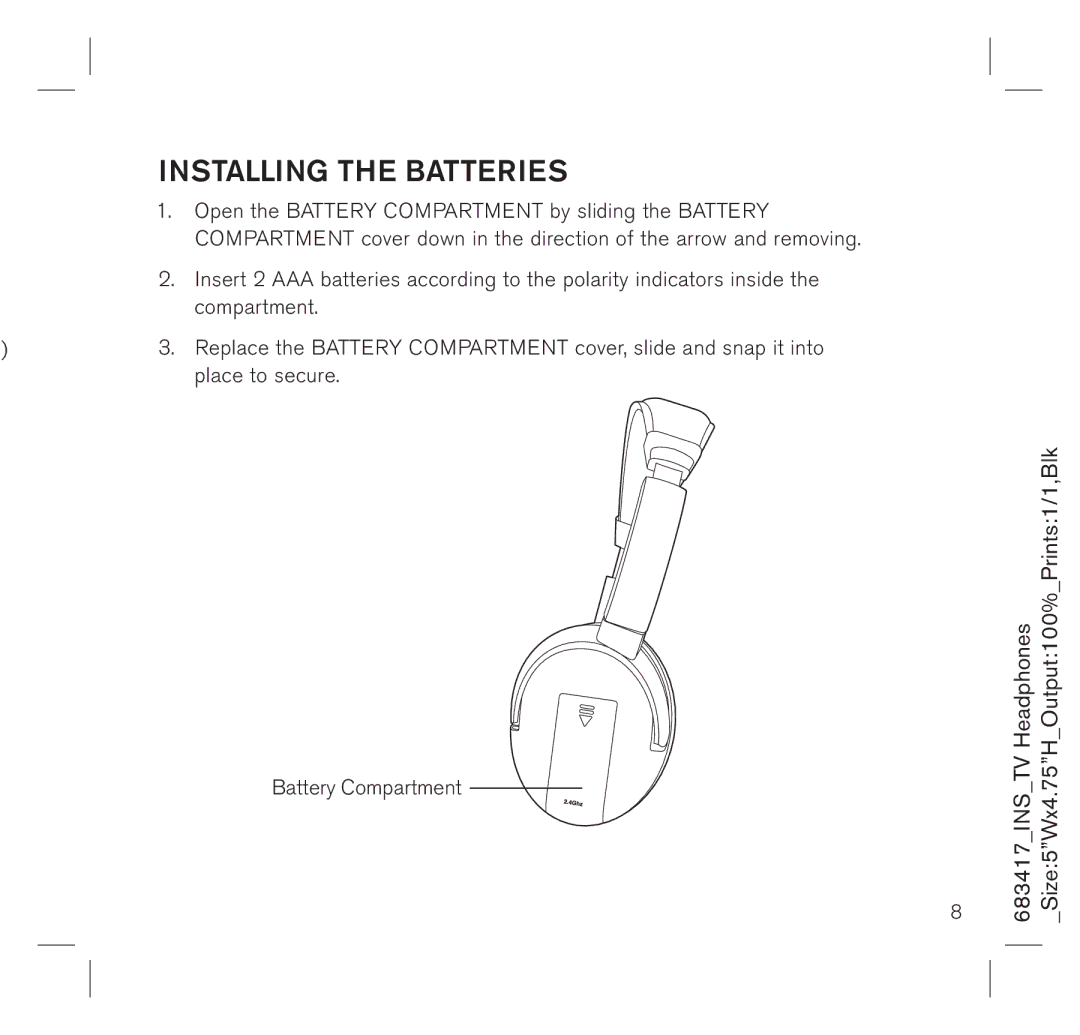683417 specifications
The Brookstone 683417 is a remarkable gadget that caters to those who value comfort and advanced technology in their everyday lives. This innovative product combines cutting-edge features with user-friendly design, making it a must-have for anyone looking to enhance their relaxation and wellness routines.One of the standout features of the Brookstone 683417 is its ergonomic design. The device is engineered to support the natural contours of the body, ensuring optimal comfort during use. This is especially beneficial for individuals who spend long hours sitting or engaged in repetitive tasks. With its plush materials and thoughtful construction, the Brookstone 683417 allows users to experience unparalleled comfort.
Another key characteristic of the Brookstone 683417 is its multi-functionality. This device offers a range of modes and settings to cater to different preferences and needs. Users can select from various massage intensities and techniques, allowing for a customizable experience. This versatility makes the Brookstone 683417 suitable for various users, whether they’re seeking relief from muscle tension or simply looking to unwind after a long day.
Moreover, the Brookstone 683417 incorporates state-of-the-art technology to amplify its functionality. With built-in heat therapy, the device helps to soothe sore muscles and improve blood circulation. This added feature is particularly beneficial for those with chronic pain or muscle stiffness, as heat can enhance relaxation and comfort.
Additionally, the device is equipped with user-friendly controls that enable easy operation. Its intuitive interface allows users of all ages to quickly adjust settings and enjoy the full benefits of the product without any hassle. This accessibility is a key selling point, making the Brookstone 683417 suitable for both tech-savvy individuals and those who may be less familiar with modern gadgets.
Durability is another significant aspect of the Brookstone 683417. Constructed from high-quality materials, this device is designed to withstand regular use, ensuring longevity and reliability. Users can invest in this product with confidence, knowing that it will continue to deliver comfort and functionality over time.
In conclusion, the Brookstone 683417 is an exceptional product that combines ergonomic design, advanced technology, and multi-functionality to provide an outstanding user experience. With its focus on comfort and wellness, this device stands out as a top choice for individuals looking to elevate their relaxation routines. Whether for personal use or as a thoughtful gift, the Brookstone 683417 is sure to impress with its range of features and benefits.