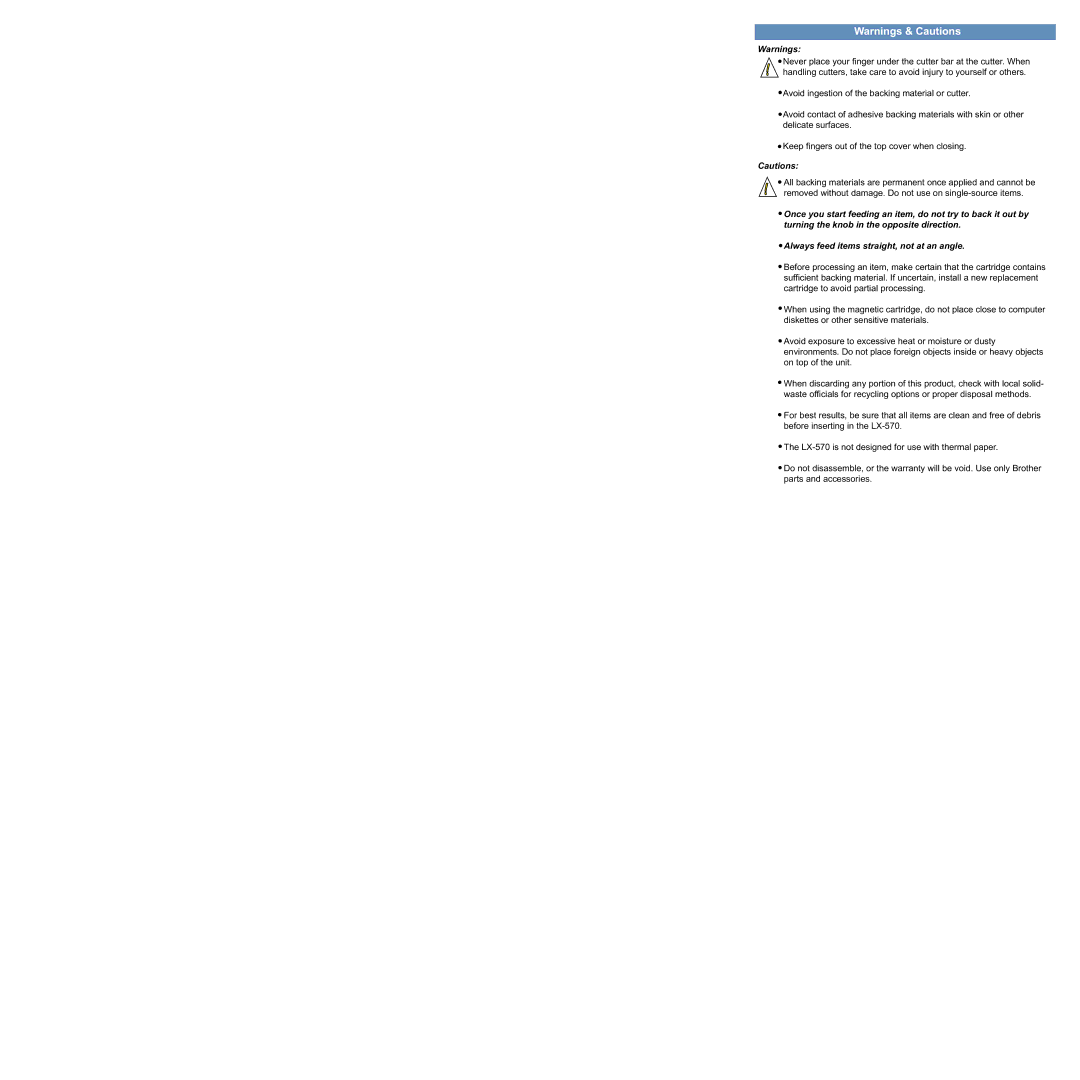Warnings & Cautions
Warnings:
![]() Never place your finger under the cutter bar at the cutter. When handling cutters, take care to avoid injury to yourself or others.
Never place your finger under the cutter bar at the cutter. When handling cutters, take care to avoid injury to yourself or others.
![]() Avoid ingestion of the backing material or cutter.
Avoid ingestion of the backing material or cutter.
![]() Avoid contact of adhesive backing materials with skin or other delicate surfaces.
Avoid contact of adhesive backing materials with skin or other delicate surfaces.
![]() Keep fingers out of the top cover when closing.
Keep fingers out of the top cover when closing.
Cautions:
![]() All backing materials are permanent once applied and cannot be removed without damage. Do not use on
All backing materials are permanent once applied and cannot be removed without damage. Do not use on
![]() Once you start feeding an item, do not try to back it out by turning the knob in the opposite direction.
Once you start feeding an item, do not try to back it out by turning the knob in the opposite direction.
![]() Always feed items straight, not at an angle.
Always feed items straight, not at an angle.
![]() Before processing an item, make certain that the cartridge contains sufficient backing material. If uncertain, install a new replacement cartridge to avoid partial processing.
Before processing an item, make certain that the cartridge contains sufficient backing material. If uncertain, install a new replacement cartridge to avoid partial processing.
![]() When using the magnetic cartridge, do not place close to computer diskettes or other sensitive materials.
When using the magnetic cartridge, do not place close to computer diskettes or other sensitive materials.
![]() Avoid exposure to excessive heat or moisture or dusty environments. Do not place foreign objects inside or heavy objects on top of the unit.
Avoid exposure to excessive heat or moisture or dusty environments. Do not place foreign objects inside or heavy objects on top of the unit.
![]() When discarding any portion of this product, check with local solid- waste officials for recycling options or proper disposal methods.
When discarding any portion of this product, check with local solid- waste officials for recycling options or proper disposal methods.
![]() For best results, be sure that all items are clean and free of debris before inserting in the
For best results, be sure that all items are clean and free of debris before inserting in the
![]() The
The
![]() Do not disassemble, or the warranty will be void. Use only Brother parts and accessories.
Do not disassemble, or the warranty will be void. Use only Brother parts and accessories.