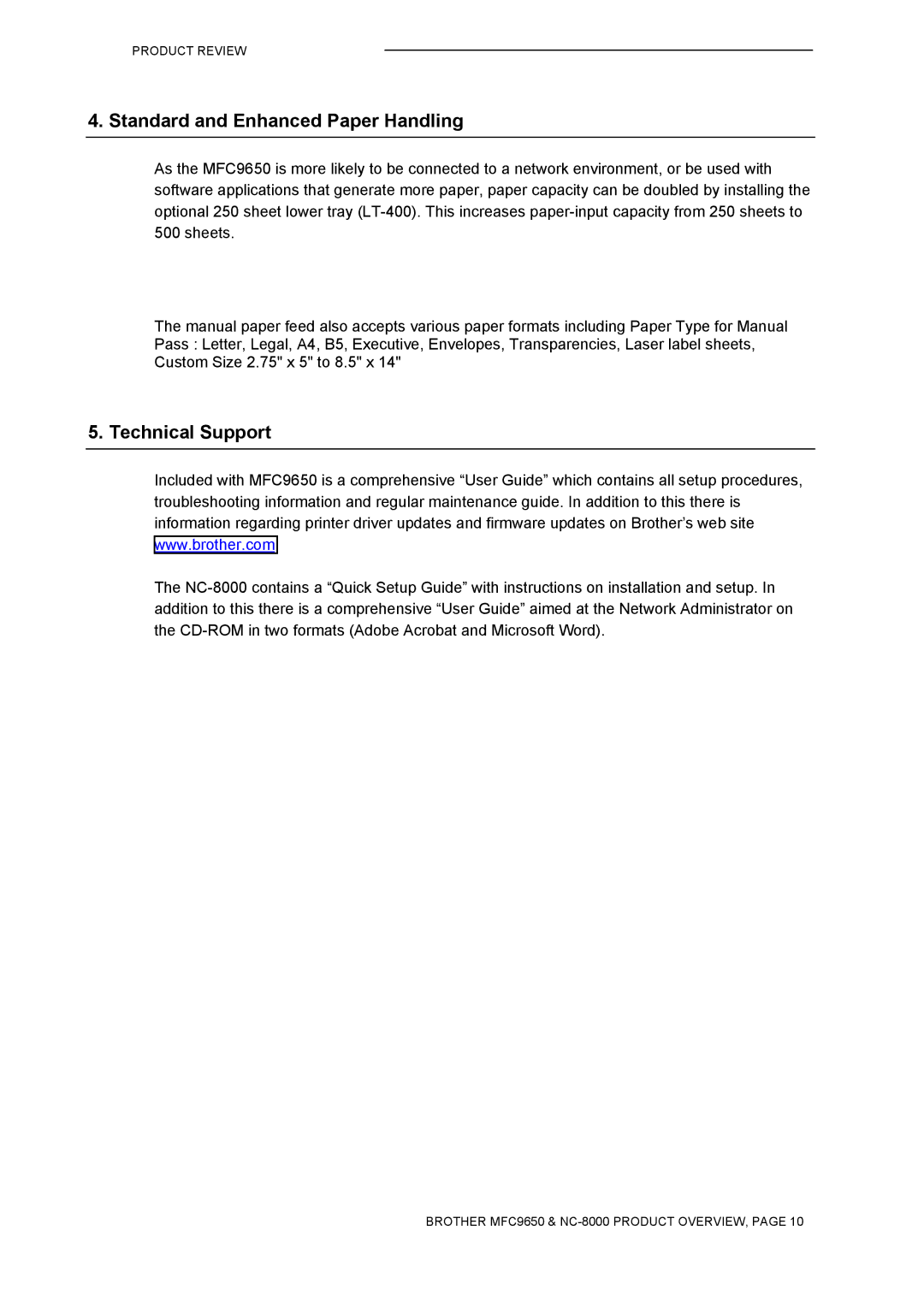PRODUCT REVIEW
4. Standard and Enhanced Paper Handling
As the MFC9650 is more likely to be connected to a network environment, or be used with software applications that generate more paper, paper capacity can be doubled by installing the optional 250 sheet lower tray
The manual paper feed also accepts various paper formats including Paper Type for Manual Pass : Letter, Legal, A4, B5, Executive, Envelopes, Transparencies, Laser label sheets, Custom Size 2.75" x 5" to 8.5" x 14"
5. Technical Support
Included with MFC9650 is a comprehensive “User Guide” which contains all setup procedures, troubleshooting information and regular maintenance guide. In addition to this there is information regarding printer driver updates and firmware updates on Brother’s web site www.brother.com
The
BROTHER MFC9650 &