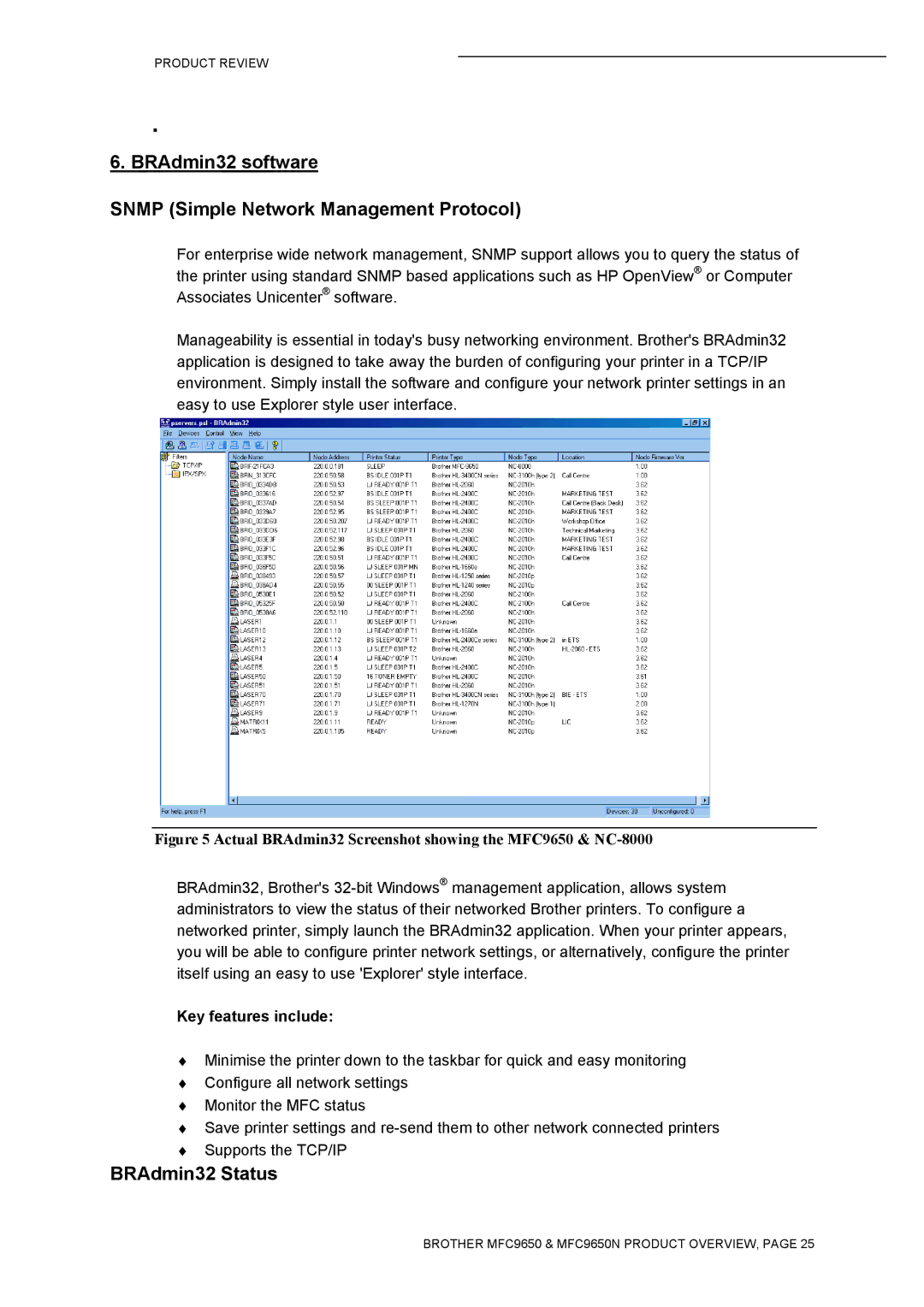PRODUCT REVIEW
6. BRAdmin32 software
SNMP (Simple Network Management Protocol)
For enterprise wide network management, SNMP support allows you to query the status of the printer using standard SNMP based applications such as HP OpenView® or Computer Associates Unicenter® software.
Manageability is essential in today's busy networking environment. Brother's BRAdmin32 application is designed to take away the burden of configuring your printer in a TCP/IP environment. Simply install the software and configure your network printer settings in an easy to use Explorer style user interface.
Figure 5 Actual BRAdmin32 Screenshot showing the MFC9650 & NC-8000
BRAdmin32, Brother's
Key features include:
♦Minimise the printer down to the taskbar for quick and easy monitoring
♦Configure all network settings
♦Monitor the MFC status
♦Save printer settings and
♦Supports the TCP/IP
BRAdmin32 Status
BROTHER MFC9650 & MFC9650N PRODUCT OVERVIEW, PAGE 25