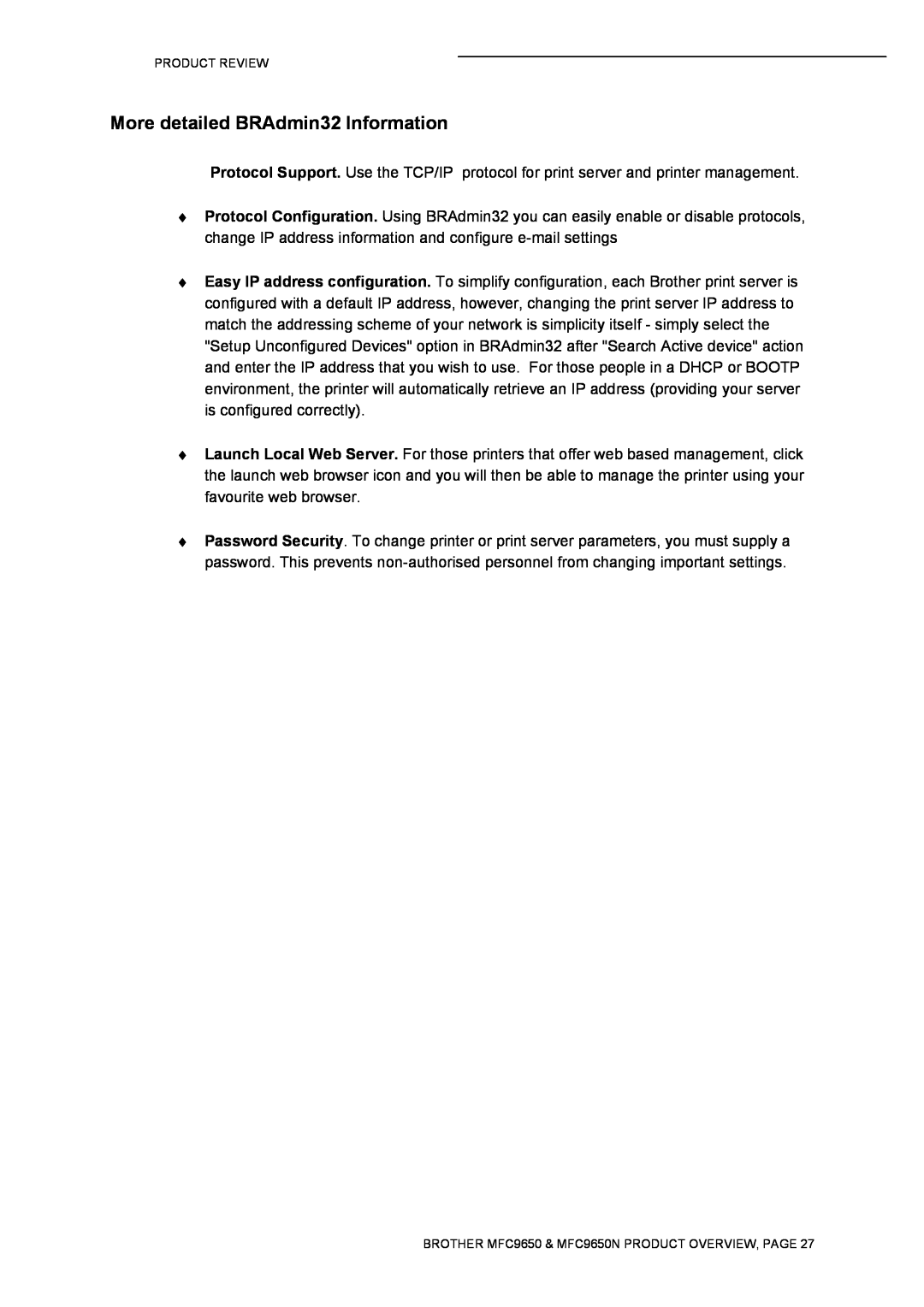Brother MFC9650 Series Product Overview
MFC9650 Images
PRODUCT OVERVIEW FOR THE BROTHER MFC9650 MULTI FUNCTION CENTRE
MFC9650 Features
NC-8000 Features
Product Overview
1. Modem Speed
3. Dual Access Memory
5. Remote Control
Plain Paper Fax
2. Telephone Number Storage
3. Dual Access Memory
5. Remote Control
1. Modem Speed
3. Network Control and Support
Laser Printer
1. 600dpi Monochrome Printing
2. Platform Support and Emulation Support
150-page output capacity
4. Standard and Enhanced Paper Handling
5. Technical Support
6. Printer Driver
8. Additional Software
7. On Board Memory and Memory Management
Toner Life High Yield
Specifications for Printer MFC9650
With Auto Installer Program
PRINTER
3. Network Control and Support
1. 600dpi class monochrome printing
Protocol Support
2. Platform Support and Emulation Support
As the MFC9650 is more likely to be connected to a network environment, or be used with software applications that generate more paper, paper capacity can be doubled by installing the optional 250 sheet lower tray LT-400. This increases paper-input capacity from 250 sheets to 500 sheets
4. Standard and Enhanced Paper Handling
5. Technical Support
Figure 1 Printer Driver Properties
6. Driver Features
USB Driver
Manual Duplex
Two in One Printing
Figure 2 Manual Duplex Dialog
Figure 3 Manual Duplex Second Dialog
7. On Board Memory and Memory Management
Configurable Memory
8. Additional Free Software
Brother Peer-to-Peer Windows 95/98 printing software
3. Automatic Document Feeder
Convenience Copier
1. Multi Copy
2. Zoom
3. Automatic Document Feeder
This feature allows the MFC9650 to be used as a copier, upto 99 copies can be made of an original document. The scanned documents can be either stacked, where all copies of page1 are printed, then all copies of page 2 etc. Or the documents can be collated sorted, pages 1, 2, 3, 4, 5 then another set of copies 1, 2, 3, 4, 5 etc. The default resolution of 300x600dpi can be adjusted for different quality of originals and the contrast can be set accordingly. There is a separate button for photographic quality copying. Sorting increases the use of the MFC9650’s memory as all the whole document is scanned into memory before copying
1. Multi Copy
2. Zoom
3. Compatibility
1. Resolution
Scanner
2. OCR Software Included
A whole range of resolutions from the TWAIN complaint scanner are available to suit your every requirement for scanning documents. Scanning resolutions available are from 100x100dpi to 1200x1200dpi Interpolated. The best resolution for scanning depends on a number of things, quality of original, type of original and type of output required etc. This is useful if you want to scan different pages with different resolutions
2. Optical Character Recognition
3. Twain Compatible
1. Resolution
2. PC Fax Receive
3. Additional Features
PC Fax
1. PC Fax Send
1. PC Fax Send
2. PC Fax Receive
Although fax machines have been excellent at sending pre-printed documents and re-creating them at the receiving station. There has been some drawbacks not least the inability to send directly from the users PC. This process involved printing the document or documents to a printer and then manually inserting the document in the fax machine and dialing the correct number. This method is far from efficient in terms of time and increases use of the office equipment, therefore increasing costs on consumables and paper etc
3. Scan to E-mail/Network Scanner
NC-8000 Network Interface Card Features
1. Network Printing
2. Internet Fax
7. Relay Broadcasting
6. Network Management
Specifications for NC-8000
1. Network Printing
3. Network Scanner/Scan to E-mail
4. Forwarding E-mail to Fax/Fax to E-mail/E-mail to E-mail
The MFC9650 with additional NC-8000 transforms the features of the machine into a truly diverse “Multi Function Centre”. It can now be used as a workgroup printer at speeds upto 12ppm, giving anybody connected to the Network the ability to share the printer. Situated conveniently for users, they can now Print across the Network
BROTHER MFC9650 & MFC9650N PRODUCT OVERVIEW, PAGE
Figure 4 MFC9650 Homepage Figure 5 Fax Settings
5. WWW Web Based Management
PRODUCT REVIEW
Key features include
6. BRAdmin32 software SNMP Simple Network Management Protocol
BRAdmin32 Status
Figure 5 Actual BRAdmin32 Screenshot showing the MFC9650 & NC-8000
BROTHER MFC9650 & MFC9650N PRODUCT OVERVIEW, PAGE
Brother MFC9650 in Sleep mode ready to print a document
MFC9650, no Paper in the paper cassette MFC9650 with Front Cover open
PRODUCT REVIEW
More detailed BRAdmin32 Information
7. Relay Broadcasting
G3 FAX
Mfc@brother.uk.com
Mfc@brother.usa.com