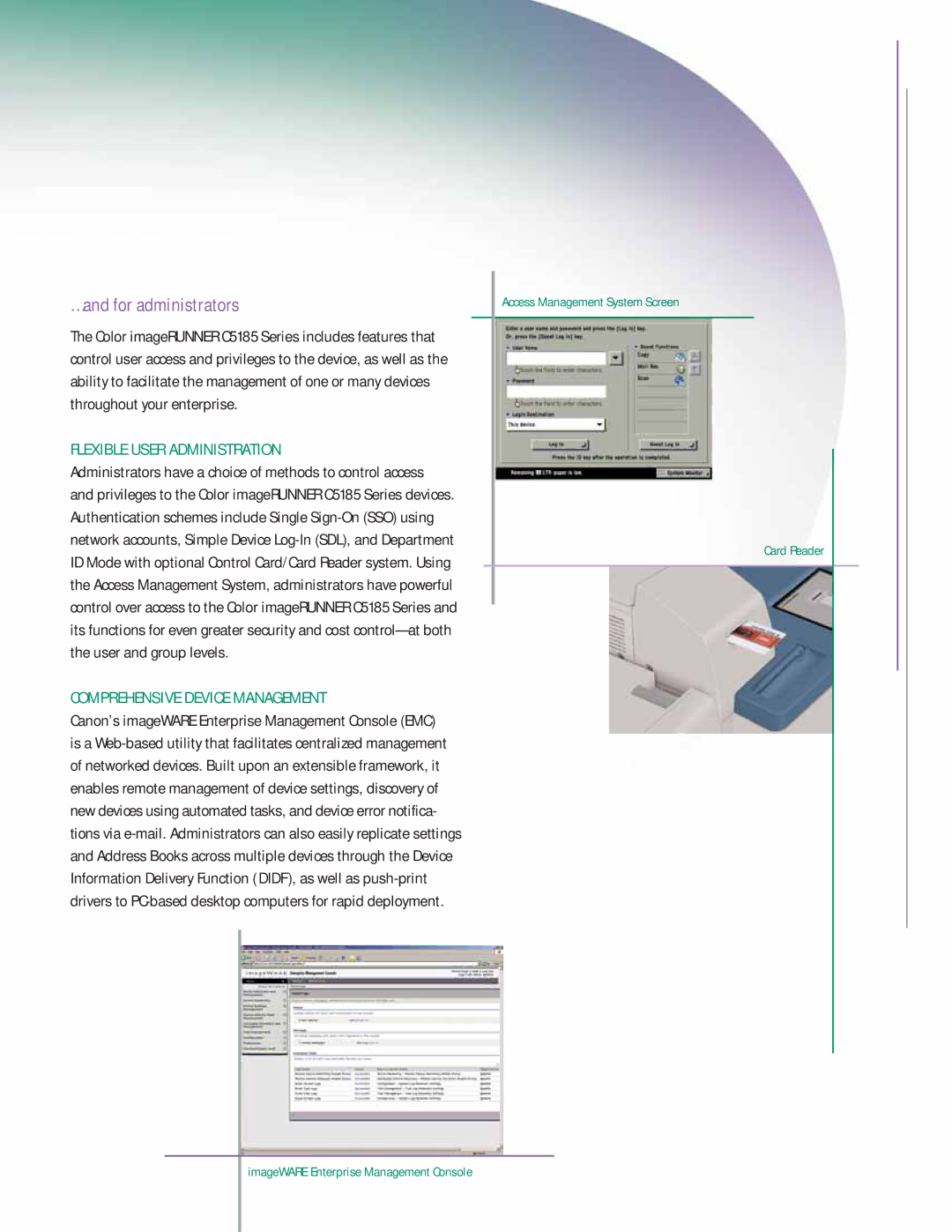…and for administrators
The Color imageRUNNER C5185 Series includes features that control user access and privileges to the device, as well as the ability to facilitate the management of one or many devices throughout your enterprise.
FLEXIBLE USER ADMINISTRATION
Administrators have a choice of methods to control access
and privileges to the Color imageRUNNER C5185 Series devices. Authentication schemes include Single Sign-On (SSO) using network accounts, Simple Device Log-In (SDL), and Department ID Mode with optional Control Card/Card Reader system. Using the Access Management System, administrators have powerful control over access to the Color imageRUNNER C5185 Series and its functions for even greater security and cost control—at both the user and group levels.
COMPREHENSIVE DEVICE MANAGEMENT
Canon’s imageWARE Enterprise Management Console (EMC) is a Web-based utility that facilitates centralized management of networked devices. Built upon an extensible framework, it enables remote management of device settings, discovery of new devices using automated tasks, and device error notifica- tions via e-mail. Administrators can also easily replicate settings and Address Books across multiple devices through the Device Information Delivery Function (DIDF), as well as push-print drivers to PC-based desktop computers for rapid deployment.