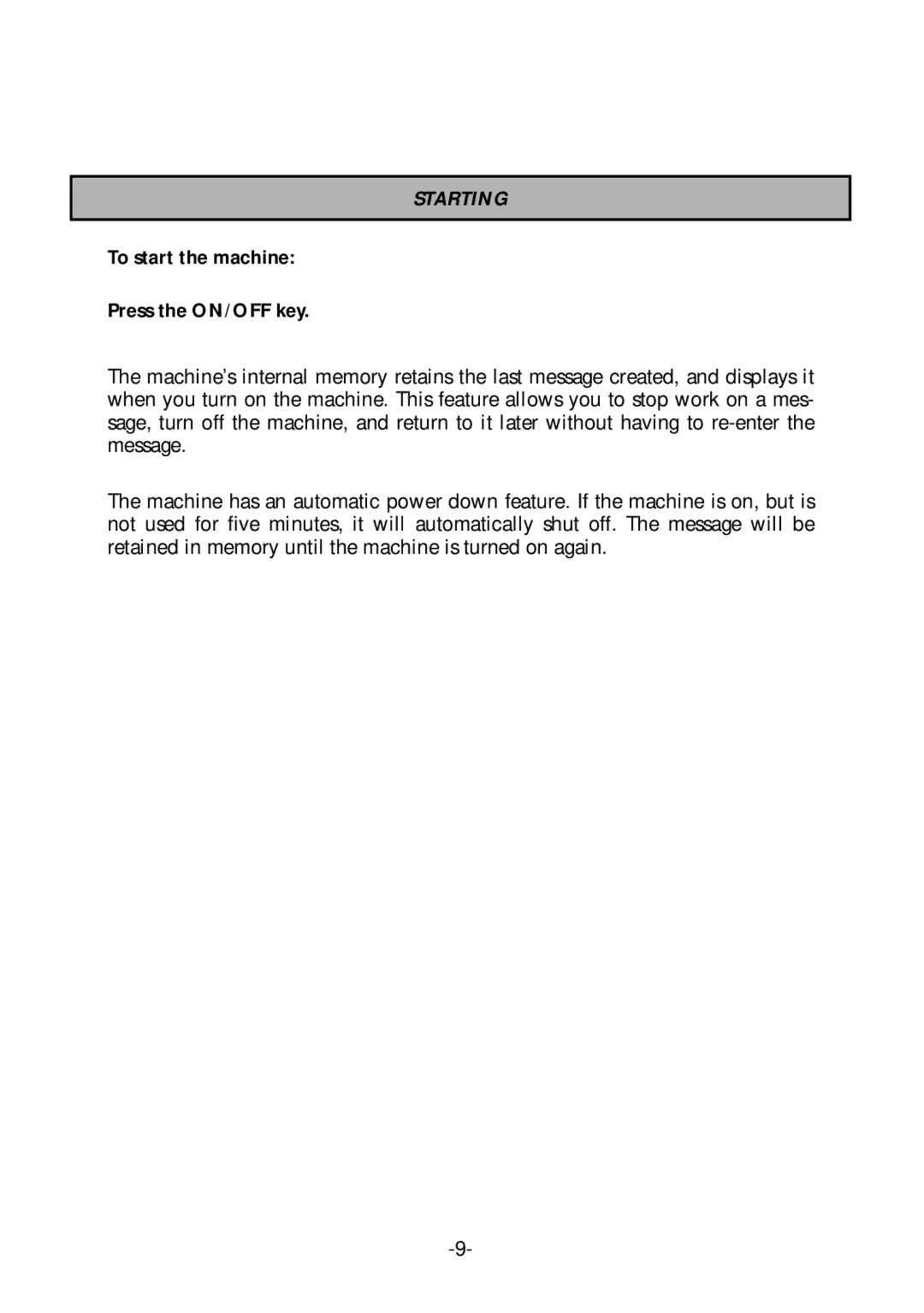STARTING
To start the machine:
Press the ON/OFF key.
The machine’s internal memory retains the last message created, and displays it when you turn on the machine. This feature allows you to stop work on a mes- sage, turn off the machine, and return to it later without having to
The machine has an automatic power down feature. If the machine is on, but is not used for five minutes, it will automatically shut off. The message will be retained in memory until the machine is turned on again.