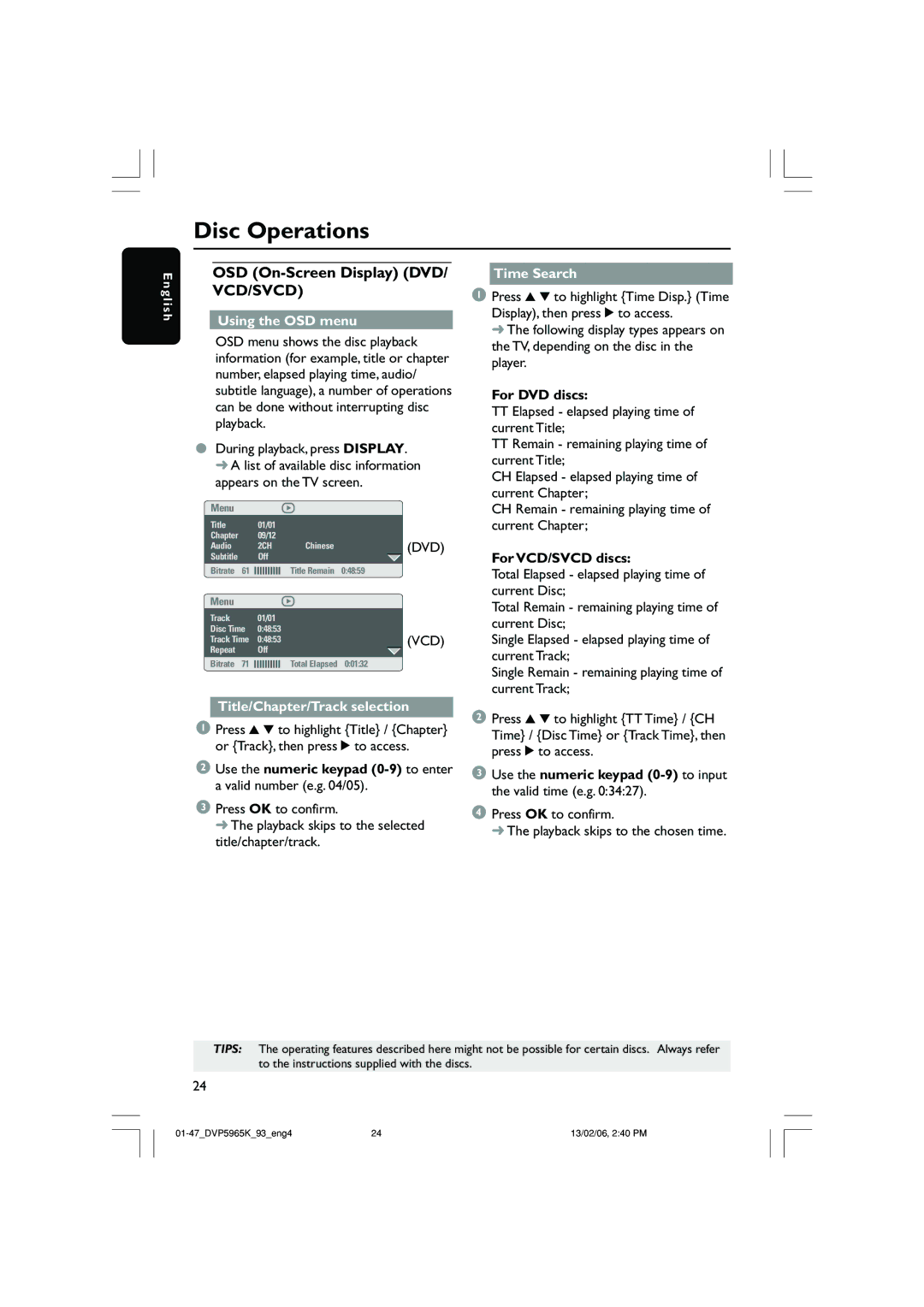Disc Operations
E n g l i s h
OSD (On-Screen Display) (DVD/ VCD/SVCD)
Using the OSD menu
OSD menu shows the disc playback information (for example, title or chapter number, elapsed playing time, audio/ subtitle language), a number of operations can be done without interrupting disc playback.
●During playback, press DISPLAY. ➜ A list of available disc information appears on the TV screen.
Menu
Title |
|
| 01/01 |
|
|
|
|
Chapter |
|
| 09/12 |
|
|
| (DVD) |
Audio |
|
| 2CH | Chinese |
| ||
Subtitle |
|
| Off |
|
|
| |
Bitrate | 61 |
|
|
| Title Remain | 0:48:59 |
|
|
|
| |||||
Menu |
|
|
|
|
|
|
|
Track |
|
| 01/01 |
|
|
|
|
Disc Time | 0:48:53 |
|
| (VCD) | |||
Track Time | 0:48:53 |
|
| ||||
Repeat |
|
| Off |
|
|
| |
Bitrate | 71 |
|
|
| Total Elapsed | 0:01:32 |
|
|
|
|
| ||||
Title/Chapter/Track selection
1Press 3 4 to highlight {Title} / {Chapter} or {Track}, then press 2 to access.
2Use the numeric keypad
3Press OK to confirm.
➜ The playback skips to the selected title/chapter/track.
Time Search
1Press 3 4 to highlight {Time Disp.} (Time Display), then press 2 to access.
➜ The following display types appears on the TV, depending on the disc in the player.
For DVD discs:
TTElapsed - elapsed playing time of current Title;
TT Remain - remaining playing time of current Title;
CH Elapsed - elapsed playing time of current Chapter;
CH Remain - remaining playing time of current Chapter;
For VCD/SVCD discs:
Total Elapsed - elapsed playing time of current Disc;
Total Remain - remaining playing time of current Disc;
Single Elapsed - elapsed playing time of current Track;
Single Remain - remaining playing time of current Track;
2Press 3 4 to highlight {TT Time} / {CH Time} / {Disc Time} or {Track Time}, then press 2 to access.
3Use the numeric keypad (0-9) to input the valid time (e.g. 0:34:27).
4Press OK to confirm.
➜ The playback skips to the chosen time.
TIPS: The operating features described here might not be possible for certain discs. Always refer
to the instructions supplied with the discs.
24
24 | 13/02/06, 2:40 PM |