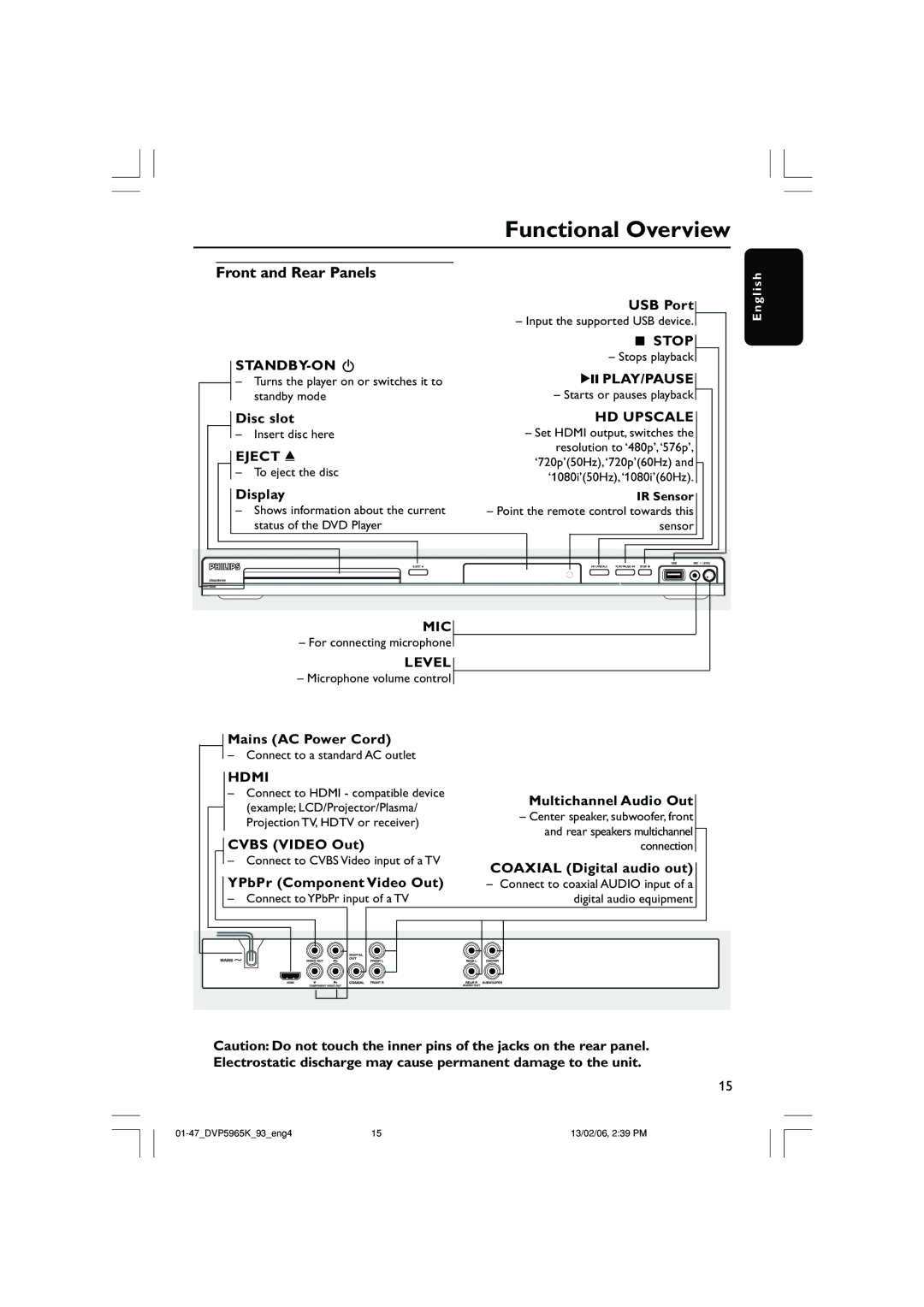Functional Overview
Front and Rear Panels
| USB Port | |
| – Input the supported USB device. | |
| 9 STOP | |
– Stops playback | ||
2; PLAY/PAUSE | ||
– Turns the player on or switches it to | ||
standby mode | – Starts or pauses playback |
E n g l i s h
Disc slot
–Insert disc here
EJECT /
–To eject the disc
Display
–Shows information about the current status of the DVD Player
HD UPSCALE
–Set HDMI output, switches the resolution to ‘480p’, ‘576p’,
‘720p’(50Hz), ‘720p’(60Hz) and ‘1080i’(50Hz), ‘1080i’(60Hz).
IR Sensor
–Point the remote control towards this sensor
MIC |
–For connecting microphone
LEVEL
–Microphone volume control
Mains (AC Power Cord)
–Connect to a standard AC outlet
HDMI
–Connect to HDMI - compatible device (example; LCD/Projector/Plasma/ Projection TV, HDTV or receiver)
CVBS (VIDEO Out)
–Connect to CVBS Video input of a TV
YPbPr (Component Video Out)
– Connect to YPbPr input of a TV
Multichannel Audio Out
–Center speaker, subwoofer, front and rear speakers multichannel
connection
COAXIAL (Digital audio out)
–Connect to coaxial AUDIO input of a digital audio equipment
Caution: Do not touch the inner pins of the jacks on the rear panel. Electrostatic discharge may cause permanent damage to the unit.
15
15 | 13/02/06, 2:39 PM |