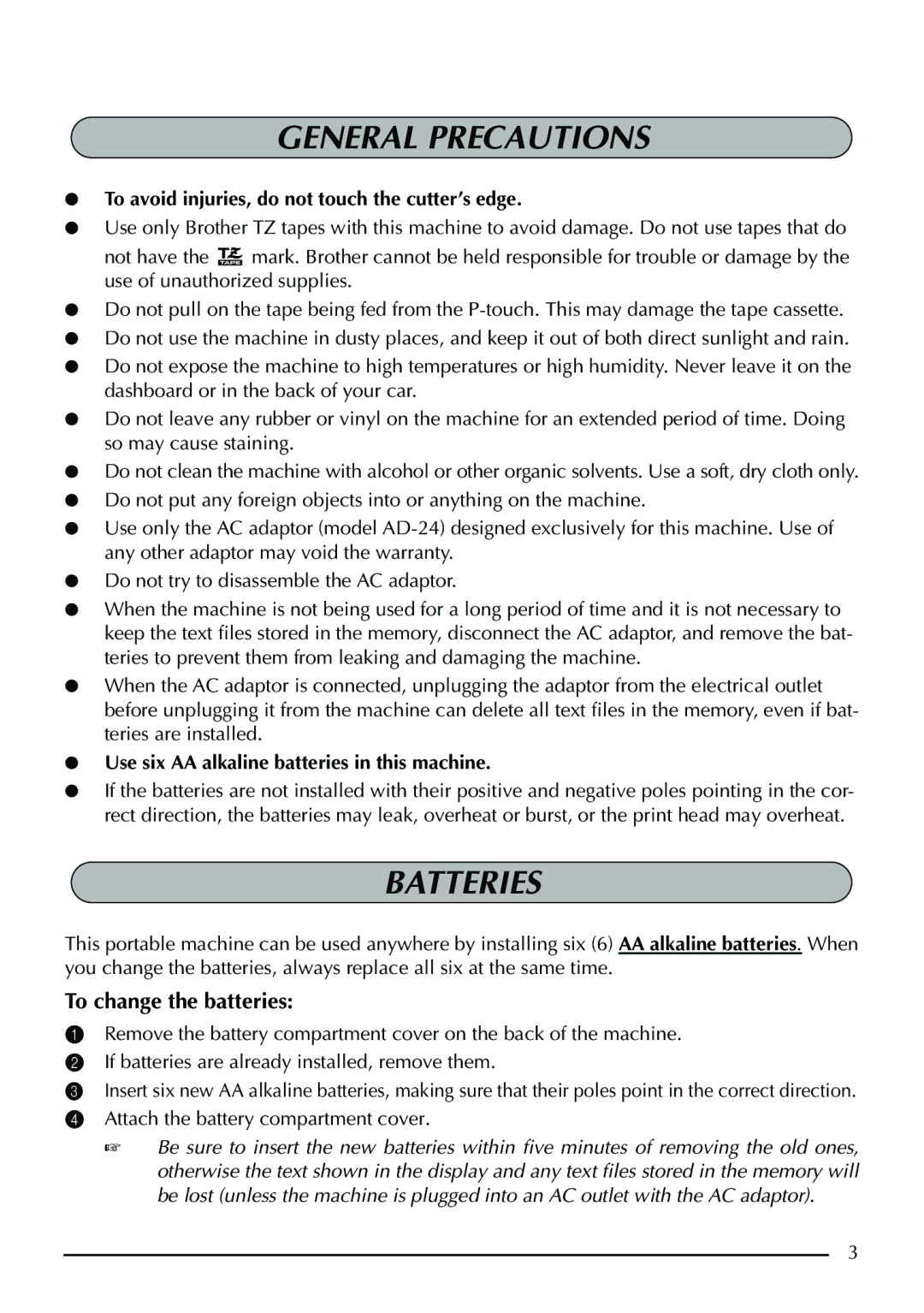BATTERIES
This portable machine can be used anywhere by installing six (6) AA alkaline batteries. When you change the batteries, always replace all six at the same time.
To change the batteries:
1 Remove the battery compartment cover on the back of the machine.
2 If batteries are already installed, remove them.
3 Insert six new AA alkaline batteries, making sure that their poles point in the correct direction. 4 Attach the battery compartment cover.
☞ Be sure to insert the new batteries within five minutes of removing the old ones, otherwise the text shown in the display and any text files stored in the memory will be lost (unless the machine is plugged into an AC outlet with the AC adaptor).
3
If the batteries are not installed with their positive and negative poles pointing in the cor- rect direction, the batteries may leak, overheat or burst, or the print head may overheat.
●
●
Use six AA alkaline batteries in this machine.
● When the AC adaptor is connected, unplugging the adaptor from the electrical outlet before unplugging it from the machine can delete all text files in the memory, even if bat- teries are installed.
When the machine is not being used for a long period of time and it is not necessary to keep the text files stored in the memory, disconnect the AC adaptor, and remove the bat- teries to prevent them from leaking and damaging the machine.
●
●
Do not put any foreign objects into or anything on the machine.
Use only the AC adaptor (model AD-24) designed exclusively for this machine. Use of any other adaptor may void the warranty.
Do not try to disassemble the AC adaptor.
●
●
●
Do not clean the machine with alcohol or other organic solvents. Use a soft, dry cloth only.
● Do not leave any rubber or vinyl on the machine for an extended period of time. Doing so may cause staining.
Do not use the machine in dusty places, and keep it out of both direct sunlight and rain.
●
●
● Do not expose the machine to high temperatures or high humidity. Never leave it on the dashboard or in the back of your car.
Do not pull on the tape being fed from the P-touch. This may damage the tape cassette.
Use only Brother TZ tapes with this machine to avoid damage. Do not use tapes that do
not have the mark. Brother cannot be held responsible for trouble or damage by the use of unauthorized supplies.
●
●
GENERAL PRECAUTIONS
To avoid injuries, do not touch the cutter’s edge.