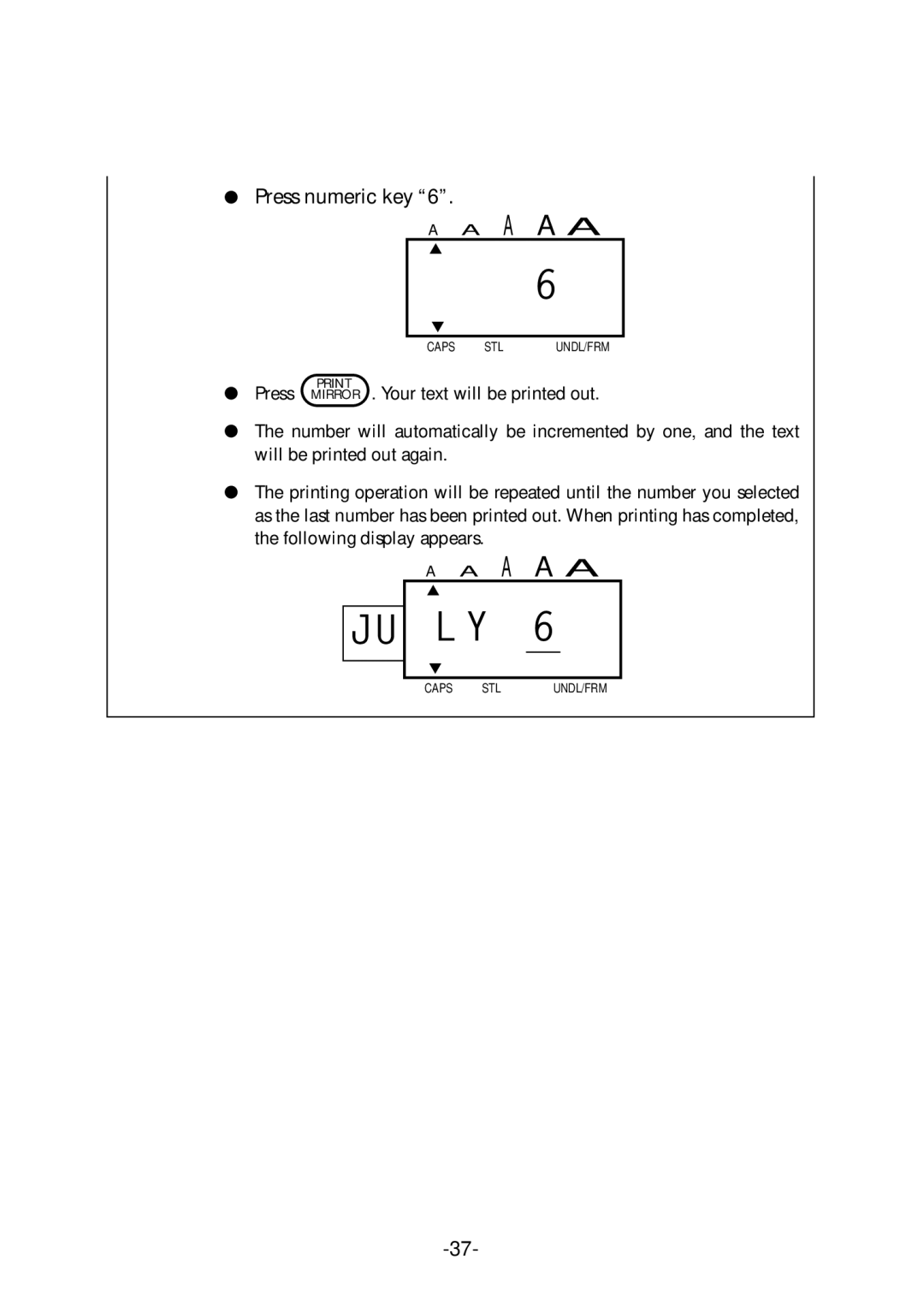●Press numeric key “6”.
|
|
|
| A | A A | A A |
|
|
|
|
|
|
| 6 |
|
|
|
|
|
|
|
|
|
|
|
|
| CAPS | STL | UNDL/FRM | |
|
|
|
|
|
|
|
|
● Press | . Your text will be printed out. | ||||||
MIRROR | |||||||
● The number will automatically be incremented by one, and the text will be printed out again.
● The printing operation will be repeated until the number you selected as the last number has been printed out. When printing has completed, the following display appears.
JU
A A A A A
L Y 6
CAPS | STL | UNDL/FRM |