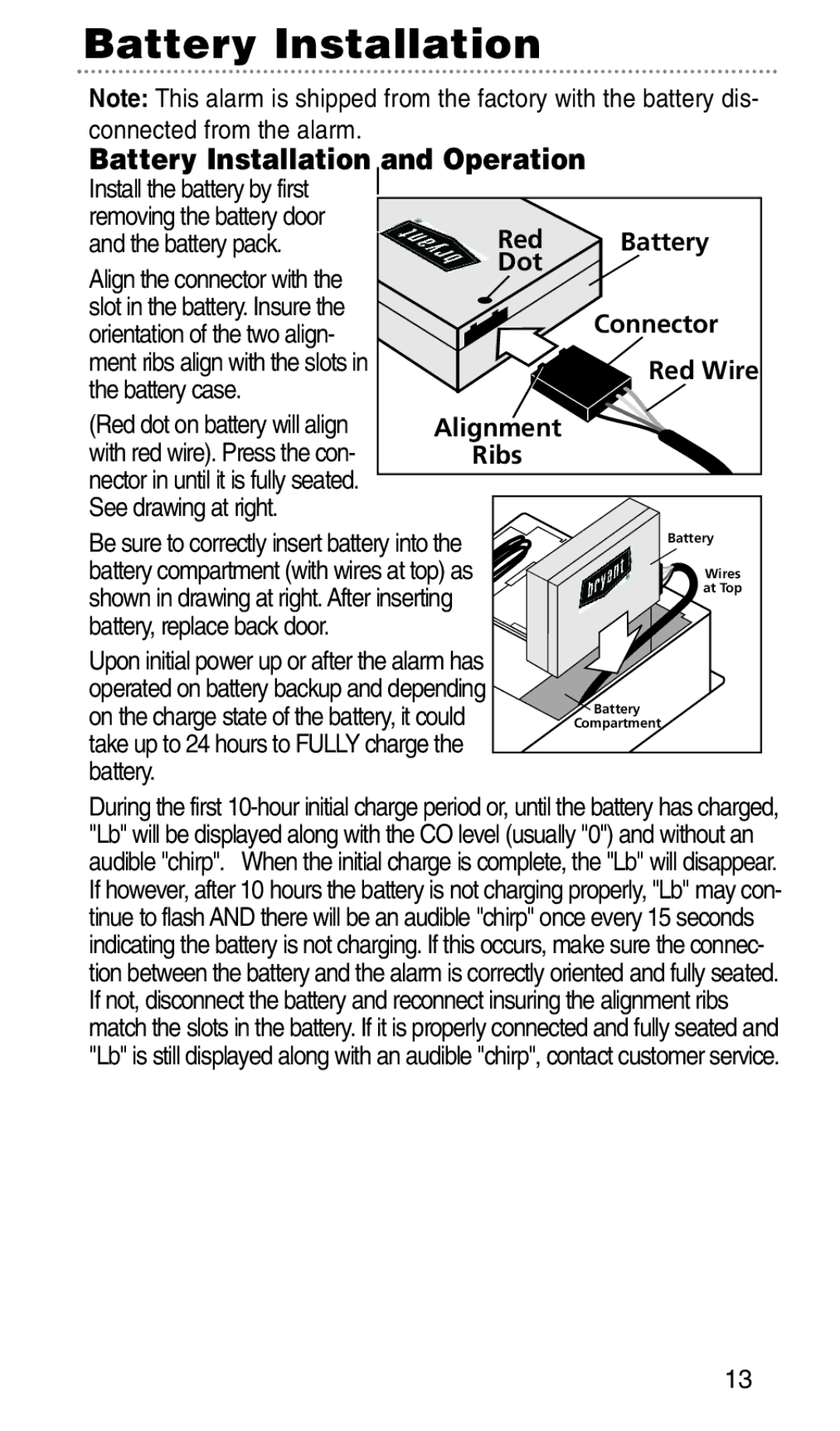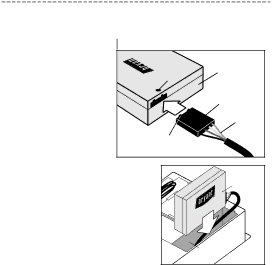
Battery Installation
Note: This alarm is shipped from the factory with the battery dis- connected from the alarm.
Battery Installation and Operation
Install the battery by first |
|
|
removing the battery door | Red | Battery |
and the battery pack. | ||
Align the connector with the | Dot |
|
|
| |
slot in the battery. Insure the |
| Connector |
orientation of the two align- |
| |
|
| |
ment ribs align with the slots in |
| Red Wire |
the battery case. |
| |
|
| |
(Red dot on battery will align | Alignment |
|
with red wire). Press the con- | Ribs |
|
nector in until it is fully seated. |
|
|
See drawing at right. |
|
|
Be sure to correctly insert battery into the | Battery | |
|
| |
battery compartment (with wires at top) as | Wires | |
shown in drawing at right. After inserting | at Top | |
| ||
battery, replace back door. |
|
|
Upon initial power up or after the alarm has operated on battery backup and depending
on the charge state of the battery, it could Battery
Compartment
take up to 24 hours to FULLY charge the battery.
During the first
13