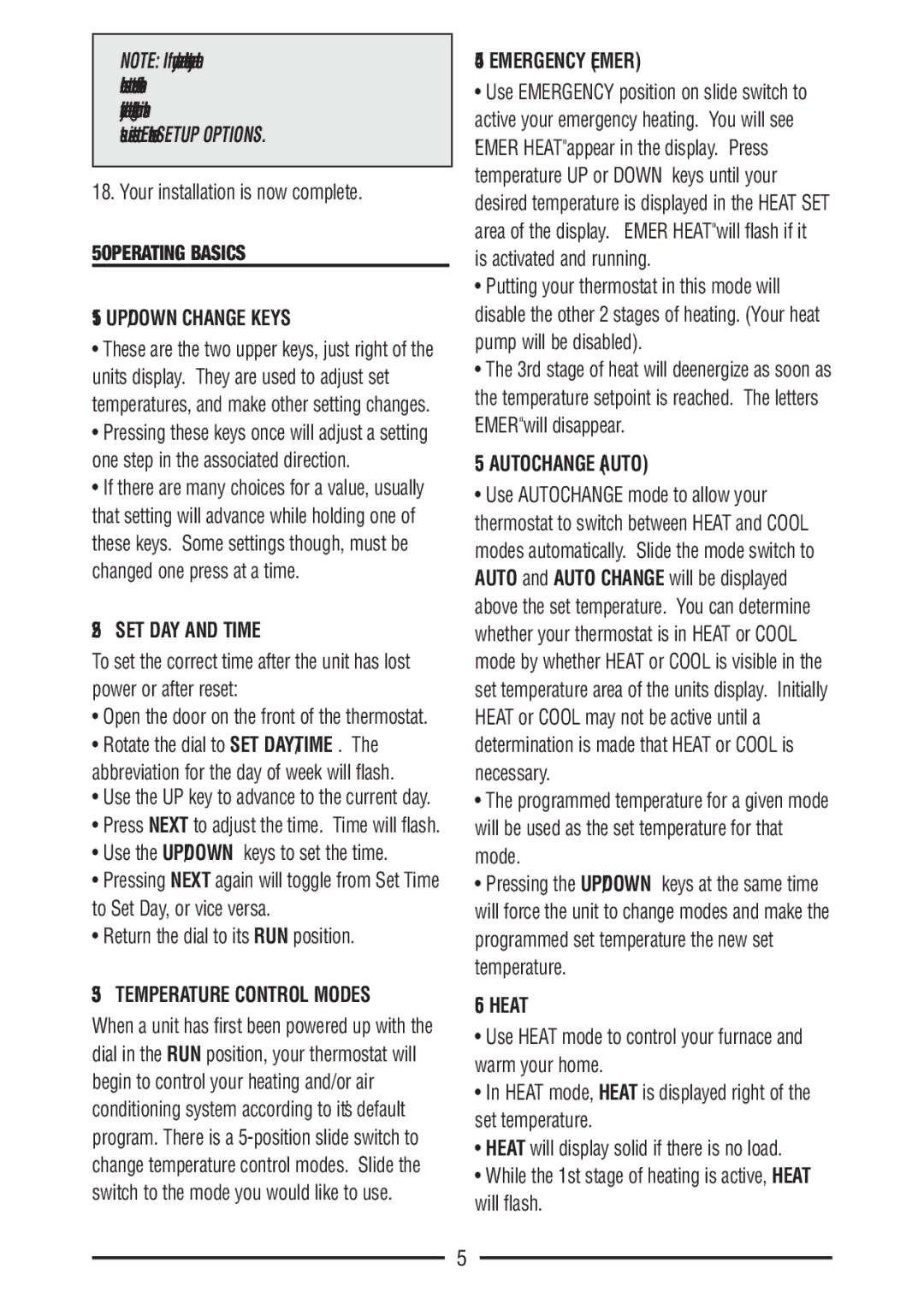PSPHA732 specifications
The Bryant PSPHA732 is a top-tier heat pump model designed to provide efficient heating and cooling solutions for residential and light commercial applications. Known for its impressive performance and reliability, this unit exemplifies modern HVAC technology, striking a perfect balance between comfort and efficiency.One of the standout features of the Bryant PSPHA732 is its advanced variable-speed compressor, which allows for precise temperature control and exceptional energy efficiency. This technology enables the heat pump to operate at multiple speeds, adjusting seamlessly to the heating or cooling demand. As a result, homeowners can enjoy more consistent indoor temperatures while minimizing energy consumption, leading to significant savings on utility bills.
The PSPHA732 also boasts a high Seasonal Energy Efficiency Ratio (SEER) and Heating Seasonal Performance Factor (HSPF), making it one of the most efficient options in the market. With a SEER rating of up to 17 and an HSPF rating of up to 10, this unit qualifies for various energy-efficiency programs and tax credits, further enhancing its value proposition.
Another key characteristic of the Bryant PSPHA732 is its innovative design, which incorporates sound-dampening technology. This includes a specially designed fan and insulated compressor compartment, leading to quieter operation compared to traditional models. This is especially beneficial for homeowners seeking a peaceful indoor environment.
The unit’s durable construction is another highlight, featuring a weather-resistant cabinet designed to withstand harsh outdoor conditions. The galvanized steel exterior, combined with a factory-installed coat of paint, ensures long-lasting performance, protecting the unit from rust and corrosion.
Furthermore, the Bryant PSPHA732 is equipped with advanced controls and connectivity options. It is compatible with Bryant’s smart thermostat, allowing users to monitor and adjust their HVAC system remotely through a smartphone app. This integration not only enhances convenience but also optimizes energy use based on the homeowner's schedule and preferences.
Lastly, the PSPHA732 comes with a comprehensive warranty, providing peace of mind for users. With proper maintenance, this heat pump is designed to offer years of reliable service, making it a smart investment for those looking to enhance their home’s comfort and efficiency.
Overall, the Bryant PSPHA732 stands out as a leading choice in the heat pump market, combining cutting-edge technology, energy efficiency, and user-friendly features to deliver an exceptional climate control experience.