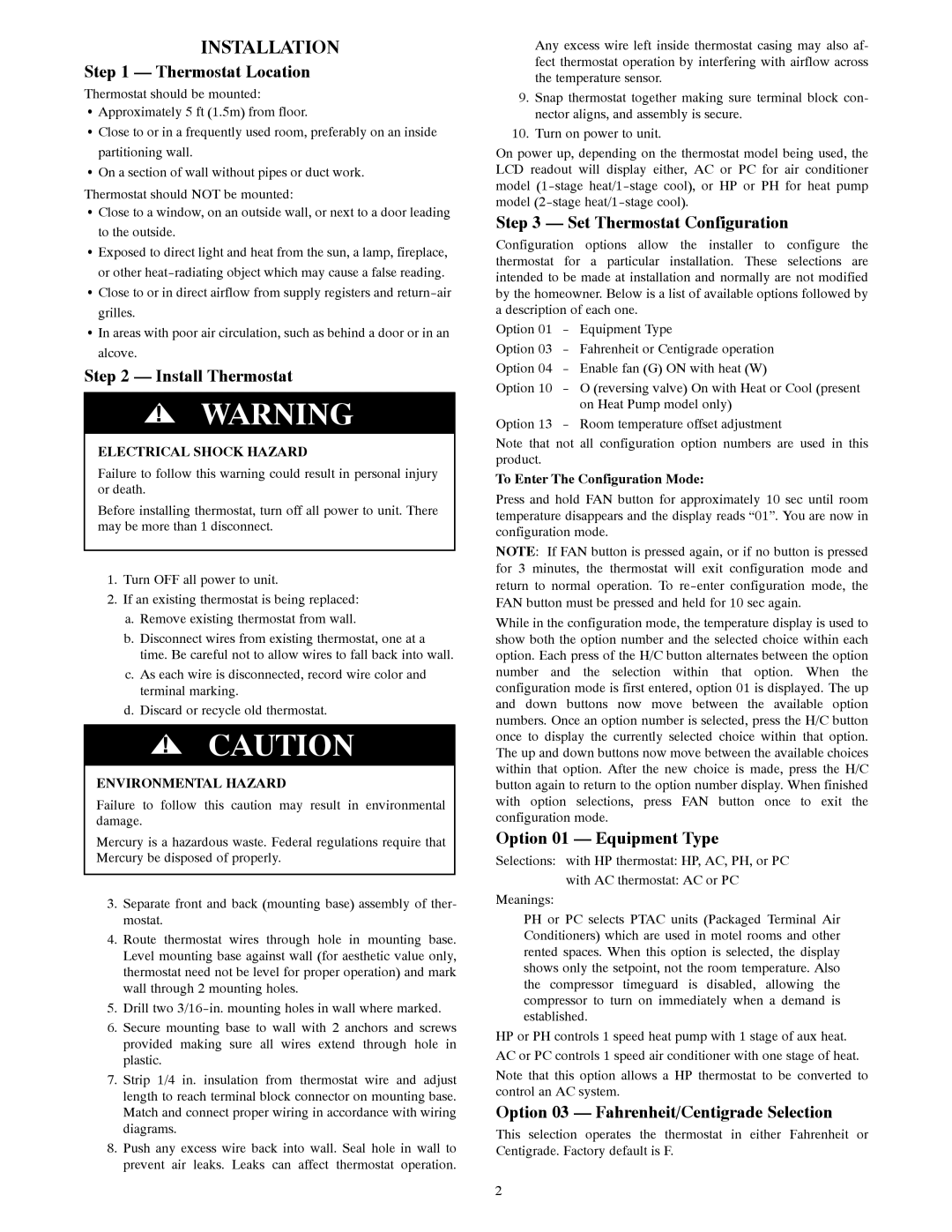INSTALLATION
Step 1 — Thermostat Location
Thermostat should be mounted:
SApproximately 5 ft (1.5m) from floor.
SClose to or in a frequently used room, preferably on an inside partitioning wall.
SOn a section of wall without pipes or duct work.
Thermostat should NOT be mounted:
SClose to a window, on an outside wall, or next to a door leading to the outside.
SExposed to direct light and heat from the sun, a lamp, fireplace,
or other heat-radiating object which may cause a false reading.
SClose to or in direct airflow from supply registers and return-air grilles.
SIn areas with poor air circulation, such as behind a door or in an alcove.
Step 2 — Install Thermostat
!WARNING
ELECTRICAL SHOCK HAZARD
Failure to follow this warning could result in personal injury or death.
Before installing thermostat, turn off all power to unit. There may be more than 1 disconnect.
1.Turn OFF all power to unit.
2.If an existing thermostat is being replaced:
a.Remove existing thermostat from wall.
b.Disconnect wires from existing thermostat, one at a time. Be careful not to allow wires to fall back into wall.
c.As each wire is disconnected, record wire color and terminal marking.
d.Discard or recycle old thermostat.
!CAUTION
ENVIRONMENTAL HAZARD
Failure to follow this caution may result in environmental damage.
Mercury is a hazardous waste. Federal regulations require that Mercury be disposed of properly.
3.Separate front and back (mounting base) assembly of ther- mostat.
4.Route thermostat wires through hole in mounting base. Level mounting base against wall (for aesthetic value only, thermostat need not be level for proper operation) and mark wall through 2 mounting holes.
5.Drill two 3/16-in. mounting holes in wall where marked.
6.Secure mounting base to wall with 2 anchors and screws provided making sure all wires extend through hole in plastic.
7.Strip 1/4 in. insulation from thermostat wire and adjust length to reach terminal block connector on mounting base. Match and connect proper wiring in accordance with wiring diagrams.
8.Push any excess wire back into wall. Seal hole in wall to prevent air leaks. Leaks can affect thermostat operation.
Any excess wire left inside thermostat casing may also af- fect thermostat operation by interfering with airflow across the temperature sensor.
9.Snap thermostat together making sure terminal block con- nector aligns, and assembly is secure.
10.Turn on power to unit.
On power up, depending on the thermostat model being used, the LCD readout will display either, AC or PC for air conditioner model (1-stage heat/1-stage cool), or HP or PH for heat pump model (2-stage heat/1-stage cool).
Step 3 — Set Thermostat Configuration
Configuration options allow the installer to configure the thermostat for a particular installation. These selections are intended to be made at installation and normally are not modified by the homeowner. Below is a list of available options followed by a description of each one.
Option 01 - Equipment Type
Option 03 - Fahrenheit or Centigrade operation Option 04 - Enable fan (G) ON with heat (W)
Option 10 - O (reversing valve) On with Heat or Cool (present on Heat Pump model only)
Option 13 - Room temperature offset adjustment
Note that not all configuration option numbers are used in this product.
To Enter The Configuration Mode:
Press and hold FAN button for approximately 10 sec until room temperature disappears and the display reads “01”. You are now in configuration mode.
NOTE: If FAN button is pressed again, or if no button is pressed for 3 minutes, the thermostat will exit configuration mode and return to normal operation. To re-enter configuration mode, the FAN button must be pressed and held for 10 sec again.
While in the configuration mode, the temperature display is used to show both the option number and the selected choice within each option. Each press of the H/C button alternates between the option number and the selection within that option. When the configuration mode is first entered, option 01 is displayed. The up and down buttons now move between the available option numbers. Once an option number is selected, press the H/C button once to display the currently selected choice within that option. The up and down buttons now move between the available choices within that option. After the new choice is made, press the H/C button again to return to the option number display. When finished with option selections, press FAN button once to exit the configuration mode.
Option 01 — Equipment Type
Selections: with HP thermostat: HP, AC, PH, or PC with AC thermostat: AC or PC
Meanings:
PH or PC selects PTAC units (Packaged Terminal Air Conditioners) which are used in motel rooms and other rented spaces. When this option is selected, the display shows only the setpoint, not the room temperature. Also the compressor timeguard is disabled, allowing the compressor to turn on immediately when a demand is established.
HP or PH controls 1 speed heat pump with 1 stage of aux heat. AC or PC controls 1 speed air conditioner with one stage of heat.
Note that this option allows a HP thermostat to be converted to control an AC system.
Option 03 — Fahrenheit/Centigrade Selection
This selection operates the thermostat in either Fahrenheit or Centigrade. Factory default is F.