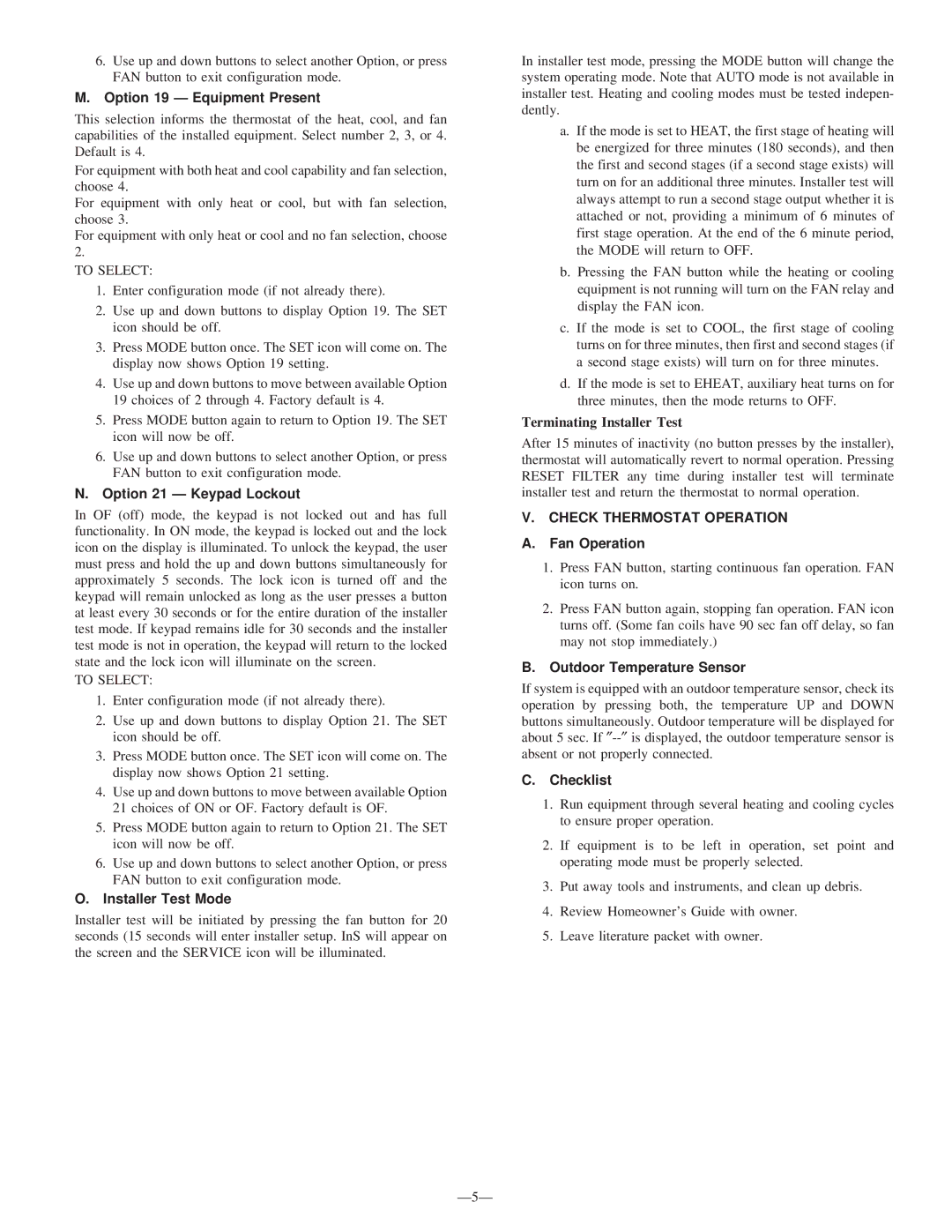TSTATBBN2S01-C, TSTATBBNAC01-C specifications
The Bryant TSTATBBNAC01-C and TSTATBBN2S01-C are advanced thermostats designed to enhance comfort and energy efficiency in residential and commercial settings. These models stand out for their user-friendly interfaces and a plethora of features aimed at providing precise temperature control and convenience.One of the main features of both models is their smart programming capability. They allow homeowners to set schedules that adjust heating and cooling according to daily routines. This can lead to significant energy savings, as the systems can optimize temperature settings during periods when a home is unoccupied. Both thermostats are compatible with multi-stage heating and cooling applications, including traditional HVAC systems and heat pumps, making them versatile choices for various climate control setups.
The TSTATBBNAC01-C and their counterpart, the TSTATBBN2S01-C, utilize advanced technology that enables remote access. Users can control their home environment through mobile apps, providing the flexibility to modify settings on the go. This feature is particularly useful for those who want to return to a comfortable home after being away for an extended period.
In terms of compatibility, both thermostats support integration with leading HVAC systems, ensuring a seamless setup for users. They are designed to work with both gas and electric systems, enhancing their functionality across different heating and cooling environments. The connection capabilities extend to Wi-Fi networks, allowing real-time updates and software upgrades that improve performance over time.
The sleek, modern design of the TSTATBBNAC01-C and TSTATBBN2S01-C makes them aesthetically pleasing and easy to read. They feature intuitive touchscreens that display temperature, humidity levels, and other critical information at a glance. This clarity aids users in making informed decisions about their heating and cooling needs.
Energy efficiency is a cornerstone of both thermostat models. By integrating features such as auto-optimization and energy use history, they empower users to reduce their energy consumption. This not only leads to lower utility bills but also contributes to a more sustainable lifestyle.
Overall, the Bryant TSTATBBNAC01-C and TSTATBBN2S01-C thermostats epitomize the modern home’s need for comfort and efficiency. With their advanced programming, remote access capabilities, and sleek designs, they are a worthy investment for anyone looking to enhance their living or working environment.