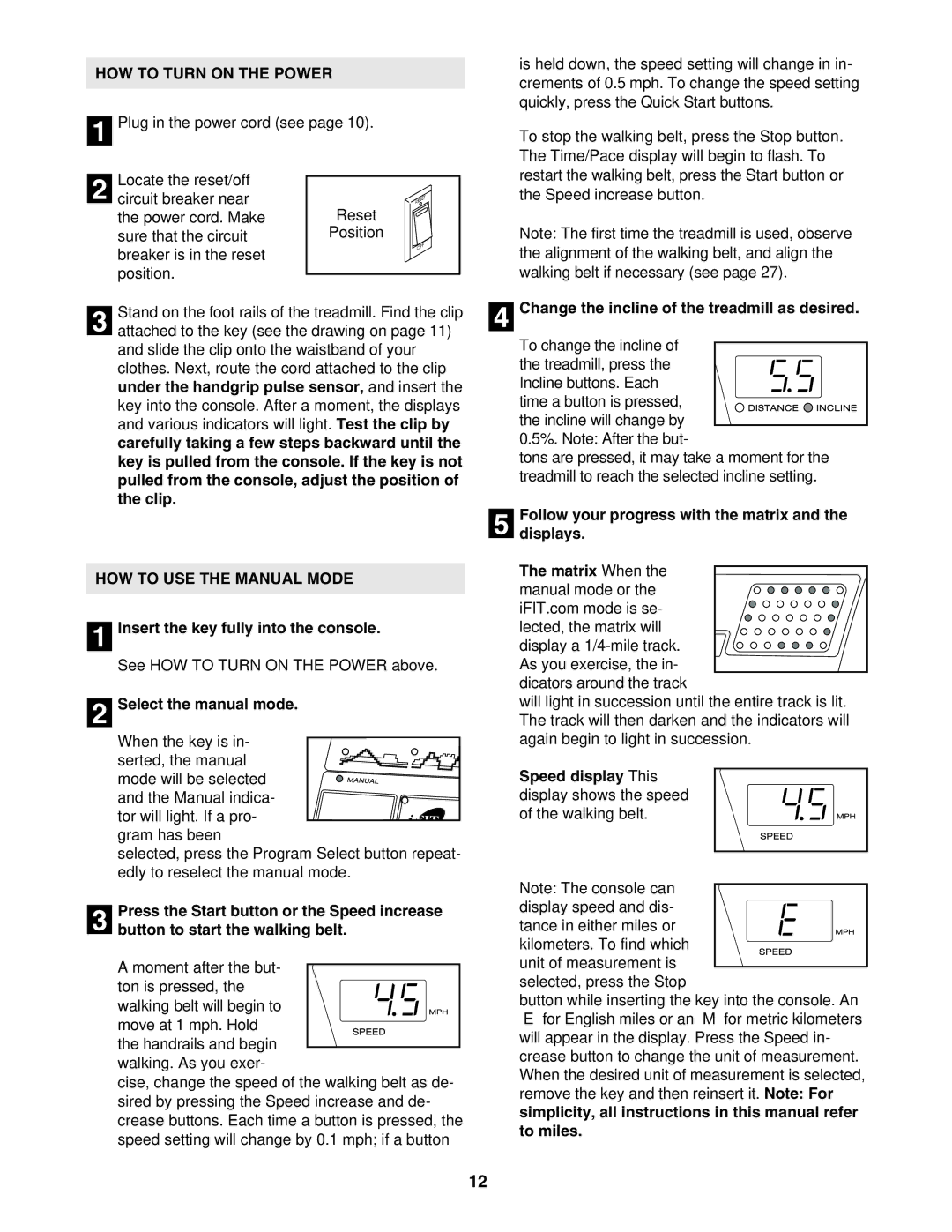PFTL51233 specifications
The ProForm PFTL51233 treadmill is a versatile and high-performance exercise machine designed to meet the needs of both beginners and seasoned runners. Offering a blend of advanced technology, user-friendly features, and durable construction, it stands out as an excellent choice for those looking to enhance their fitness routine.One of the standout features of the PFTL51233 is its 2.5 CHP motor, which provides a smooth and reliable performance, allowing users to run at speeds up to 10 miles per hour. This motor is designed for both longevity and power, ensuring that users can engage in a variety of workouts, from brisk walking to intense running sessions.
A significant highlight of this treadmill is its 20” x 55” running surface. This spacious area provides ample room for users to run comfortably, minimizing the risk of missteps. The cushioned deck technology helps absorb impact, reducing stress on the joints and promoting a more pleasant running experience. This feature is particularly beneficial for those who are prone to injuries or are recovering from them.
The ProForm PFTL51233 also comes equipped with a wide range of built-in workout programs. With 18 pre-set options, users can tailor their workouts to their specific fitness goals, whether it be weight loss, endurance training, or interval training. The treadmill is compatible with iFit technology, which allows for a more immersive workout experience. Users can access a library of virtual workouts and training programs led by professional trainers.
Connectivity features are another salient aspect of the PFTL51233. It includes Bluetooth speakers, allowing users to sync their devices for an enhanced audio experience while working out. The built-in tablet holder provides convenience, enabling users to watch videos or follow along with workout tutorials.
For ease of use, the ProForm PFTL51233 includes quick controls for speed and incline adjustments, which can be easily accessed while running. The treadmill can incline up to 10%, adding an extra challenge that helps target different muscle groups and improve cardiovascular fitness.
In terms of storage and maintenance, the ProForm PFTL51233 has a space-saving design that includes a folding feature, making it easy to store when not in use. The incorporated transport wheels further enhance its portability.
In summary, the ProForm PFTL51233 treadmill combines powerful performance, innovative technology, and user-friendly features to create a well-rounded exercise solution for home fitness enthusiasts. With its sturdy build, comprehensive workout options, and modern conveniences, it is designed to help users achieve their fitness aspirations in the comfort of their homes.