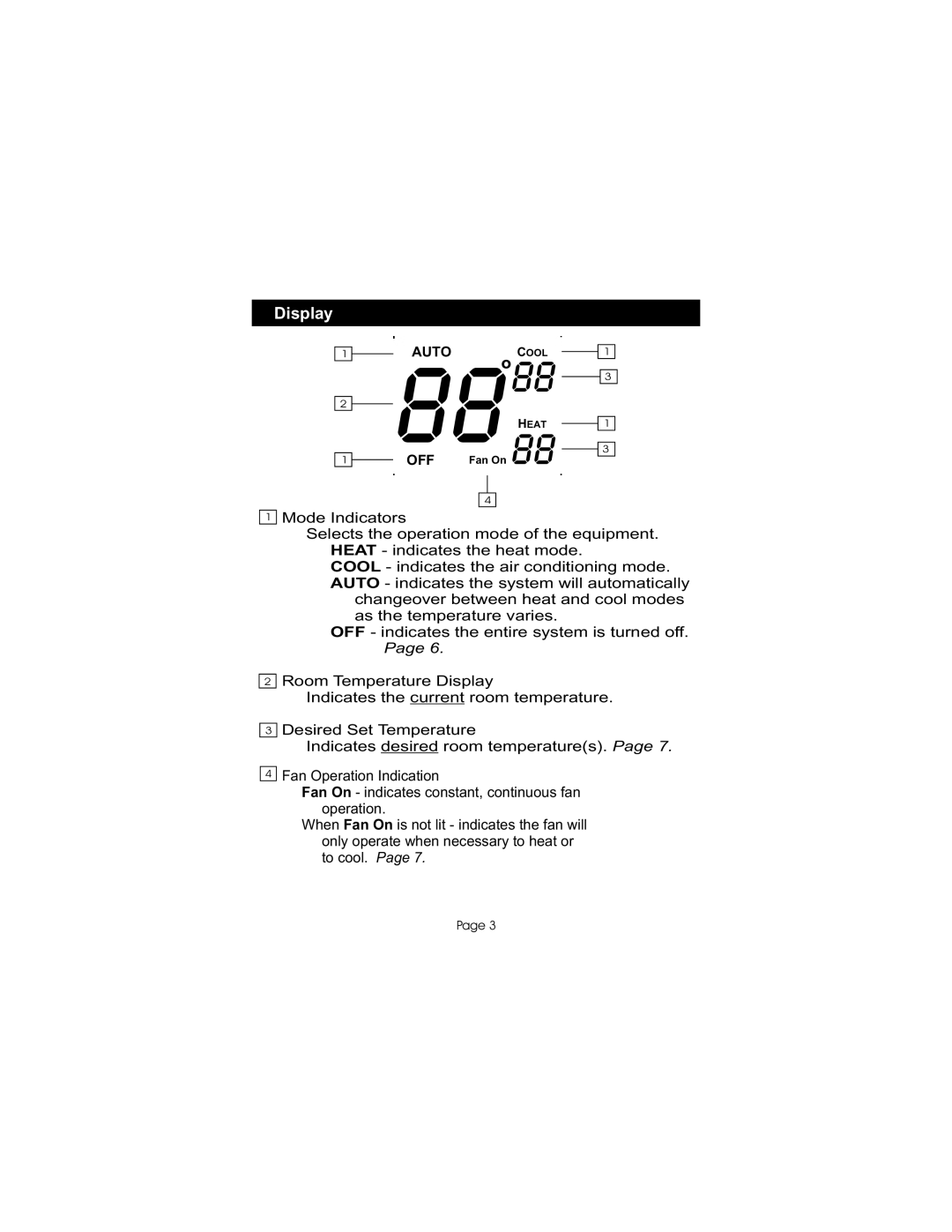TSTATBBNB001 specifications
The Bryant TSTATBBNB001 is a state-of-the-art thermostat that caters to the modern homeowner's need for comfort, efficiency, and connectivity. Designed with advanced technologies, this thermostat ensures optimal climate control while being user-friendly, making it an excellent choice for a variety of settings.One of the standout features of the Bryant TSTATBBNB001 is its ability to support both heating and cooling systems, providing seamless management for year-round comfort. This versatility makes it compatible with various HVAC configurations, including conventional, heat pump, and multi-stage systems. Users can easily switch between modes, ensuring that their home maintains the desired temperature regardless of the season.
The thermostat boasts a sleek and contemporary design that blends well with any home décor. Its intuitive touch screen interface simplifies navigation, allowing users to effortlessly adjust temperature settings, program schedules, and access other features. The display is easy to read, even from a distance, and responds promptly to touch inputs, enhancing the overall user experience.
Connectivity is another hallmark of the Bryant TSTATBBNB001. Equipped with Wi-Fi capability, the thermostat allows users to control their home's climate from virtually anywhere through a dedicated mobile app. This feature not only provides convenience but also enables homeowners to monitor energy consumption, receive maintenance reminders, and adjust settings remotely. The integration with smart home systems allows the thermostat to work in synergy with other devices, enhancing the automation of home management.
Energy efficiency is a critical consideration in today's eco-conscious environment, and the Bryant TSTATBBNB001 excels in this area. With programmable scheduling options, users can set temperature adjustments based on their daily routines, ensuring that energy is conserved when the house is unoccupied. The thermostat also features smart learning capabilities that analyze users' habits, fine-tuning settings to maximize comfort without excessive energy use.
Moreover, the TSTATBBNB001 includes advanced features such as humidity control, which helps maintain optimal indoor air quality. The device can provide alerts for temperature and humidity variations, prompting users to take action if necessary.
In summary, the Bryant TSTATBBNB001 is an exemplary thermostat that combines cutting-edge technology with user-friendly features. Its robust capabilities for controlling heating and cooling systems, energy-efficient programming, and seamless connectivity make it a wise investment for homeowners seeking to enhance their comfort and take control of their energy usage efficiently. With the Bryant TSTATBBNB001, achieving the perfect indoor climate has never been easier or more convenient.