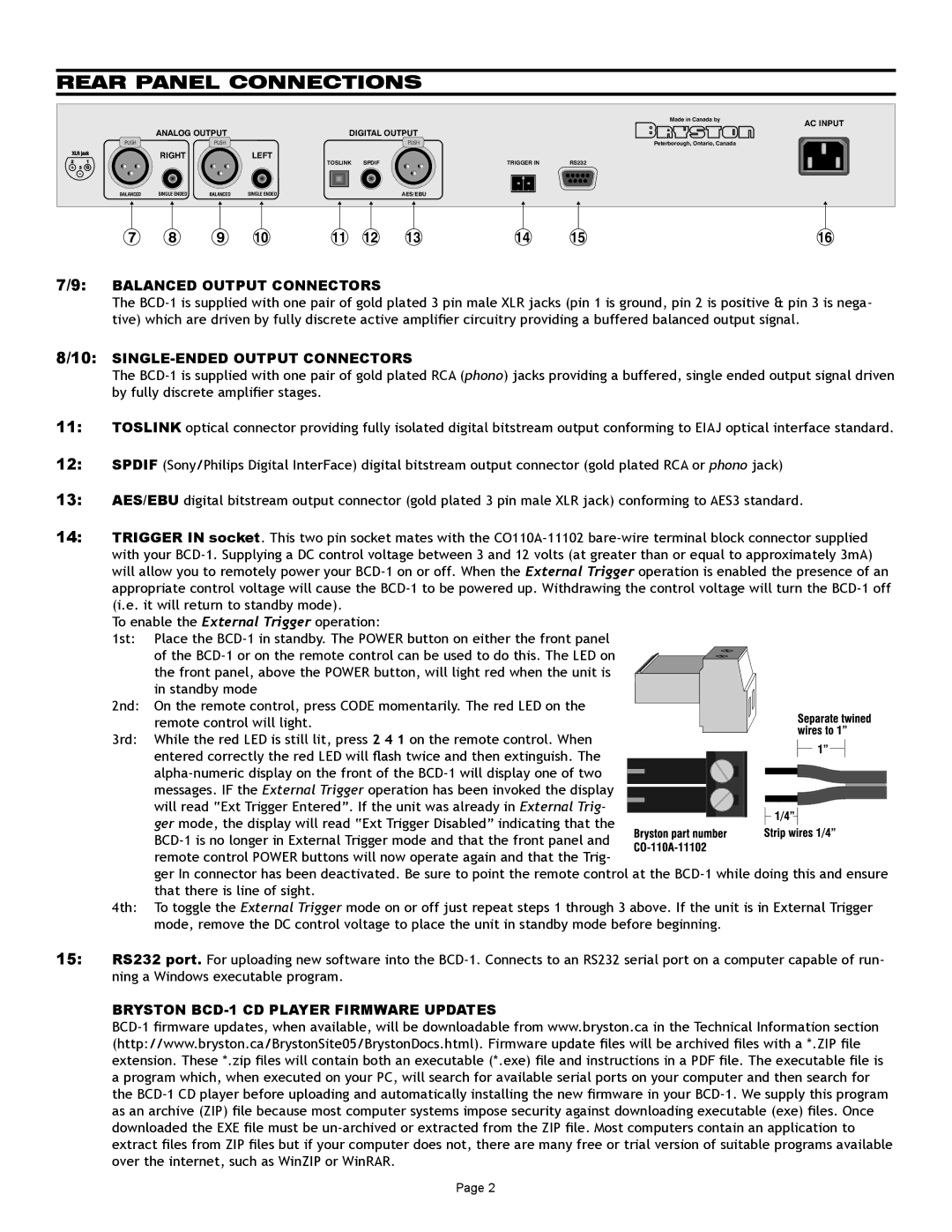BCD-1 specifications
The Bryston BCD-1 is a high-performance CD player that epitomizes the brand's commitment to audio excellence and precision engineering. Designed for audiophiles and music enthusiasts, the BCD-1 combines advanced technologies with a user-friendly interface to deliver unparalleled sound quality from your CD collection.One of the standout features of the BCD-1 is its proprietary digital-to-analog converter (DAC) technology. Utilizing a state-of-the-art 2-channel DAC, the player achieves exceptional clarity and detail, allowing music to be reproduced with remarkable accuracy. The BCD-1 also supports a wide range of audio formats, ensuring compatibility with standard CDs as well as high-resolution audio files.
The BCD-1 is built with a rigid chassis that minimizes vibration and interference, essential for maintaining sound integrity. The player is outfitted with a precision-designed transport mechanism, ensuring smooth playback and optimal disc reading capabilities. This attention to build quality significantly contributes to the player’s performance, allowing it to extract every nuance from the recording.
For connectivity, the BCD-1 is equipped with both balanced and unbalanced outputs, catering to a variety of audio systems and setups. The balanced outputs provide a cleaner signal over longer distances, making it an ideal choice for more complex audio configurations. Additionally, the player features a digital output that allows it to function as a dedicated transport, sending a pure digital signal to an external DAC.
Another notable characteristic of the BCD-1 is its user-friendly interface. The front panel includes an intuitive display that provides essential information such as track number, elapsed time, and disc status. The included remote control enhances convenience, allowing users to navigate their CD library with ease.
In addition to its impressive technical specifications, the Bryston BCD-1 boasts a sleek and modern design that will complement any audio setup. With its robust construction and elegant aesthetics, the BCD-1 not only performs exceptionally but also makes a statement in any living space.
Overall, the Bryston BCD-1 CD player stands out as a premier choice for those who demand the highest standard of audio fidelity. Its blend of innovative technology, superior construction, and ease of use make it an exceptional addition to any audiophile's collection.