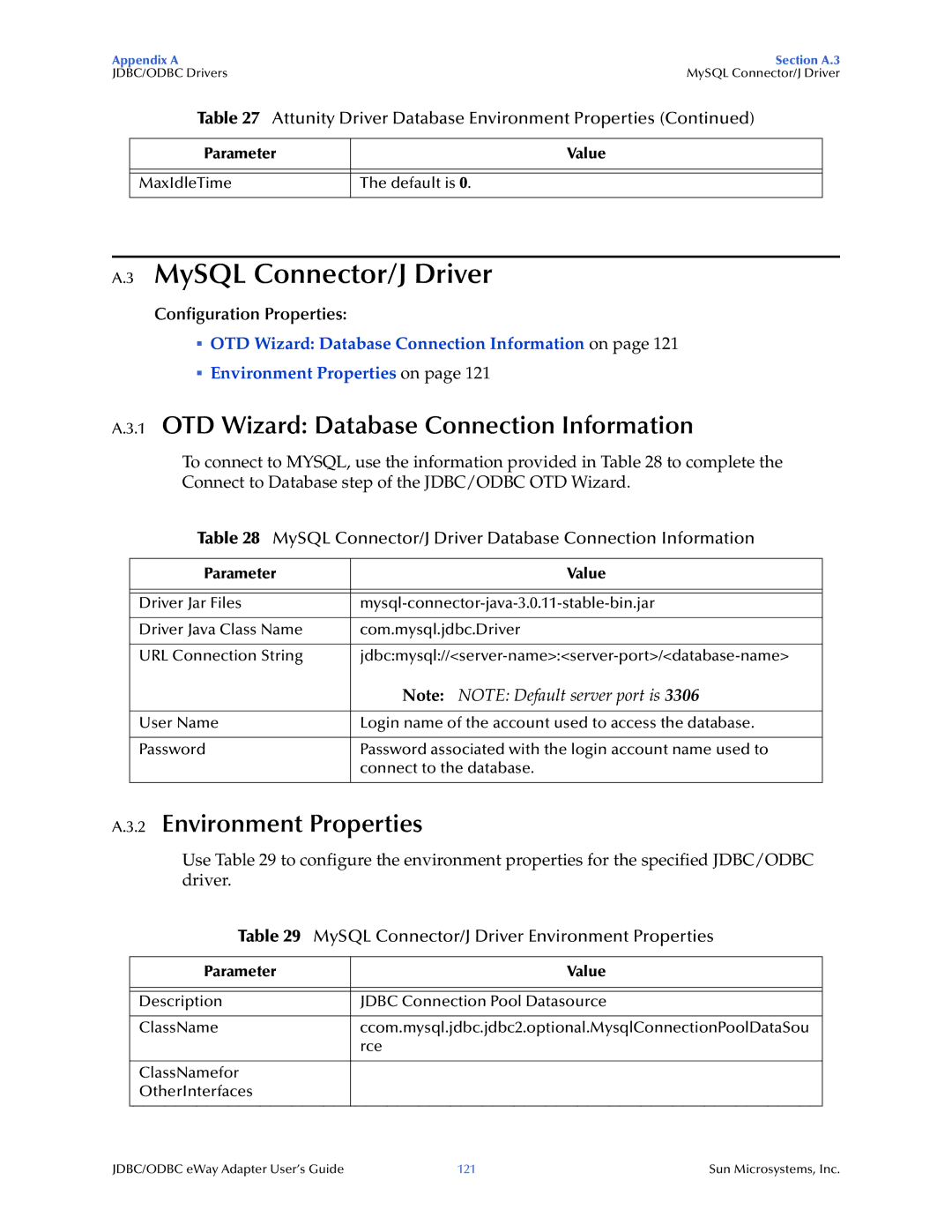Appendix A | Section A.3 |
JDBC/ODBC Drivers | MySQL Connector/J Driver |
Table 27 Attunity Driver Database Environment Properties (Continued)
Parameter | Value |
|
|
|
|
MaxIdleTime | The default is 0. |
|
|
A.3 MySQL Connector/J Driver
Configuration Properties:
OTD Wizard: Database Connection Information on page 121
Environment Properties on page 121
A.3.1 OTD Wizard: Database Connection Information
To connect to MYSQL, use the information provided in Table 28 to complete the Connect to Database step of the JDBC/ODBC OTD Wizard.
Table 28 MySQL Connector/J Driver Database Connection Information
Parameter | Value |
|
|
|
|
Driver Jar Files | |
|
|
Driver Java Class Name | com.mysql.jdbc.Driver |
|
|
URL Connection String |
| Note: NOTE: Default server port is 3306 |
|
|
User Name | Login name of the account used to access the database. |
|
|
Password | Password associated with the login account name used to |
| connect to the database. |
A.3.2 Environment Properties
Use Table 29 to configure the environment properties for the specified JDBC/ODBC driver.
Table 29 MySQL Connector/J Driver Environment Properties
Parameter | Value |
|
|
|
|
Description | JDBC Connection Pool Datasource |
|
|
ClassName | ccom.mysql.jdbc.jdbc2.optional.MysqlConnectionPoolDataSou |
| rce |
|
|
ClassNamefor |
|
OtherInterfaces |
|
|
|
JDBC/ODBC eWay Adapter User’s Guide | 121 | Sun Microsystems, Inc. |