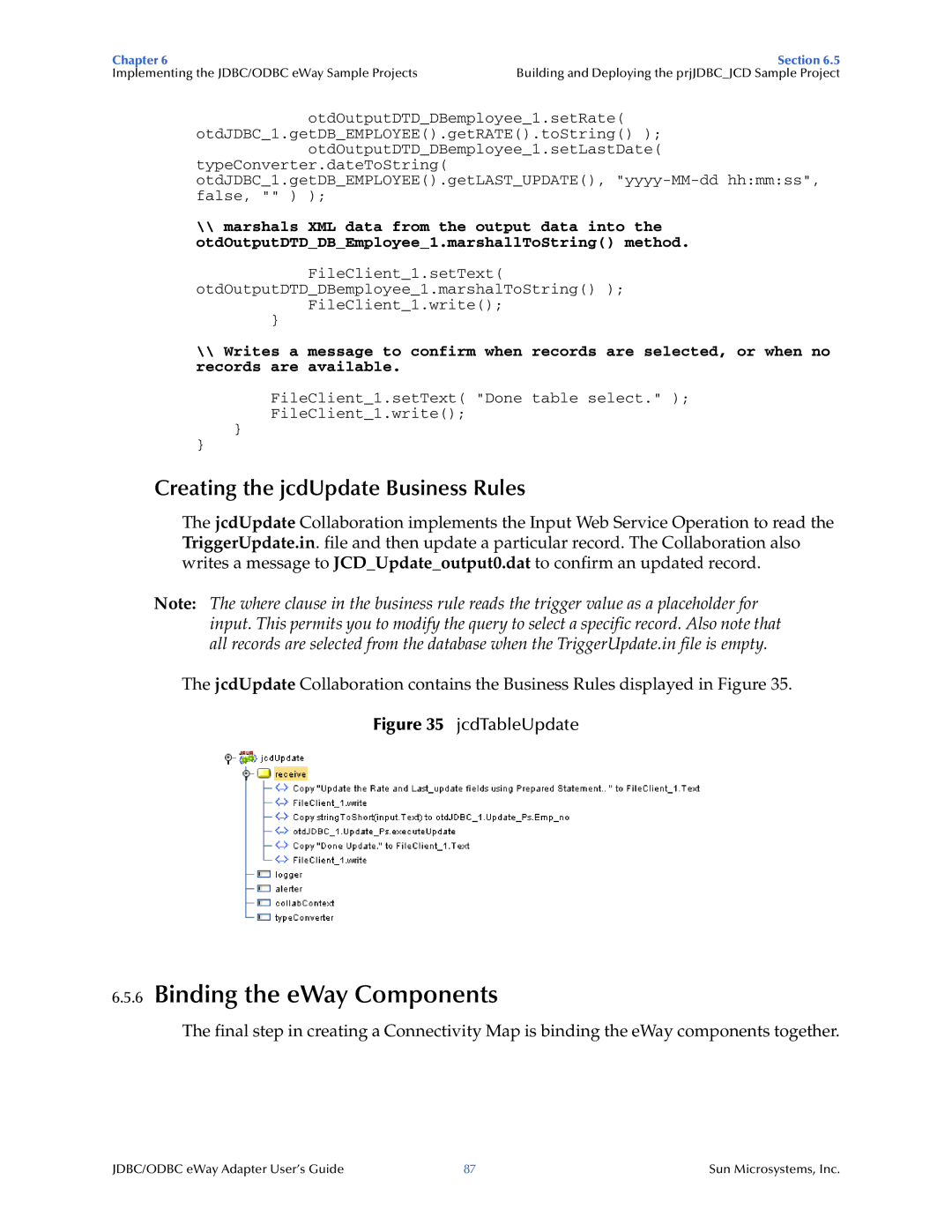Chapter 6 | Section 6.5 |
Implementing the JDBC/ODBC eWay Sample Projects | Building and Deploying the prjJDBC_JCD Sample Project |
otdOutputDTD_DBemployee_1.setRate( otdJDBC_1.getDB_EMPLOYEE().getRATE().toString() );
otdOutputDTD_DBemployee_1.setLastDate( typeConverter.dateToString( otdJDBC_1.getDB_EMPLOYEE().getLAST_UPDATE(),
\\marshals XML data from the output data into the
otdOutputDTD_DB_Employee_1.marshallToString() method.
FileClient_1.setText( otdOutputDTD_DBemployee_1.marshalToString() ); FileClient_1.write();
}
\\Writes a message to confirm when records are selected, or when no records are available.
FileClient_1.setText( "Done table select." ); FileClient_1.write();
}
}
Creating the jcdUpdate Business Rules
The jcdUpdate Collaboration implements the Input Web Service Operation to read the TriggerUpdate.in. file and then update a particular record. The Collaboration also writes a message to JCD_Update_output0.dat to confirm an updated record.
Note: The where clause in the business rule reads the trigger value as a placeholder for input. This permits you to modify the query to select a specific record. Also note that all records are selected from the database when the TriggerUpdate.in file is empty.
The jcdUpdate Collaboration contains the Business Rules displayed in Figure 35.
Figure 35 jcdTableUpdate
6.5.6Binding the eWay Components
The final step in creating a Connectivity Map is binding the eWay components together.
JDBC/ODBC eWay Adapter User’s Guide | 87 | Sun Microsystems, Inc. |