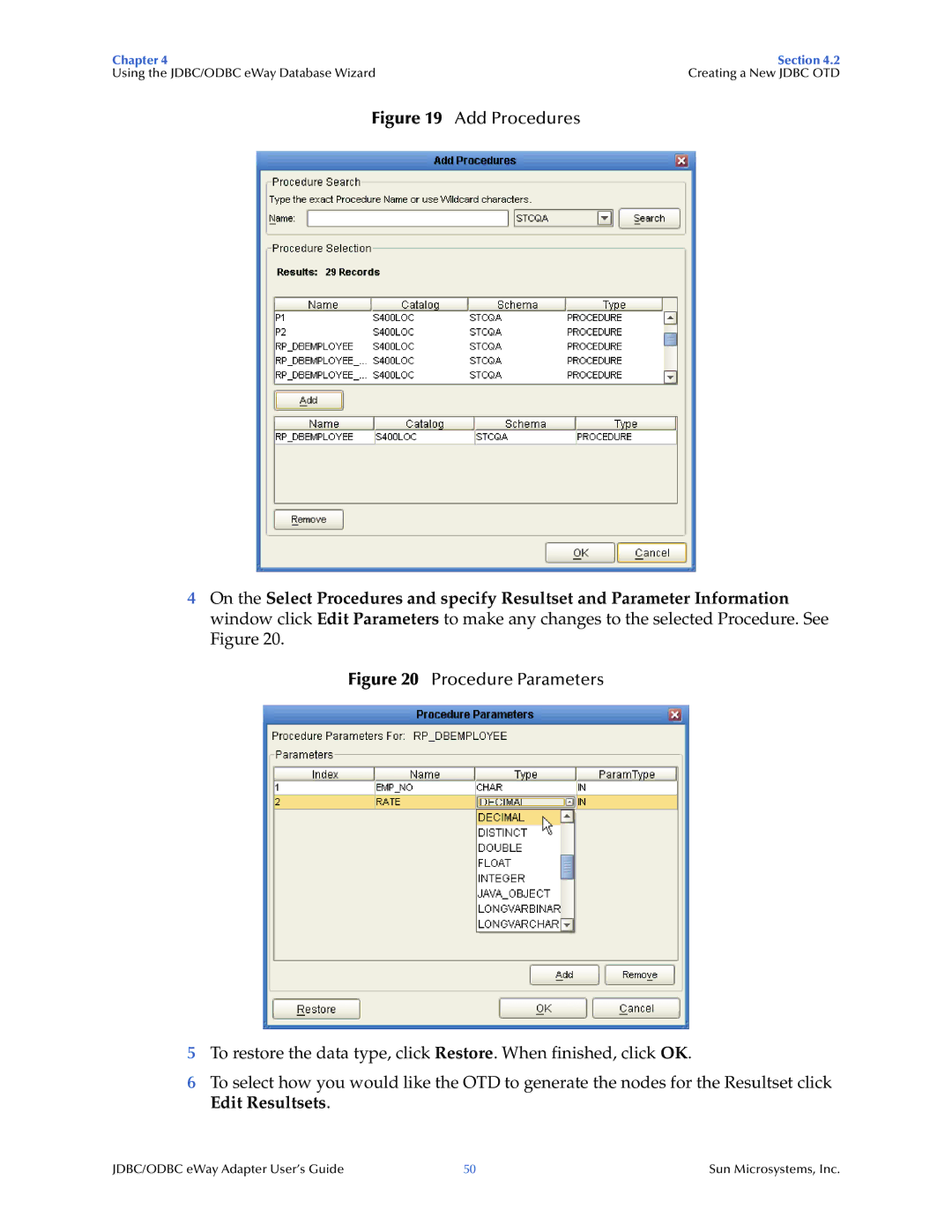Chapter 4 | Section 4.2 |
Using the JDBC/ODBC eWay Database Wizard | Creating a New JDBC OTD |
Figure 19 Add Procedures
4On the Select Procedures and specify Resultset and Parameter Information window click Edit Parameters to make any changes to the selected Procedure. See Figure 20.
Figure 20 Procedure Parameters
5To restore the data type, click Restore. When finished, click OK.
6To select how you would like the OTD to generate the nodes for the Resultset click Edit Resultsets.
JDBC/ODBC eWay Adapter User’s Guide | 50 | Sun Microsystems, Inc. |