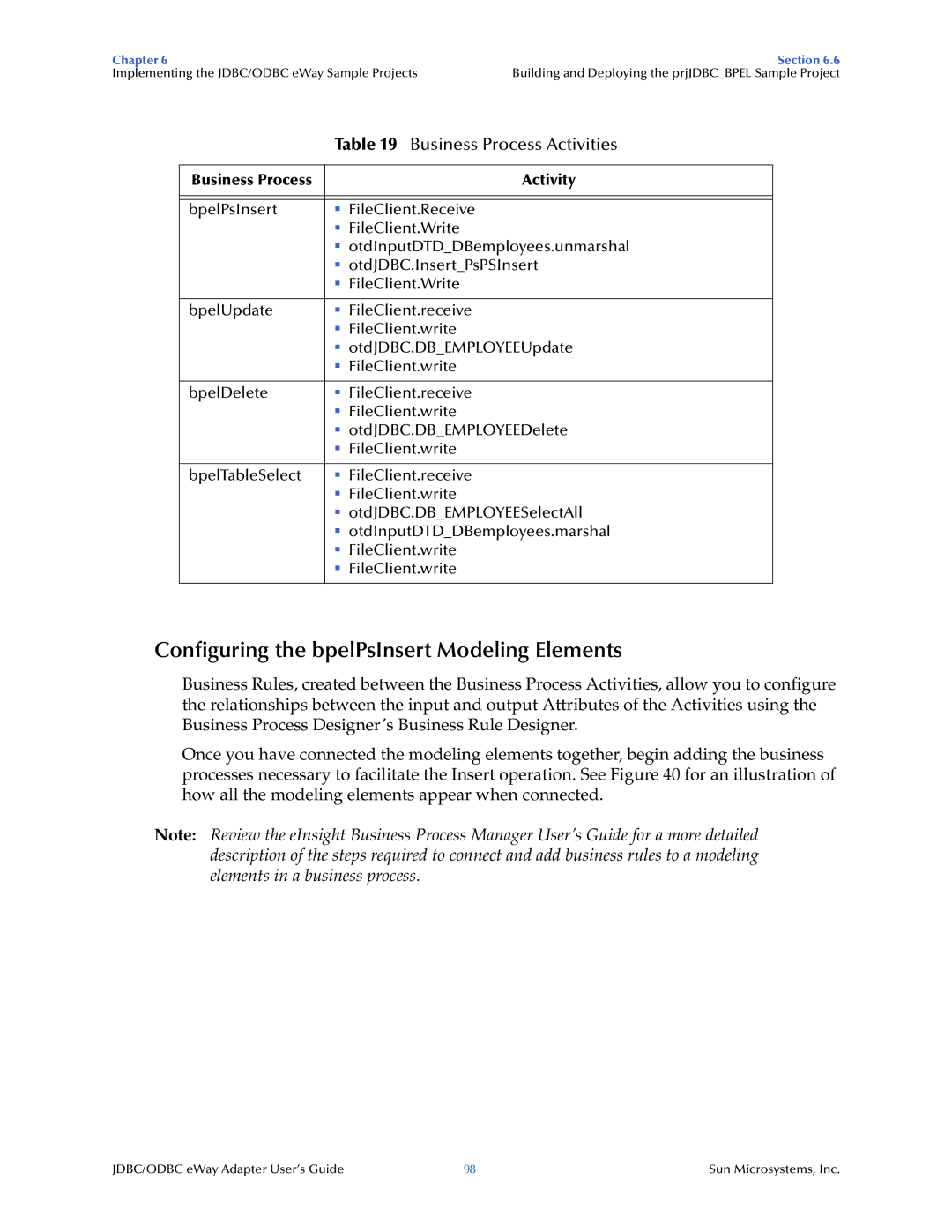Chapter 6 | Section 6.6 |
Implementing the JDBC/ODBC eWay Sample Projects | Building and Deploying the prjJDBC_BPEL Sample Project |
| Table 19 Business Process Activities |
|
|
Business Process | Activity |
|
|
|
|
bpelPsInsert | FileClient.Receive |
| FileClient.Write |
| otdInputDTD_DBemployees.unmarshal |
| otdJDBC.Insert_PsPSInsert |
| FileClient.Write |
|
|
bpelUpdate | FileClient.receive |
| FileClient.write |
| otdJDBC.DB_EMPLOYEEUpdate |
| FileClient.write |
|
|
bpelDelete | FileClient.receive |
| FileClient.write |
| otdJDBC.DB_EMPLOYEEDelete |
| FileClient.write |
|
|
bpelTableSelect | FileClient.receive |
| FileClient.write |
| otdJDBC.DB_EMPLOYEESelectAll |
| otdInputDTD_DBemployees.marshal |
| FileClient.write |
| FileClient.write |
|
|
Configuring the bpelPsInsert Modeling Elements
Business Rules, created between the Business Process Activities, allow you to configure the relationships between the input and output Attributes of the Activities using the Business Process Designer’s Business Rule Designer.
Once you have connected the modeling elements together, begin adding the business processes necessary to facilitate the Insert operation. See Figure 40 for an illustration of how all the modeling elements appear when connected.
Note: Review the eInsight Business Process Manager User’s Guide for a more detailed description of the steps required to connect and add business rules to a modeling elements in a business process.
JDBC/ODBC eWay Adapter User’s Guide | 98 | Sun Microsystems, Inc. |