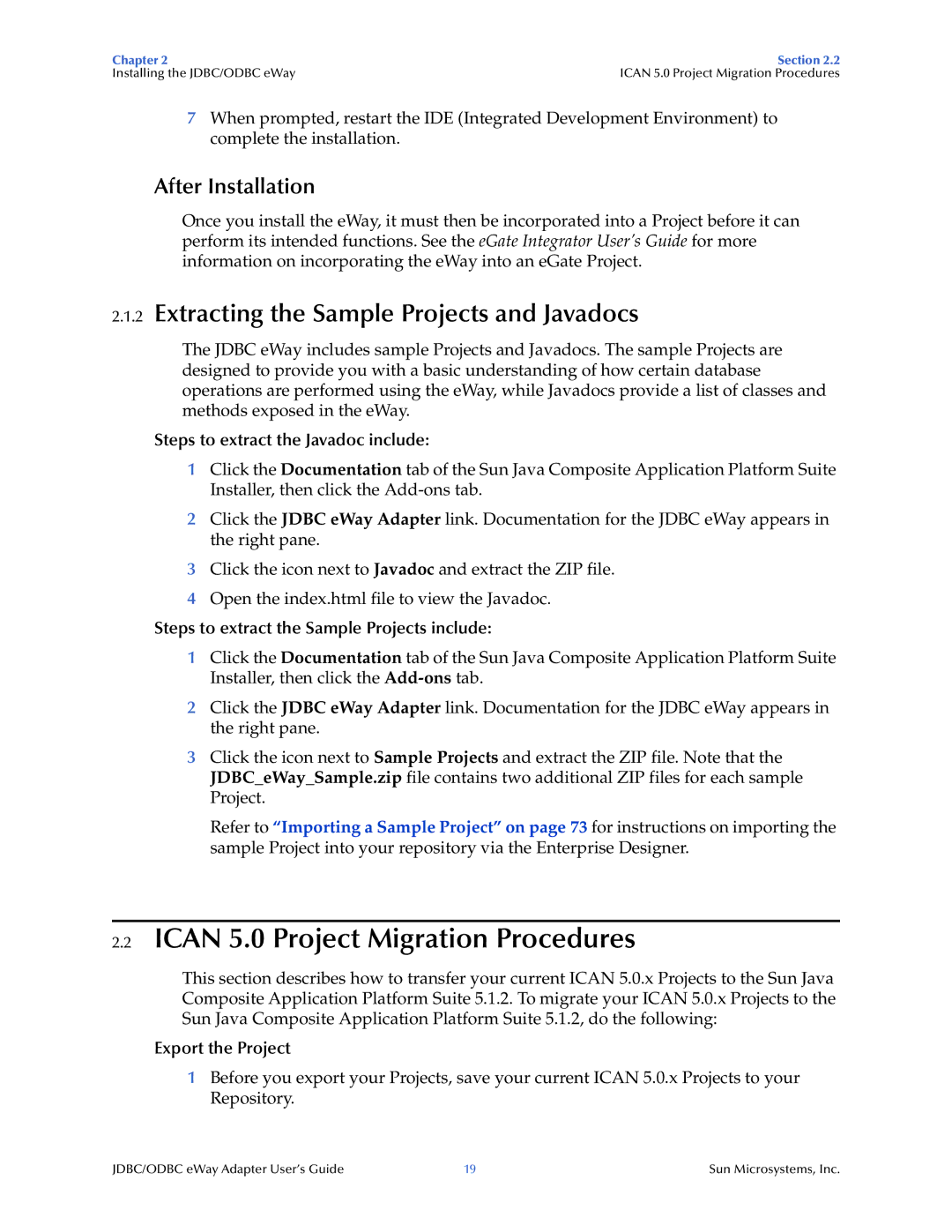Chapter 2 | Section 2.2 |
Installing the JDBC/ODBC eWay | ICAN 5.0 Project Migration Procedures |
7When prompted, restart the IDE (Integrated Development Environment) to complete the installation.
After Installation
Once you install the eWay, it must then be incorporated into a Project before it can perform its intended functions. See the eGate Integrator User’s Guide for more information on incorporating the eWay into an eGate Project.
2.1.2Extracting the Sample Projects and Javadocs
The JDBC eWay includes sample Projects and Javadocs. The sample Projects are designed to provide you with a basic understanding of how certain database operations are performed using the eWay, while Javadocs provide a list of classes and methods exposed in the eWay.
Steps to extract the Javadoc include:
1Click the Documentation tab of the Sun Java Composite Application Platform Suite Installer, then click the
2Click the JDBC eWay Adapter link. Documentation for the JDBC eWay appears in the right pane.
3Click the icon next to Javadoc and extract the ZIP file.
4Open the index.html file to view the Javadoc.
Steps to extract the Sample Projects include:
1Click the Documentation tab of the Sun Java Composite Application Platform Suite Installer, then click the
2Click the JDBC eWay Adapter link. Documentation for the JDBC eWay appears in the right pane.
3Click the icon next to Sample Projects and extract the ZIP file. Note that the JDBC_eWay_Sample.zip file contains two additional ZIP files for each sample Project.
Refer to “Importing a Sample Project” on page 73 for instructions on importing the sample Project into your repository via the Enterprise Designer.
2.2ICAN 5.0 Project Migration Procedures
This section describes how to transfer your current ICAN 5.0.x Projects to the Sun Java Composite Application Platform Suite 5.1.2. To migrate your ICAN 5.0.x Projects to the Sun Java Composite Application Platform Suite 5.1.2, do the following:
Export the Project
1Before you export your Projects, save your current ICAN 5.0.x Projects to your Repository.
JDBC/ODBC eWay Adapter User’s Guide | 19 | Sun Microsystems, Inc. |