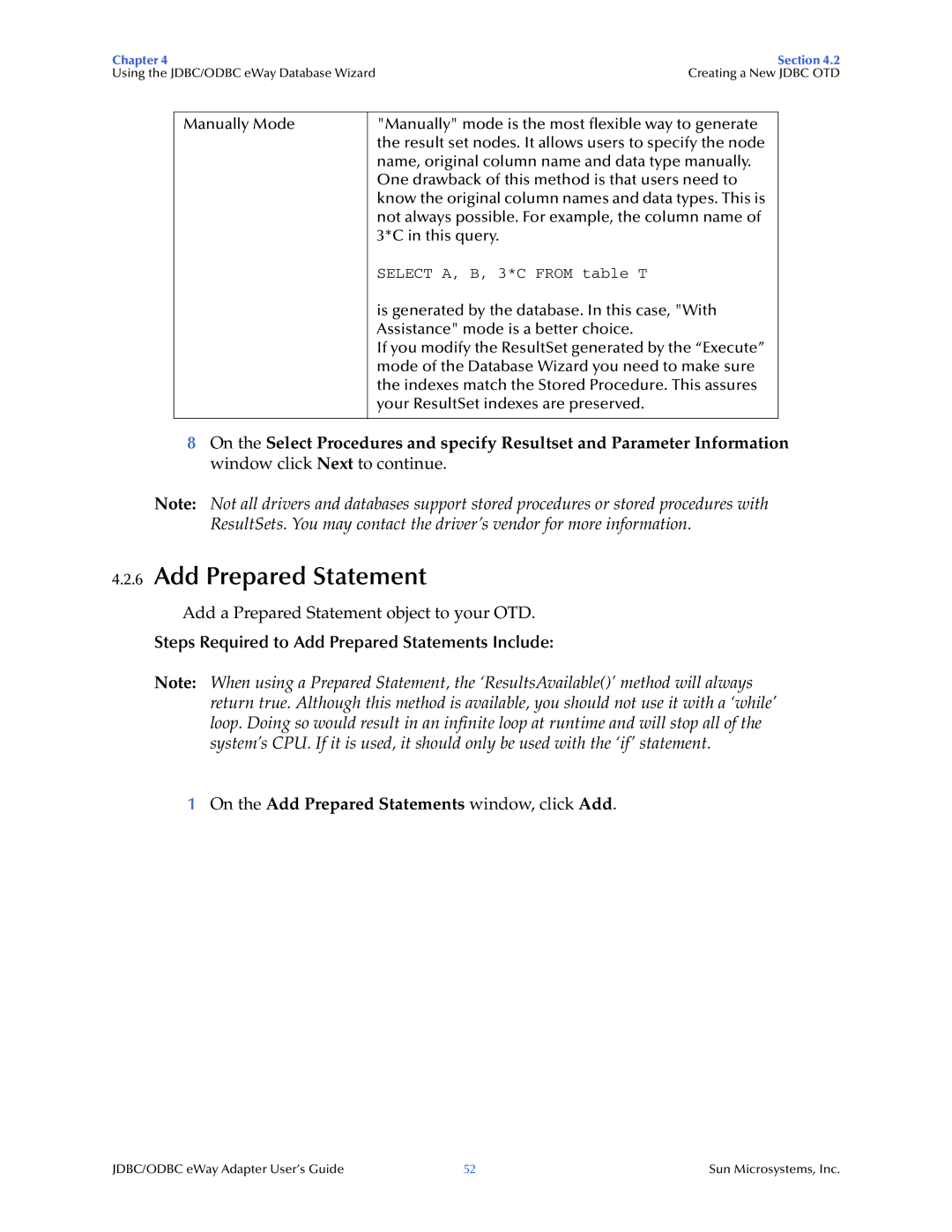Chapter 4 | Section 4.2 |
Using the JDBC/ODBC eWay Database Wizard | Creating a New JDBC OTD |
Manually Mode
"Manually" mode is the most flexible way to generate the result set nodes. It allows users to specify the node name, original column name and data type manually.
One drawback of this method is that users need to know the original column names and data types. This is not always possible. For example, the column name of 3*C in this query.
SELECT A, B, 3*C FROM table T
is generated by the database. In this case, "With Assistance" mode is a better choice.
If you modify the ResultSet generated by the “Execute” mode of the Database Wizard you need to make sure the indexes match the Stored Procedure. This assures your ResultSet indexes are preserved.
8On the Select Procedures and specify Resultset and Parameter Information window click Next to continue.
Note: Not all drivers and databases support stored procedures or stored procedures with ResultSets. You may contact the driver’s vendor for more information.
4.2.6Add Prepared Statement
Add a Prepared Statement object to your OTD.
Steps Required to Add Prepared Statements Include:
Note: When using a Prepared Statement, the ‘ResultsAvailable()’ method will always return true. Although this method is available, you should not use it with a ‘while’ loop. Doing so would result in an infinite loop at runtime and will stop all of the system’s CPU. If it is used, it should only be used with the ‘if’ statement.
1On the Add Prepared Statements window, click Add.
JDBC/ODBC eWay Adapter User’s Guide | 52 | Sun Microsystems, Inc. |