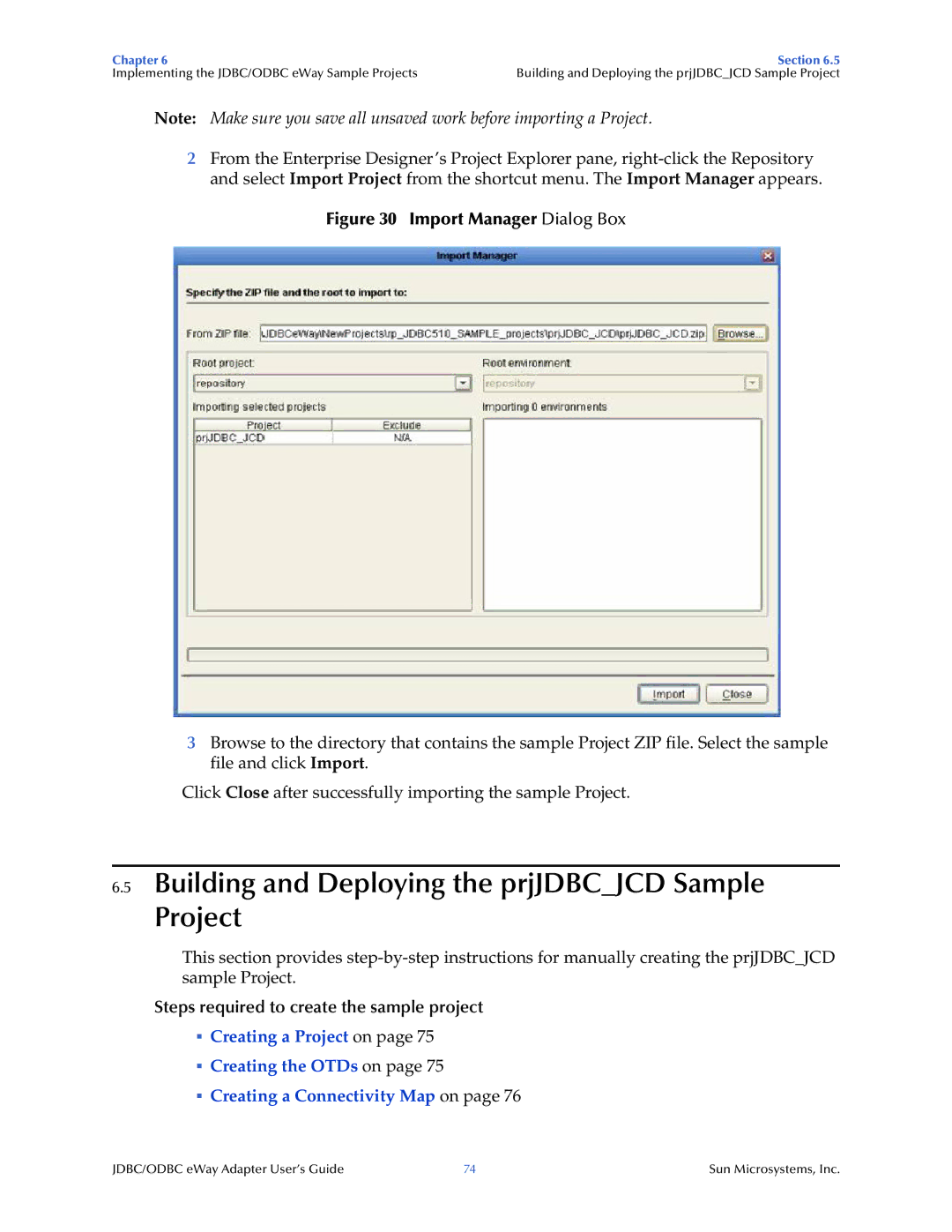Chapter 6 | Section 6.5 |
Implementing the JDBC/ODBC eWay Sample Projects | Building and Deploying the prjJDBC_JCD Sample Project |
Note: Make sure you save all unsaved work before importing a Project.
2From the Enterprise Designer’s Project Explorer pane,
Figure 30 Import Manager Dialog Box
3Browse to the directory that contains the sample Project ZIP file. Select the sample file and click Import.
Click Close after successfully importing the sample Project.
6.5Building and Deploying the prjJDBC_JCD Sample Project
This section provides
Steps required to create the sample project
Creating a Project on page 75
Creating the OTDs on page 75
Creating a Connectivity Map on page 76
JDBC/ODBC eWay Adapter User’s Guide | 74 | Sun Microsystems, Inc. |