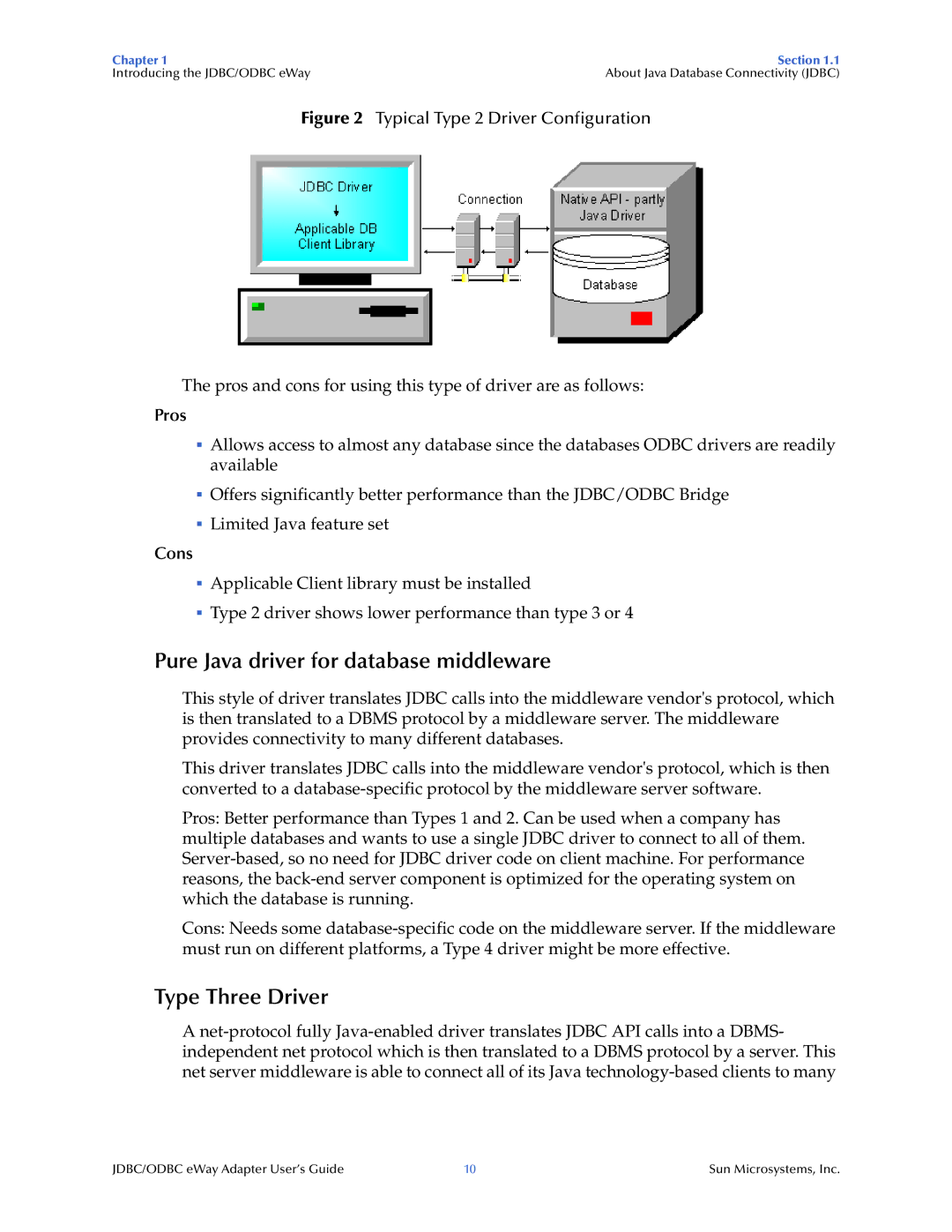Chapter 1 | Section 1.1 |
Introducing the JDBC/ODBC eWay | About Java Database Connectivity (JDBC) |
Figure 2 Typical Type 2 Driver Configuration
The pros and cons for using this type of driver are as follows:
Pros
Allows access to almost any database since the databases ODBC drivers are readily available
Offers significantly better performance than the JDBC/ODBC Bridge
Limited Java feature set
Cons
Applicable Client library must be installed
Type 2 driver shows lower performance than type 3 or 4
Pure Java driver for database middleware
This style of driver translates JDBC calls into the middleware vendor's protocol, which is then translated to a DBMS protocol by a middleware server. The middleware provides connectivity to many different databases.
This driver translates JDBC calls into the middleware vendor's protocol, which is then converted to a
Pros: Better performance than Types 1 and 2. Can be used when a company has multiple databases and wants to use a single JDBC driver to connect to all of them.
Cons: Needs some
Type Three Driver
A
JDBC/ODBC eWay Adapter User’s Guide | 10 | Sun Microsystems, Inc. |